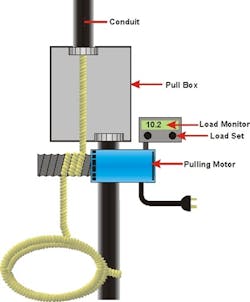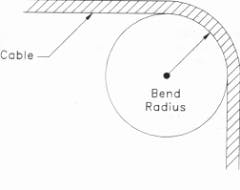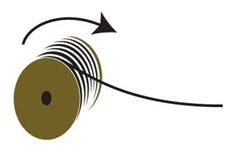FOSCO Connect (Fiber Optics For Sale Co. - fiberoptics4sale.com) was founded in 2001 by fiber-optic networking expert Colin Yao. Since then, the company has grown to be one of the nation's largest stocking distributors of fiber-optic datacom and telecom networking products, with multi-million dollar annual sales.
On its website, FOSCO Connect recently published its informative 101 Guidelines for Fiber Optic Cable Installation. The technical article's top guidelines for fiber-optic cabling cabling installation are shared below with the company's permisson.
Per experts at FOSCO Connect, the top 10 guidelines for fiber-optic cabling installation are as follows:
1. Never directly pull on the fiber itself. Fiber optic cables have Kevlar aramid yarn or a fiberglass rod as their strength member. You should pull on the fiber cable strength members only.
2. Never exceed the maximum pulling load rating. On long runs, use proper lubricants and make sure they are compatible with the cable jacket. On really long runs, pull from the middle out to both ends. If possible, use an automated puller with tension control or at least a breakaway pulling eye. Know and observe the maximum recommended load rating of the cable.3. Never exceed the cable bend radius. Fiber is stronger than steel when you pull it straight, but it breaks easily when bent too tightly. This will harm the fibers, maybe immediately, maybe not for a few years - but you will harm them and the cable must then be removed and thrown away.
4. Always roll the cable off the spool instead of spinning it off the spool end. This will put a twist in the cable for every turn on the spool! Never twist the fiber cable. Putting a twist in the cable can stress the fibers too.
5. Make sure your fiber cable is long enough for the run. Fiber splicing make things complicated and expensive. And it needs special protection. Try to make it in one pull.
6. Indoor cables can be installed directly, but you might consider putting them inside innerduct. Innerduct provides a good way to identify fiber optic cable and protect it from damage, generally a result of someone cutting it by mistake! You can get the innerduct with pulling tape already installed.
7. Plan the Installation. Create a detailed, written plan of installation. You can eliminate 95% of the problems installers can encounter by simply creating this plan. The plan should include equipment and supplies, fiber cable specification, location of equipment, testing requirements, data forms for testing, personnel experience level and assignment, installation methods, identification of potential problem areas, safety issues, etc.
8. Pull, do not push cables. Pushing can result in violation of the bend radius.
9. Monitor the supply reel. Monitoring the supply reel during installation is necessary to prevent violation of minimum bend radius.
10. Communicate along the path of installation. When installing long runs, communicate and monitor along the path of the installation. Fiber cables can and do jump from unmonitored pulleys. The minimum crew should have one person monitoring the pulling equipment, one monitoring the supply reel, and one coordinating all involved in the installation.
Read the full article: 101 Guidelines for Fiber Optic Cable Installation
With a large inventory of bulk fiber-optic cables, cable assemblies, IT infrastructure hardware, fiber-optic cabling tools and testing equipment, FOSCO Connect states that it provides same day shipping on over 98% of its customer orders. For quotation requests and technical support questions, the company's contact information is as follows:
FOSCO Connect
269 Mavis Drive
Pleasanton, CA 94566
Phone: 510-319-9878
Fax: 510-319-9876
Email: [email protected]