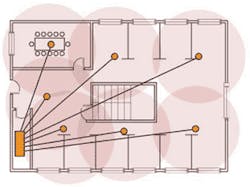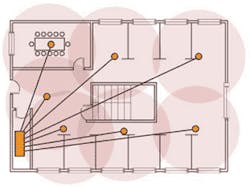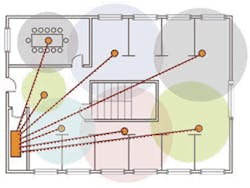RF spectrum management goes beyond the site survey
Ensuring complete coverage of your wireless LAN is a multi-faceted task.
A primary objective in the further development of wireless networks of any form today is to narrow or eliminate the behavioral and performance differences that distinguish wireless from wireline. So, while it is most certainly true that a wireless local area network (LAN) is, in fact, a local are network and, therefore, at least theoretically capable of handling any mission suitable for a LAN, the “wireless” part of “wireless LAN” often gets in the way. The primary reasons for this are the vagaries of the radio channel-that property of the universe that allows data to move through the air in much the same fashion as it travels through wire.
The core issue here is that the air does not behave like wire when serving as a carrier for electromagnetic waves. In fact, the fundamentally variable nature of the radio channel, due primarily to the fading of radio waves as they move through space and interact with other radio signals as well as physical objects of all forms, is occasionally baffling if not maddening even to experienced users. Unintentional interference to signals from other devices operating on the same frequencies is becoming a concern as the installed base of wireless LANs and related devices multiplies. The laws of physics being what they are, we continue to learn from experience new techniques to accomplish that most desirable goal, as noted above.
Enter, and exit, the site survey
As it turns out, the vast amount of experience the wireless industry has gained over the more than 10 years that wireless LANs have qualified as an industry have enabled what are in many cases radically new approaches to implementing and managing radio-based LANs, and this article will cover these approaches. But to begin, consider at the outset that staple of wireless LAN installations, the site survey. A site survey is designed to give anyone installing a wireless LAN an idea of the coverage to be expected for any given access point (AP) installed, and is the basic radio frequency (RF) planning tool available to most wireless LAN managers.
Those with long histories in the industry have spent many hours in this activity. If you have not had the pleasure of such an exploration yourself, here’s the process: Typically, an AP is placed and powered on (but not connected to the network backbone) in a given location, initially determined in most cases by simple guesswork. The person conducting the site survey then runs the site survey application, provided by the wireless LAN equipment vendor, on a mobile computer. By walking around and noting the relative signal strength at a given location, the placement of each AP can then be roughly determined.
It’s a time-consuming and often costly process, but that is not the worst of it. The traditional site survey fails to consider each of the following:
Other RF traffic or interference. By its very nature, a site survey looks only at wireless LAN signals; the radios involved in wireless LANs can’t deal with other non-wireless LAN signals, which therefore show up only as interference. Because interference tends to be intermittent and manifests itself in most cases as lower throughput, a site survey usually will not reflect interference at all, even if it is relatively strong.
The instantaneous nature of the radio channel. The behavior of the RF channel varies significantly with both time and the user’s movement and location. A site survey might, therefore, show great results that do not hold up in production use.
Capacity. Perhaps most importantly, site surveys are unconcerned with both throughput and overall capacity. Note performance demands will change both over time as more users are added, and as user load demands change, as well as due to the varying and uneven distribution of wireless users with respect to any given AP. Coverage alone is usually a poor choice as a point of optimization; capacity is the key concern, especially as wireless LAN prices have fallen. And note that because the AP is not connected to real traffic during the site survey, only signal strength and not actual traffic volumes can be considered.
Changes in infrastructure. Over the life of any given installation, changes to the building itself (or even the arrangement of metal fixtures or furniture), the need for additional APs, the discovery of previously undetected sources of interference, and other factors will dictate changes in the wireless LAN infrastructure. Repeating a site survey might result in the conclusion that a wholesale change to the infrastructure is required, when in reality all that is really needed is to rebalance with respect to channel assignment, transmit power, and the reconfiguration of backhaul connections (and maybe a few new APs).
In addition to all that site surveys do not consider, they front-load wireless LAN installation efforts with a potentially costly, labor-intensive activity. Site surveys can be expensive, since they require experienced, competent individuals to do the work. A comprehensive site survey can literally cost as much as the required APs or more.
The above-mentioned facts led me to the conclusion some time ago that site surveys are of little value, especially when conducted before any equipment has been installed. Site surveys made a lot of sense when APs cost about $2,000 and were the size and weight of a desktop PC. Today, however, as equipment costs have fallen, throughput requirements have grown, and the use of wireless LANs has become much more general in nature, site surveys in most cases are not the most productive use of one’s time or money.
It may, however, be necessary in some cases to perform an RF sweep in place of a site survey, whenever an otherwise-unsolvable RF-related problem is suspected. In this case, a device known as a spectrum analyzer is used to visualize the amount of energy in the particular RF band in question. The spectrum analyzer can be quite useful in finding undesirable RF emissions of all types, but most are designed for use by engineers and are thus not really an item most end-user organizations would possess. The good news is that the need for such devices is rare, although the increasing use of unlicensed products is now bringing the requirement for RF spectrum management (RFSM) to a head.
RF spectrum management
The radio spectrum used by wireless LANs and similar devices is unlicensed, meaning that any product meeting regulatory specifications for a device operating in one of these unlicensed bands can be freely used by anyone. Most countries reserve at least some spectrum for unlicensed operation, usually involving low-power devices like cordless phones and wireless LANs.
The catch is that these devices must accept any interference that might be present in the band in which they are operating-unlike licensed users, there is no recourse to the regulator when interference adversely affects one’s installation. Couple this with the variable and often difficult behavior of the radio channel, and anything called RF spectrum management at first glance appears to be an abstract, theoretical concept.
In reality, though, wireless LAN users, armed with appropriate contemporary wireless LAN products, can take many steps to dramatically improve their networks’ performance and users’ productivity. These systems and tools represent a significant advance over the site survey. Just as network management has aided activities at Layer 3 of the protocol stack, RF spectrum management is producing real returns in Layer 1. RFSM is, in fact, yielding meaningful improvements in performance, manageability, return on investment, and even total cost of ownership.
Essential elements
Four key capabilities are at the core of effective RF spectrum management: planning, monitoring, troubleshooting, and optimization. Each of these capabilities will be described briefly here. (Complete descriptions are included in the white paper from which this article is derived.)
Plan also includes “implement” and “configure.” One obvious improvement to traditional site surveys is to use computer-aided design (CAD) drawings of proposed installations, which allows “big picture” visualized evaluation of the task and a convenient way to document the installation. Understand, however, that while “virtual” site surveys using CAD are possible, most users do not have sufficient knowledge of the interaction between radio waves and building construction to build adequate models.
A more realistic approach is to design wireless LANs with the ability to self-configure. This might sound complex at first, but products with this capability are available. In general, a self-configuring infrastructure constantly monitors the radio environment. For example, an AP can listen to all activity around it and be calibrated to the environment. It is important that self-calibration capability be accompanied by the ability to record such information for review.
The bottom line is that the technology needed to automate much of the planning that otherwise would have been trial-and-error or site-survey based now exist. Initial configuration, calibration, and the recalibration that inevitably is necessary, therefore, need not be time-consuming, labor-intensive tasks. These capabilities also enable wireless LANs that require less support and management, allow higher effective uptime, and increase productivity and user satisfaction.
Monitor refers to the concept of remote monitoring, which has been around for some time and used in wired networks. It allows a central station to gather statistics, instantaneously and historically, from other network elements. Remote monitoring has become critical to the operation of any LAN, and wireless LANs really are no different here. In the wireless case, however, statistics gathered can include retry rates, sources of interference, collisions, fragmentation rates, and the effective channel rate, which will vary based on loading, range, and decisions made within the infrastructure.
Regular review of monitored information, usually in statistical form, can be of great assistance to network managers in both solving ongoing problems and in managing wireless LAN infrastructure growth.
Troubleshooting, or the ability to fix problems detected by the monitoring process, is the next step in RF spectrum management. While RF spectrum management does allow a high degree of self-healing, it is also important to receive notification of such conditions as active attacks, intentional and unintentional interferers, rogue APs, user out-of-range situations, and co-channel interference, among many other conditions. It’s possible to handle many of these conditions dynamically as well, but even in the case where this isn’t always possible, such as a user wandering out of range, at least a notification can be provided to allow network managers to decide on the installation of new APs to handle such situations.
Optimizing is the functionality that permits a wireless LAN to remain up and running efficiently. An example of a management function that breeds optimization is calibration-the ability to set channel assignments and transmit-power levels so as to optimize both coverage and capacity. Note that the calibration process must be dynamic in order to consider both changes in the radio environment and the addition of new APs, as well as nearby interferers.
Two other examples of optimization are load balancing and bandwidth allocation. Load balancing is a response to the wireless LAN phenomenon known as “bunching.” Bunching results when a large number of users are associated with a single AP, as often happens in high-traffic spots, or when a small number of users have large capacity demands (in which case it is called “traffic bunching”). In either case, the AP in question likely will be swamped, with a corresponding falloff in throughput. The immediate solution is to assign some traffic to other APs on other radio channels. If bunching is a frequent problem, more APs can address the problem. That is another reason RF spectrum management must produce good management reports.
Regardless of the number of users, it’s often desirable to offer higher throughput to certain classes of users. Both the prioritization of user traffic and the placement of hard limits on throughput for a given user are possible through bandwidth allocation. Traffic also can be prioritized for latency management, as might be required for voice or video service. Varying RF conditions can affect the ability to provide these services in a meaningful way, so it is critical that RF spectrum management be a part of any bandwidth allocation policy scheme.
Overall, RF spectrum management can be viewed as a cycle, with planning leading to an initial installation, monitoring being used to gather information, troubleshooting being used to isolate and eliminate problems as they occur, and optimizing resources to get the most from a wireless LAN investment.
The availability of RF spectrum management has far-reaching impact on both users and the wireless LAN industry. Recognizing RF spectrum management as a vehicle for eliminating complexity, efficiently resolving problems, reducing total cost of ownership, and generally providing a more satisfying user experience, removes a key barrier to the eventual ubiquity of wireless LANs.
CRAIG MATHIAS is founder and principal of Farpoint Group (www.farpointgroup.com) and has served the wireless industry since 1991. This article was derived from the white paper “Beyond the Site Survey: RF Spectrum Management for Wireless LANs,” authored by Farpoint Group.