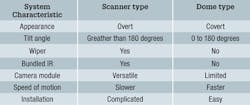How to get the most out of a zoom IP camera
From the March, 2014 Issue of Cabling Installation & Maintenance Magazine
Zoom and PTZ cameras each have advantages and drawbacks in surveillance networks.
By Jacky Lin, Moxa Inc.
With video surveillance now an essential part of critical business operations in most industries, it is sure to come as good news that using Internet Protocol (IP) technology to set up a video-surveillance application has never been easier. IP-based surveillance systems have been under development for at least 20 years, and now that the technology is mature, IP cameras are the camera of choice for most industrial applications.
Surveillance cameras are available in several different form factors, including fisheye cameras, positioning systems, all-in-one cameras, zoom cameras and pan/tilt/zoom (PTZ) cameras, with the best choice dependent on both the type of application and the environment. Herein is an explanation of the differences between these cameras to help give end-users and system integrators a better understanding of which type of camera to select for their application.
What is a zoom camera?
A zoom camera is a camera that supports optical zoom and autofocus capabilities. Unlike cameras with a fixed varifocal lens, zoom cameras allow users to zoom in and out remotely, with the lens focusing automatically instead of needing to be adjusted manually. Traditionally, the control signal used to perform the zoom operation of a zoom camera was transmitted via an RS-485 serial connection, but the newer IP-based zoom cameras transmit the control signals over Ethernet together with the video signal.
Zoom cameras lack the "pan" and "tilt" functions built into PTZ cameras, and consequently are not appropriate for applications that need a single camera to scan through a wide viewing angle. Comparing camera bodies, PTZ cameras are usually housed inside a dome, whereas zoom cameras can be either dome-type or box-type. Zoom cameras are suitable for surveillance applications like border fences, which can be suitably monitored by a camera pointing in a fixed direction that has the capability of zooming in on spots 2 or 3 kilometers in the distance. Because zoom cameras have the ability to focus on both nearby objects and distance objects, zoom cameras can be used when your project has the following requirements.
- Includes key surveillance areas for both nearby and distant objects
- Requires surveillance over a wide area
- Requires the ability to focus clearly on remote objects
Examples of real-world applications with the above requirements include perimeter fence monitoring, border monitoring, highway traffic monitoring and railway trackside monitoring.
PTZ options
A pan/tilt (PT) scanner is a camera accessory that is used to turn a fixed, non-zoom camera into a PT camera, or a zoom camera into a PTZ camera. PT scanners consist of a basic frame with motors attached to produce "pan" and "tilt" scanning motions.
Because PTZ speed domes are fairly commonplace, you may wonder why you need a PTZ positioning system instead of a PTZ speed dome. The table within this article outlines the differences between these two types of PTZ solutions.
As the table shows, the PT scanner type has greater flexibility in tilt angle and camera module, but has the downside of slower speed-of-motion and greater installation complexity. However, the main differences between scanner type and dome type are the ability to work with a wiper and infrared (IR) illuminator.
Using an IR illuminator and wiper
With moonlight and starlight often the only available light sources after the sun goes down, an IR illuminator is a critical component of surveillance systems for which nighttime monitoring is just as important as daytime monitoring. For a PTZ speed dome, because the camera module rotates and tilts inside the housing, it is not practical to move an external IR illuminator together with the camera module, and consequently a PTZ speed dome is not suitable for working with an IR illuminator. It can be argued that this issue can be resolved by building an infrared LED around the camera module inside the dome cover, but doing so will only provide illumination over a short distance, and will also result in serious overheating.
PT scanner-type PTZs, on the other hand, are usually designed with this consideration in mind by building the scanner body to be flexible enough to work with or without an IR illuminator by attaching an extra mounting adapter on the scanner body. Such a configuration allows the entire unit to pan and tilt at the same time, and also avoids overheating problems inside the scanner unit.
In addition to infrared, wipers are required for many application environments to ensure that the surveillance system functions as intended. For example, in dusty environments, a glass or acrylic cover in front of the protective housing or dome cover is easily covered by dust, thereby reducing the quality of the images displayed in your control room. For this kind of environment, you should consider using a protective housing with a built-in wiper.
Because the cover of a PTZ speed dome is rounded, it isn't possible to attach a wiper to the dome cover to clean it off when it gets dusty. On the other hand, it is easy to attach a wiper to the protective housing of a PT scanner because it has a traditional box-type form factor.
Jacky Lin is product manager with Moxa Inc. (www.moxa.com).
Archived CIM Issues