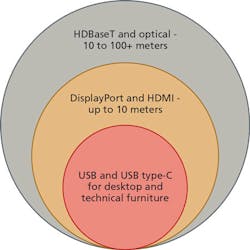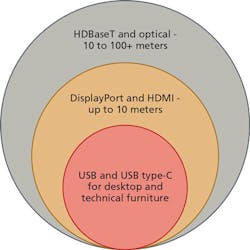A/V structured connectivity: Wheels within wheels
By Joseph C. Cornwall, CTS-D, CTS-I, Legrand
I often use the following thought experiment to illustrate the importance of technology in modern premises. Imagine a “forgotten” building. Let’s further imagine that this structure, perhaps in a seldom-travelled corner of your town, has architectural significance, an interesting location, useful size and inherent beauty. It’s just waiting for an occupant to sweep the dust from the floor and clear the leaves from the gutters. Further, imagine that this structure can be yours at such a low cost that words can’t begin to describe the bargain. But there’s a catch. Imagine that inside the building it’s not possible to have or use any technology in any meaningful way. No television. No radio. No Internet. No telephone or cell service. No streaming. No satellite. Nothing. Could you do business there? Could you live there? Would you want to?
Of course such limitations are strictly imaginary, but our thought experiment does contrast the role of technology in today’s culture. We are more than three generations into the “TV Age” and nearly two generations into the “Internet Age.” For businesses to attract and retain top talent or tempt sophisticated modern clients, we need to have a well-thought-out technology plan. And that means we need to have a well-thought-out technology infrastructure.
Dedicated infrastructure required
The last two decades have redefined A/V technology in particular. Today we might think of technology in terms of internet connectivity and of software as a service (SaaS). Anything we want, and much of what we own, resides in the “cloud.” This view has become so ubiquitous that some might even say the only low-voltage infrastructure necessary can be provided by the local area network (LAN). Everything we need to do we can do on the network.
Upon closer inspection we find that this belief isn’t fully baked. While we may evolve to that point at some future time, for both today and the coming decade we will still need to have dedicated A/V infrastructure for most applications. From huddle spaces to conference rooms, classrooms and boardrooms, A/V technology is really best thought of as the last 100 meters of connectivity between the network drop and the imagination. A/V technology is an element of how we communicate. It’s the last bit of wire that makes so much of our work work. It’s not a detail that should be left to chance.
This might be a short story if selecting A/V structured wiring were as simple as making a check mark next to “electronics” on a list of options. All around us are computers that use VGA connectors, Blu-Ray players that use HDMI connections and smartphones that use, well, some of them appear to use no connection at all. What connectivity do we really need to maximize the utility of a space? Is there a way to support laptops issued five years ago and tablets that might not be purchased for another five years? There is if we think of A/V connectivity as a wheels-within-wheels and select the wheels we need to make our spaces go.
The innermost wheel
Let’s start at the very beginning of the technology chain, the device in our hand, on our lap or on our desk. Smartphones and tablets, like the one you might be using to read this article, connect to other devices in two ways-through a wireless access point (WAP) or through that small connector we use to charge the battery. That connector is a universal serial bus (USB) port. USB appeared on the scene in 1998 and has only grown in importance since. While we often think of USB as the charging port for our personal digital services, the truth is that little plug can do a whole lot more. Through the USB connection we can connect to a keyboard and mouse, to the LAN via Ethernet, to speakers and a monitor, or to another computer. USB is so important that we now find USB charging ports in duplex AC outlets, embedded into technical furniture such as podiums and workstations, and in the center console of our automobiles.
There is a new USB connection waiting in the wings that will change your relationship with personal technology in profound ways. Called USB Type-C, this littler connector can deliver up to 100 watts of power, high-definition video to drive multiple monitors, and even allow the screens on our desks to be upgraded to interactive touch-sensitive devices. USB Type-C is just now making its way into the market, but in a year or two you’ll see it everywhere. Fortunately, when USB Type-C arrives in force it will come with a plethora of adapters to allow easy interface with the structured wiring decisions we have to make today.
Ultimately we find that USB is a desktop and collaboration space device-charging imperative but it’s not a connection that regularly reaches the flat panel or projector, with one glaring exception. That exception is interactivity. Every interactive touch panel will demand a USB interface. While USB for data and power is a connection we can keep in the small circle that touches the desktop and immediate surroundings, simply including multiple USB charging ports paired with AC convenience outlets in our workspace design might not be enough to support our needs. We have to ask if interactive touch panels are now or will be a part of our technology expectations. If we anticipate interactive solutions being an element of the space at some point, we have to include it in our plans.
DisplayPort and HDMI
Following our chain to the next link, we find DisplayPort and HDMI direct digital connections. These are the connections we commonly associate with digital video. HDMI is the most ubiquitous A/V connection in the industry, and any structured solution we consider must include at least one HDMI port. HDMI connectivity needs to be on the wallplate leading from the conference table to the display, and the connection needs to support the resolutions we anticipate supporting over the life of the installation-not the resolution or performance of the devices we have now. If we demand certified Hi-Speed HDMI(e) performance that supports up to UltraHD 4K video resolution, we will have a system that will remain adaptable to emerging technologies for several years.
DisplayPort is the connection that is replacing the now-obsolete VGA connector. Right now, when we look around we might see a lot of VGA ports still in use on laptop computers and productivity workstations. It’s important to remember that we can’t judge tomorrow by what we experienced yesterday. VGA is a technology that we need to accommodate in our plans, but we don’t want to enshrine a legacy solution by chaining ourselves to the past. Any well-designed A/V infrastructure today will feature digital DisplayPort connectivity. New computers, tablets, convertible devices and USB Type-C enabled products will all come with advanced DisplayPort connectivity, and VGA is fully adaptable to a DisplayPort environment. A DisplayPort connection also needs to be on that wallplate from the conference table to the display.
These three connections-USB, HDMI and DisplayPort-are at the core of our A/V concerns. Research will reveal that each of these has fairly tight length restrictions that must be observed if we’re going to get the best performance from our structured A/V connectivity design. Generally speaking, we can get to about 10 meters with any of these in either a plenum or in-wall space, but beyond that we need to look for special solutions. Fortunately for us, there are two very effective solutions readily available for connectivity beyond 35 feet-HDBase-T and optical media conversion.
Longer-distance options
HDBase-T was adopted as a standard for whole-home and commercial distribution of uncompressed high-definition multimedia content by the IEEE in 2015. The cornerstone of HDBase-T technology is 5Play, a feature set that includes uncompressed UltraHD 4K digital video, embedded digital audio, 100Base-T Ethernet, USB 2.0, up to 100W of power, and various control signals through a single category cable for connectivity up to 100 meters. HDBase-T solutions are available in a small box transmitter-receiver form factor or in a wallplate version that can be mixed and matched as needed for a particular application. Some flat panels and projectors even come with a built-in HDBase-T RJ45 receiver port for enhanced installation convenience.
It’s important to recognize that HDBase-T doesn’t connect to the LAN and, therefore, doesn’t affect network security or capacity. HDBase-T uses a similar physical topology to the LAN, but it is a dedicated point-to-point digital A/V solution. And because digital video content can be far more demanding than even advanced network connectivity, it’s vital that we demand either a shielded F/UTP Category 6 or a discontinuous shield U/UTP Category 6 for our system. All category cables used for HDBase-T solutions should be HDBaseT.org certified for the application.
When A/V connectivity distances might exceed the 100-meter limitation of HDBase-T, or if we need a solution that supports 32-bit color space and is scalable to the maximum levels of A/V performance deliverable today, then the best solution is optical media conversion. There are two ways to do this. We can use traditional Om3 or Om4 multimode 50/125 optical fibers and a pair of transmit/receive modems, or we can use a unified solution that includes electrical-to-optical and optical-to-electrical conversion built into the fiber interconnect. Typified by products like RapidRun Optical, these unified solutions are particularly easy to install and can accommodate runs up to 330 meters in length.
Getting structured connectivity right for A/V applications isn’t difficult, but it does demand familiarity with emerging technology and some out-of-the-box thinking. If the project is very large or very complicated, retaining an experienced A/V integration professional can be an important step.
Whether we go it on our own, or retain top professional talent to ensure dependable A/V performance, one thing is certain: The need for a future-ready, scalable, high-performance structured A/V solution is undeniable. The spaces in which we live and work must enhance our technology and add to our productivity if they are to deliver their real value.
Joseph Cornwall is Legrand’s (www.legrand.us) technology evangelist. He holds the Certified Technology Specialist-Design (CTS-D) and Certified Technology Specialist-Installation (CTS-I) designations, which are offered by InfoComm to indicate expertise in A/V system design and installation, respectively.