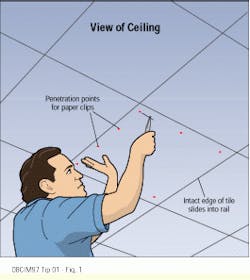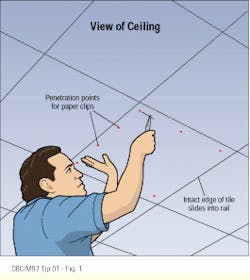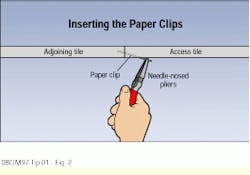Gaining access above a lock-tile ceiling
Gaining access above a lock-tile ceiling
Michael Kabala,
LTS Inc.
Problem
Installing communications cabling above lock-tile ceilings can lead to the problem of gaining access to the area above the ceiling and then replacing the ceiling tile. In some cases, the ceiling has been painted, making it difficult to remove the original access panels. Also, the position of the spline rail can limit access to the wall backing the termination field or the end-user device.
Solution
To remove the tiles neatly and replace them securely, first determine that there is a cable pathway above the ceiling and that the tiles are not glued in place. Gain access by carefully removing the ceiling tiles, using these common handtools: utility knife, slotted screwdriver, diagonal cutters, and three jumbo, non-skid paper clips.
Procedure
Removing the tile
1) Locate the tiles you intend to remove using these criteria: convenient pulling points, location of termination fields, and positions of end-user devices.
score the edges of the tiles on all four sides with a utility knife.
2) Determine the side that locks into the rail and leave it in place.
3) Insert a long, slotted screwdriver into the score lines along the three other sides.
4) Carefully break the seal of the access tile and pry it down, using the screwdriver as a lever every two to four inches on all three unlocked sides. The tile should now drop out.
5) Replacing the tile
6) Straighten and cut in half three jumbo, non-skid paper clips.
7)Insert the access tile with the intact slot fitting into the spline rail, pushing it up into place.
8)Insert the pieces of paper clip at a 5o to 10o angle from the ceiling`s horizontal plane and into the three adjoining tiles at two- to four-inch intervals. The paper clips will hold better if inserted at an angle. This is accomplished by taking one end of the paper clip with needle-nosed pliers and pushing it through the edge of the cut access tile and into the surrounding tiles at the specified increment. The paper clip will now function as a peg, supporting the static load of the tile.
Mark these specially prepared access panels for future entry by surrounding the access tile with colored thumbtacks or another form of identification.
Be careful not to damage the tiles and rails surrounding the access tile. Also, make sure to inform the building owner of this procedure and the locations of all access tiles.
When establishing the penetration points for the paper clips, be sure that the side of the access tile that locks into the spline rail remains in place.
When inserting the paper clips, hold them with needle-nosed pliers while pushing them through the edges of the access tile and into the adjoining tiles. Inserted at a 5o to 10o angle, the paper clips serve as pegs, which secure and support the access tile in place.
Michael Kabala is the account manager for lts Inc. (North Chelmsford, MA).