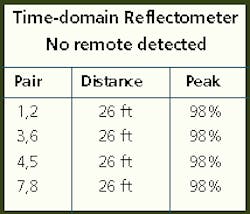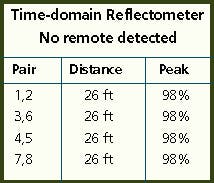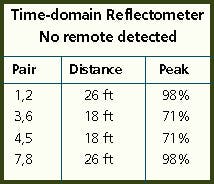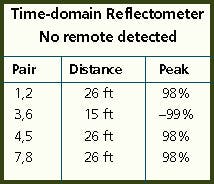Easy open/short testing on structured wiring
Rob Jewson, Superior Essex
problem
You've pulled RG-6/U quad-shield coaxial cable and Category 5 unshielded twisted-pair (UTP) "dark" for future expansion needs and would like to know if any defects (opens/shorts) occurred during the installation process.
solution
Use a Cat 5/coaxial-cable analyzer with time-domain- reflectometer (TDR) capability to perform a "down-and-dirty" open/short test before the drywall is hung.
procedure
Find out the approximate run length for each cable pulled. Connectorize the distribution end of each cable run using F-connectors and RJ-45 plugs, wired in compliance with the TIA/EIA-568A or TIA/EIA-568B standard. This arrangement will leave an "open" condition on the outlet end of each cable.
Testing Category 5 UTP cable:
- Set up the cable analyzer to test Cat 5 UTP "Basic Link," and select the TDR test mode.
- Plug in the connectorized distribution end of any Cat 5 UTP cable pulled "dark," and press the analyzer's test button. The results will show the pair combinations (1,2; 3,6; 4,5; and 7,8), distance/length of the TDR reading, and a peak percentage that's positive or negative for each pair combination. A positive peak percentage indicates an "open" situation, while a negative peak percentage indicates a "short."
- A distance/length reading for all pair combinations that corresponds (within a few feet) to the actual length of the cable and a peak percentage that is positive for each pair combination. This condition would be considered a "pass" because you should see an "open" at the outlet end of the cable.
- A distance/length reading for any pair combination that does not correspond (within a few feet) to the actual length of the cable and a peak percentage that's positive for each pair combination. This scenario would be considered a "fail" condition, meaning one or more of the cable pairs have been severed at the distance indicated on the analyzer, measured from the point where the cable analyzer is connected.
- A distance/length reading for any pair combination that does not correspond (within a few feet) to the actual length of the cable and a peak percentage that's negative. This scenario would be considered a "fail" condition, indicating a "short" at the distance indicated on the analyzer, measured from the point where the cable analyzer is connected. The "fail" is probably due to a nail or staple penetrating the cable and shorting the pair.
- Continue testing each Cat 5 UTP run until all "dark" cables have been tested, troubleshooting any failures and replacing cable as necessary.
Testing RG-6/U coaxial cable:
Use the same procedure used for Cat 5 UTP to test all your RG-6/U coaxial cable, except set up the cable analyzer accordingly. Information on the network analyzer will look very similar.
Rob Jewson, registered communications distribution designer (RCDD), of Fort Wayne, IN, is senior manufacturing engineer for Superior Essex (Atlanta).
In this example, a "pass" condition was achieved, as you should see an "open" at the outlet end of the cable.
This example of a "fail" condition means one or more cables have been severed.
A short was caused by a protruding staple, resulting in another "fail" condition.