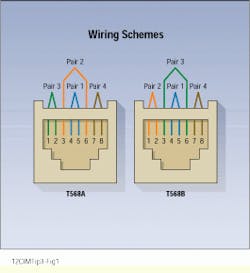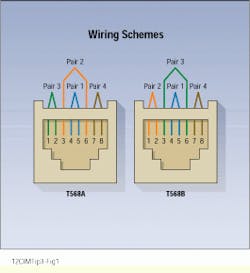Nelson Taylor, Leviton Telcom
Problem
Installing equipment cords to telephones or other equipment is not difficult, but it must be performed correctly for the devices to function properly.
Solution
Following some general installation procedures when putting in equipment cords and jacks will ensure proper operation of installed devices.
Procedure
1) Six-position modular cables from the wall to the telephone or other equipment are typically "frogged" or "mirror-imaged" on each end--and this is acceptable because the equipment is wired to expect this procedure.
2) The jack (and plug) of the handset of the phone is usually smaller than that which goes from the wall to the phone-- typically a 4-position plug.
3) "Tinsel" or stranded wiring is used between the wallplate and most phones and other devices because it is more flexible than solid wire. Stranded wire is used for extension cords, distribution cords, and patch cords, and where data rates require it.
4) Wire each jack in the standard T568A or T568B pattern unless a good reason exists to do otherwise (for example, if the jack has only six conductors or the equipment requires a different wiring scheme to operate).
5) External adapters rather than nonstandard wiring are the preferred method for dealing with odd requirements, like splitting out a line for two pieces of equipment--a phone and answering machine, for example. Standard wiring patterns are easier to troubleshoot and less likely to result in confusion later.
6) Every connection degrades system performance, so use the minimum number of connections necessary.
7) It is better to provide excess capacity rather than not enough in terms of cable and outlets. Later additions are costly and time-consuming.
8) Wire to the highest anticipated data rate (or transmission speed), or go even higher, but never wire for less.
9) Never install components of unknown or questionable origin or quality. A system will transmit signals to the level of its weakest component, so every element and connection is important.
10) Document all connections carefully, and keep installations tidy. These practices will save time and trouble when modifying or troubleshooting the system later.
Test everything.
Nelson Taylor, registered communications distribution designer (rcdd), is an applications engineer at Leviton Telcom (Bothell, WA). This tip is excerpted from Installation Strategies for Long Term Cabling System Success, published by Leviton Telcom.
Standard T568A or T568B wiring schemes should be implemented unless a valid reason exists to do otherwise.