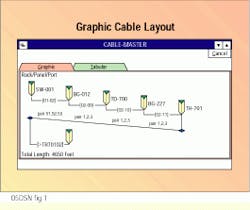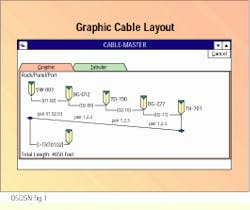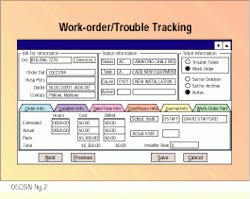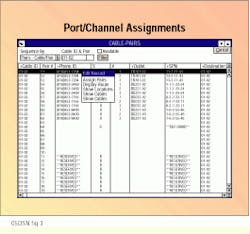Keeping track of cabling, networks, assets, work-order flow and related information during and after installation is time-consuming and costly unless managed properly.
Richard Elzinga,
The Angeles Group
When it comes to data, user organizations have always been free to choose equipment and associated cabling systems, but freedom of choice for voice systems began with the 1984 divestiture decree. Those same cabling systems have now become the responsibility of the user. Many organizations were caught unprepared when the cabling systems and associated responsibilities were transferred to them, and, in many cases, little attention has been given to the difficulty of managing such a substantial and complex asset.
Every large organization has a huge investment in capital assets. In the telecommunications area--encompassing voice, data, video and imaging--these assets include terminals, processors, switches and a variety of intermediate devices such as modems, bridges, routers, hubs and maintenance control units, and the cabling systems that connect them.
During the last 10 years, the complexity of telecommunications systems has increased as PCs evolved into "smarter" workstations, which soon were connected to each other and became servers over local area networks. Hubs, switches, bridges and routers appeared together with increasingly sophisticated applications requiring more bandwidth and faster response times. Standards such as Fast Ethernet, FDDI and 100VG-AnyLAN were developed to deliver data at speeds of 100 megabits per second. What`s more, these devices are connected over combinations of fiber-optic, coaxial and twisted-pair cables. The resulting mix of devices and connections can be a nightmare unless properly managed.
Plan from Day 1
The poet Longfellow wrote "I shot an arrow in the air, it fell to earth I know not where." Similarly, unprepared network managers can spend a great deal of time looking for lost "arrows" (cables and equipment) unless systems are planned, implemented and managed carefully. And, just as it is impossible to change the flight of an arrow in midair, it can be difficult, if not impossible, to change a cabling project once it has been installed.
Broadly defined, the goal is to have a system that effectively supports immediate and future user needs. Your objective should be a cabling system that connects network devices--from Day 1 of the process--and one that can change as the network dynamics change. One way to achieve this objective is a cable management system (CMS). [For more information on cable management software, see "Cable management software streamlines installation and maintenance," March 1996, page 14.]
The system designer and the telecommunications manager plan the project, while the installer implements the cabling plan. In addition, the network manager selects the proper tools to guide the team and satisfy the needs of the end users and senior management. In the real world, objectives are usually dynamic, so your cable management system must be flexible.
Starting the process
The best place to start, of course, is always at the beginning of the project. Many network managers may decide to use a cable management system after the cable and connections have been installed. But at that time it is difficult to implement the network design into the CMS. For example, someone has to input the installer`s documentation of the cabling system into the CMS database, which can be very time-consuming and costly. In addition, data-entry errors or errors caused by missing or incomplete data will be reflected in your database.
Cable management is a process, not a project. Connectivity, or network management, does not have a defined time span, with a clear end; rather, it is a process that continues throughout the life of the network. It begins with the design phase, then continues through implementation, maintenance and ongoing moves, adds and changes. Every cabling system, however, does have a life span, and using a CMS can help you when doing cable conversion or replacement.
The process comprises several steps, including system design and audit, contractor selection, implementation management, test and acceptance and ongoing system management. A cable management system can save you time by automating the process and, through edits, audits and controls, it can help you to ensure system performance and user connectivity in accordance with the original and revised design concepts.
System requirements
At the design phase, you determine current and future system requirements for every building and site in the enterprise. This includes the mix of cable media, such as unshielded twisted-pair (UTP), shielded twisted-pair (STP), coaxial cable and fiber; the number and type of connections for each outlet; and the physical location of each outlet. Then, you decide how the voice and data terminals will connect to hosts, routers, servers, peripherals (printers) and modems.
Horizontal cabling is the next consideration, when you define the category and type of UTP and any requirements for STP, fiber-optic or coaxial cabling. As you design the backbone cabling system to accommodate user needs throughout the facility, you need to decide where to locate wiring closets, patch panels and any hubs required for the network. The last part of your design is placing the necessary cable pathways. All of these network elements are defined and located according to applicable EIA/TIA standards.
Many designers use computer-aided design (CAD) tools for this process and, using an interface between the CMS and the CAD systems, you can load the final design into the CMS database. At that point, you can assign station numbers to users, make pair assignments across cables and through intermediate devices, frames and panels. You can also determine cable routes and lengths and match them against appropriate standards and performance criteria. If adjustments need to be made, the two-way CAD-to-CMS interface allows you to modify design plans. You can, therefore, audit and adjust the physical and logical requirements of the enterprise and its users.
Once you have a formal system design and an updated CMS database of cabling and equipment, you can develop a more complete request for proposal (RFP). It is recommended that the proposal include a proviso that the chosen contractor agrees to use the CMS throughout the installation.
Implementation and management
As the installation progresses, the cabling contractor enters the appropriate data into the CMS. This will not only yield a complete and accurate database upon completion of the project but also allows for periodic review and audit of implementation progress against milestones specified in the contract.
The installer can use the CMS to print labels for cables, patch panels and crossconnect blocks--according to EIA/TIA-606 standards--on an ongoing basis, rather than at the end of the installation, when omissions or errors may be introduced. Having an up-to-date design to locate cabling that is already labeled can also make testing and system acceptance easier.
Now that the cabling system is installed, the network manager relies on the final CAD and CMS databases for ongoing system management. These databases will provide a complete view of the installed network system, in graphic and tabular forms. As the foundation for all future moves, adds and changes, the databases must be correct and synchronized.
As business focus shifts, organizations must be dynamic and flexible. Individuals, work groups and entire divisions may be required to relocate, sometimes within a short time. And as organizations downsize, rightsize and resize to meet the changing business environment, system managers need to react quickly to those changes and system needs. An accurate CMS database can be an invaluable tool to help make those changes effectively.
Down to basics
Ideally, database input should be automated. Some CMS vendors offer automated database transfer by using interfaces from a switch (such as PBX) database to the CMS system. External databases, such as a personnel system to identify users, can also be transferred to the CMS. This database-transfer option increases the speed and reliability of data entry. Interfaces, especially two-way interfaces, to CAD systems can further enhance the process of data input.
An application software system that simply automates, however, only speeds up the process of outputing erroneous information. The old saw still applies: garbage in, garbage out. A CMS system that can match the various databases in use, and alert the system administrator to any discrepancies, allows database synchronization.
Any data that must be input manually should be edited to ensure that the data is reliable and consistent with the CMS parameters and design specifications. And, because the input process typically involves a number of data-entry personnel, the editing system should support multiuser access.
Accurate output is the ultimate goal. Network managers need immediate access to reliable data to schedule and execute daily activities, and to plan for the future. A CMS inventory of cables, devices, applications and users can help provide the information needed to make those decisions. Such inventories identify good, bad or reserved twisted-pair cables, pair counts, points of termination and can also provide cable-fill reports for determining future capacity.
Some vendors offer a main crossconnect optimization option. The design of the main crossconnect is critical to the optimum performance of a cabling system and the load must be balanced to avoid interference and loss of signal strength, as well as to protect against failure. And, a few CMS software systems incorporate a relational database management system that draws relationships between key data elements. It also allows you to create custom reports that can include graphics and text to enhance their usefulness.
Continuing the process
Network management is an ongoing process, so consider your CMS to be a part of a larger solution, which can include asset, process, cost and security management. With a modular system, you can add functions as you need them:
- Asset management includes cable and connectors, as well as related network elements such as terminals, switches and intermediate communications equipment.
- Process management provides work order and problem tracking.
- Cost management addresses costs across the network enterprise, including use-sensitive, recurring and one-time costs, as well as capital costs associated with equipment and connectivity systems.
- Security management involves the identification, monitoring and access control for the system.
Cable layout graphics can be used to track and document racks, patch panels, ports, channels, pair and cable distances.
The work order/trouble-tracking feature documents moves, adds and changes to the system.
Within the relational database, you can track assigned cable pairs at each port or channel.
Richard Elzinga is president of The Angeles Group, a telemanagement software developer in Westlake Village, CA.