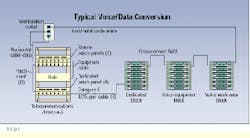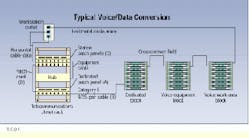Rodney Eloff, Southwestern Bell Telephone
Problem
You have a triplex surface-mount outlet with one voice and two data ports (one unused) in an office cubicle. In the adjacent cubicle, you need to add one voice port, but that work area has no outlet. You decide, therefore, to use the unused data jack in the first cubicle as a voice port for the second work area. In the telecommunications closet, however, you find that the data jacks are terminated on a patch panel and the voice cable is terminated on a 110 block, making it difficult for you to interface the new voice location into the data patch panel.
Solution
Install a dedicated patch panel where you can terminate each port from insulation displacement connection (IDC) punchdown blocks (110, 66, Krone, katt, or BIX) to give you flexibility to interface with applications and equipment that do not accept modular 8-pin plugs.
Procedure
1) Install an additional dedicated patch panel (A in figure) in the telecommunications closet where the workstation panels are located.
2) Cable the dedicated patch panel to the dedicated IDC block (see cable B in figure).
3) Crossconnect the dedicated IDC block to the voice-equipment punchdown block, which also connects to the voice work-area block.
4) Install patch cord (D in figure) from appropriate station patch-panel port (C in figure) to the dedicated patch-panel port that connects to the dedicated IDC block. This enables you to use the second data port at the work area as an additional voice port for the second office cubicle.
After installing and connecting dedicated patch panel (A), use patch cord (D) to connect the appropriate station patch-panel port (C) to the dedicated patch-panel port, which in turn is connected by cable B to the dedicated IDC block.
Rodney Eloff is manager--special services at Southwestern Bell Telephone (St. Louis, MO). This tip was submitted in the Installer Tips Contest held at Cabling Installation Expo `96 last October in Charlotte, NC, and developed for publication by Dennis Mazaris, registered communications distribution designer (rcdd) and principal consultant for PerfectSite, 100 Glenn Drive, Suite A-11, Sterling, VA 20164, tel: (703) 450-8986, fax: (703) 450-9343, e-mail: [email protected].