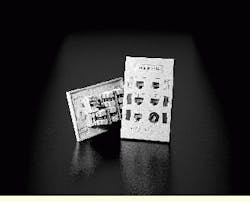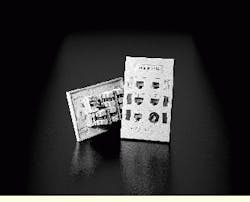Barbara E. Thompson
Multimedia outlets support different types of cabling--coaxial, fiber, unshielded twisted-pair and shielded twisted-pair. With a snap in or out, you can configure and modify outlets to meet the needs of your installation. Choose from a variety of connector options and, when you need to change or upgrade, remove the existing modules from the wallplate and replace them.
Installers must know what applications the customer is planning so that the correct outlet can be chosen. "Occasionally, customers need more than just unshielded twisted-pair copper for their installations," says Jim Copeland, vice president for technical services at Lanmark Communications Inc. (Auburn, MA). "They may have a Thinnet system now but may be planning for a fiber-optic network in the future."
Location is key
Although end users may be concerned with aesthetics and price--does it fit the decor and the budget?--installers are concerned about how long it takes to complete the installation of an outlet, and whether it will pass Category 5 or fiber bend-radius tests. Another important consideration for everyone is where the outlets are to be located--desktop (furniture), floor, surface- or wall-mounted.
Generally, when you install furniture outlets, the cable is brought through the panel opening and wired to the outlet. Some outlet frames snap into the furniture, and some require screw clamps.
"If it`s a modular furniture environment, the installer needs to look at what options can be used," says Paul Andres, managing director at Mod-Tap (Harvard, MA). "Sometimes the cableways in modular furniture don`t lend themselves well to the bend radius of optical fiber."
Floor-mounting or under-carpet outlets are installed into a raised floor and accessed by flipping up the cover, but "if you`re going with optical fiber," says Andres, "the outlet really needs to be surface-mounted. It can`t be flush-mounted; it has to hang on the wall."
Also, when flush-mounting is not practical, you can use surface-mount outlets that can be attached to single- or double-gang electrical boxes or any flat surface with screws, adhesives or magnets. When wall-mounted outlets are installed, cables are terminated in the insulation displacement connectors on the jacks, and the jacks are then snapped into the outlet, which mounts onto standard wallboxes.
How many ports?
After you choose the appropriate outlet for the location, the next question is: How many connectors can you put into a single-gang faceplate? The Electronic Industries Association/Telecommunications Industry Association standard 568 for structured premises wiring recommends a minimum of two connectors at each outlet, but many single-gang multimedia outlets can accommodate six components.
"Going up to six [connectors] is all we would recommend as far as density is concerned," says Keith Kosanovich, product manager, network systems division, at Panduit Corp. (Tinley Park, IL). "With Category 5 and bend-radius concerns, if you get more than six cables in a single-gang box, you`re going to have a wire management challenge."
Cable management and storage of slack cable are important issues. "You`re stuffing a lot of cable into a 6-port single-gang box if the customer is going for a flush-type outlet." says Andres. "We recommend that if you`re going to use a single-gang outlet, you should put a double-gang back box with a reducer on the front to bring it down to a single-gang outlet."
The installers at Lanmark offer another solution. "In an existing office area, we`ll cut in a box eliminator--a cutout in the sheet rock that`s the same size as a single-gang faceplate," says Copeland. "That way you don`t have any restrictions: Your connection can fill the wall space behind the faceplate."
Other standards that multimedia outlets must comply with include the Federal Communications Commission, Part 68, Underwriters Laboratories 1863 and EIA/TIA 606 for labeling and documentation.
Labeling and colored icons also seem to be important to both end user and installer. "Our customers tend to like a convenient way to label," says Jack Gehring, senior engineer, Network Management Systems Inc. (Washington, DC), "rather than just writing on the faceplate. And with the color-coding on the IDC, installers can quickly identify the position of the pairs and line them up."
Six-position single-gang faceplate can accommodate five Category 5 jacks and one fiber-optic connector.