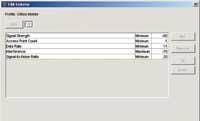Far from putting contractors out of work, wireless technology will require more knowledge that could lead to more business.
Last year was the first year laptop shipments surpassed desktop computer shipments, and that lead continues to increase.
Nearly all of those laptops came equipped with Wireless Fidelity (WiFi) cards. The urge to be productive in the office, conference room, airport, or Starbucks has made wireless networks a necessity. How is the explosion in wireless data transmission going to affect the cabling industry and, specifically, the professional cabling installer?
The term “WiFi” originally referred to the IEEE 802.11b standard, but now typically refers to all three approved standards: 802.11a, 802.11b, and 802.11g.
The distance and speeds that the three standards address are typical for office environments. Actual performance will vary tremendously based on number, type, and density of access points (APs), building construction, office layout stability, interference and reflection conditions, and many other factors.
802.11b is the lowest-cost alternative and supports reasonable distances; however, its performance drops off markedly with distance from the AP, and its cost is now only slightly lower than 802.11g, making 802.11g a better value. Like 802.11g, it uses the unregulated 2.4-GHz Industrial Scientific Medical (ISM) band, meaning it is prone to unpredictable interference problems (more about that later).
802.11a is faster than b and has less interference as it uses a regulated frequency range; however, it suffers from higher cost and short distance support, and it has much more difficulty penetrating obstacles. As an example, a car manufacturing plant in California was totally wired for 802.11a before it was discovered the APs would not penetrate the facility’s ceiling tiles. The user decided it was cheaper to go with 802.11g rather than replace the tiles.
802.11g is low-cost, high-speed, and backward compatible with 802.11b, but still has interference issues due to the ISM band it uses. Overall, it is the best value. Some manufacturers offer very low-cost 108-Mbit/sec cards that are effectively two 802.11g’s. This setup works, but the implementation is not ratified by the Institute of Electrical and Electronics Engineers (IEEE; www.ieee.org). The IEEE is working on 802.11n, which promises speeds in excess of 100 Mbits/sec. It expects to finalize the standard by 2007.
With all three approved standards, network bandwidth is shared in half duplex. Plus, speed always diminishes rapidly as you get farther away from the AP. Even in an ideal circumstance, it is rare to achieve even 10% of the performance of a simple 100Base-TX full-duplex copper port connection.
Why we want wireless
If the performance of wireless local area networks (WLANs) is so mediocre, why are they so popular? In many cases, users do not need high bandwidth or performance to handle routine communications like e-mail and Internet browsing. Conditions favoring a wireless network include:
• Overlay network for mobile and guest users;
• Application-specific requirements, such as portable inventory readers in warehouses, mobile meal ordering carts in hospitals, and portable data-entry pads in factories;
• Temporary network connections where high performance is not needed, such as political campaign headquarters, temporary audit teams, trade shows, charity events, and emergency operations centers;
• Inability to pull cables or access space easily because of such limitations as lease restrictions, a building’s historical status, civil boundaries, or apartment dwellers.
It is clear wireless networks are ubiquitous, yet do not match wired communications for performance, distance, or security. So, how do we analyze whether and to what extent wireless might replace horizontal copper cabling?
In the end, it comes down to distance, performance, security, and economics. Let’s look at wireless’s challenges to matching a copper connection in these areas and try to predict what’s likely to occur.
Distance. TIA/EIA-568-B-compliant structured cabling easily supports full-duplex Gigabit Ethernet traffic on links up to 100 meters in total length. Buildings are designed with wiring rooms to accommodate that distance. How does wireless fit in? As mentioned earlier, a typical 802.11g AP might have an effective reach of 40 meters in an office environment (your mileage may vary); however, there’s no law against installing more than one AP. With a judicious site survey and multiple APs, you can easily cover any conceivable office space-just don’t count on doing it with one AP, unless you have a very small office. While a single copper run can go farther in an office environment, even with dense AP deployment, you’ll have fewer copper runs; so, distance isn’t a real advantage either way.
Performance. Ubiquitous Category 5e cabling supports full-duplex Gigabit Ethernet. Here, there is no contest. The performance of a wireless network is highly variable, and can depend on whether you selected a, b, or g; the AP density; the number of users; and other factors mentioned earlier. Another key difference is that wireless data is shared half-duplex.
Let’s look at an example. Assume your office has an overlayed WiFi network running 802.11b. There may be up to 20 users sharing a particular AP, roaming up to 75 feet away from the AP. You’re at your desk, plugged into the wall outlet connected to a 100-Mbit/sec Fast Ethernet switch. You are enjoying 100 Mbits of personal, full-duplex bandwidth. You then unplug your laptop and carry it into a meeting room where you use wireless to access the company LAN. Given the conditions above, you might have a 5-Mbit/sec data rate (although 1 or 2 Mbits/sec would not be unusual), divided by 20 simultaneous users, in half-duplex mode.
So, in this example the wired LAN connection delivers 800 times higher performance than the wireless LAN. Even if you cut the number of users by a factor of 10 and upgraded to 802.11g, the difference is still staggering-and that is assuming your copper runners are not 10 times faster through connection to a Gigabit Ethernet switch, which is quickly becoming commonplace.
What else can we say about the relative performance? For one thing, the wired LAN is far more likely to maintain robust performance. You can be assured the copper cabling will deliver high bandwidth 24/7. The WiFi network is another proposition. WiFi is affected by multipath interference, neighboring wireless LANs, noise interference, other devices operating in the ISM band, and even the number and location of people in the building. The 2.4 GHZ used by 802.11b and g creates a wavelength that coincidentally happens to match almost exactly the common 4-inch construction nail, so sources of interference, reflection, and absorption are everywhere.
How much can performance vary? Here are a couple of actual examples. A WLAN in a warehouse was experiencing intermittent operation. Subsequent investigation revealed the amount and nature of inventory on the shelves (cans of pet food in this case) created variable signal attenuation between the AP and the mobile users. In another example, an office WLAN’s performance often dropped in the afternoon, but not every afternoon. After days of troubleshooting, the culprit was unmasked. It turned out that on sunny afternoons, the metallic blinds were twisted closed over the large windows, creating a strong multipath reflection that confused the APs and contributed to lower WLAN performance.
Upgrading from 802.11b to a, g, or n, or using dense AP deployment can improve performance. Both reduce the number of clients served per AP and decrease the users’ average distance from the AP, thereby increasing your typical connection rate. That said, the performance of WLANs is sufficient for e-mail and routine traffic for many users.
Security. There is no question that WLANs are a greater security risk than hard-wired LANs. By its very nature, a WLAN broadcasts traffic indiscriminately, and any suitable receiver can pick it up-even unintended ones. By now, everyone should know that the originally intended security scheme, Wired Equivalent Privacy (WEP), can be defeated easily by a determined intruder. WEP is still a reasonable method for home-based WiFi networks, but not suitable for the enterprise.
Much has been done with 802.11x, the IEEE standard for describing port-based access control, and WPA/WPA2 (WiFi Protected Access) to beef up encryption in the enterprise. Many companies offer methods of hardening access to uninvited users. With these additional measures, WLANs can become secure. But few things prevent a naïve user from attaching a $79 AP to a port at their desk and broadcasting in the clear. Wireless LAN network administrators need tools to quickly and effectively locate rogue APs and tightly manage security on their networks.
Economics. There is no such thing as a “wireless” LAN. Every AP is hard-wired to its associated switch. There are no wires from the AP to the laptops with which it communicates, but there are always wires. Just like in the frequent “copper-versus-fiber” comparisons you read, it’s easy to make one side or the other win depending on your objective. For that reason, we’re not going to go through the math here, but some of the financial considerations to take into account when contemplating WiFi versus copper include:
• Number of users;
• Users’ mobility needs;
• Physical site design; permanence of facility;
• Users’ performance needs;
• Business applications/types of computing;
• Security requirements;
• Network reliability requirements;
• Building restrictions, if any, on copper runs;
• Cost of APs, site surveys, and wireless support;
• Cost of running power to AP locations in ceilings or upper walls if you do not have Power over Ethernet (PoE)-enabled APs.
Site survey options
Just as you would never install a structured cabling system without planning it first, the same goes for wireless networks. A key tool in wireless network planning is the site survey.
A site survey can be actual or virtual. In a virtual site survey, you import a floor plan into site-survey software and tell the software about wall construction (concrete, drywall, cubicle, location of elevators, etc.). The software can predict WLAN performance based on known attenuation factors for these materials. You “drop in” one or more APs, and you can see the signal strength and other parameters associated with that particular installation. If the software is good, it can be a valuable planning tool and will closely mimic your final actual performance.
The biggest weakness in these tools is they cannot account for adjacent or rogue APs, nor can they predict the impact of unintended non-802.11 interference sources.
An actual site survey involves making wireless measurements and importing them into a floor plan to give a similar but now more accurate picture. As you might imagine, doing a wireless site survey involves some new vocabulary. During a site survey, you will be concerned about parameters such as signal-to-noise ratio expressed in dB; signal strength expressed in dBm; AP count; data rate expressed in Mbits/sec; and interference expressed in dBm.
Site-survey tools often shade areas with different colors for each parameter, such as red through violet in the spectrum to represent weak through strong signal strength. Thus, your floor plan might be a colorful montage showing you the relative signal strength everywhere on the floor. You might see a weak spot behind an elevator shaft where the signal is severely attenuated, or a remote part of the floor with poor coverage. You might also see that the signal extends well out into the parking lot. For security reasons, you might then choose to use more APs with lower power levels to control the unintended spread of your signal.
The site-survey tool user’s challenge is how to interpret the data. Using color is fine, but it can be arbitrary. Is -52 dBm signal strength good? What about -78 dBm interference or 21 dB signal-to-noise? And, of course, there is an interplay of parameters as well, so the real answer becomes complex very quickly. It’s really not unlike the first days of cable testing when we were wrestling with dB levels for near-end crosstalk and attenuation.
Cabling-testing complexity was neatly handled by standards from the Telecommunications Industry Association (TIA; www.tiaonline.org) and the International Organization for Standardization (ISO; www.iso.org) that specified pass/fail limits so that testers could check readings against limits and provide user-friendly pass/fail results. No analog of these standards yet exists in the wireless world so ,for the most part, you are left to use your own judgment and experience to figure this out.
Fluke Networks has attacked this problem by soliciting feedback from wireless experts and users, developing an “RF (radio frequency) health” analysis that has a series of different templates that are application-specific. For example, you can do a site survey to see that the floor area is capable of supporting Cisco wireless phones, or “generic” wireless Voice over IP. For normal wireless traffic, the thresholds are less rigorous. In this way, the user can get a simple red/green analysis of the floor area without the headache of having to interpret RF analysis.
One advantage of this approach is that when you have a fail/red area, you can click on the area and see immediately what failed, then take the appropriate corrective action (such as adding an AP, increasing signal power, eliminating an interference source, or other action).
Another big difference between cable certification and site surveys is their long-term value. Generally speaking, once you install and test the permanent link, its performance is likely to be maintained exactly the same for many years. Patch cords can vary channel performance because their performance can vary with quality, movement, and abuse. But the permanent link can be relied upon for a long time.
Contrast that to a wireless site survey. Why aren’t site surveys conclusive for the long term as well? Four main factors tell the story:
1. Changing attenuation factors in the environment. You should do a live site survey during business hours when people are present, since they are an attenuation factor. Whether doors are open or closed, as well as the rearranging of file cabinets, furniture, or inventory can and do affect wireless communications. So, a survey taken at 4 a.m. and one taken at 4 p.m. usually will give quite different results.
2. Site survey assumptions about users may not always be accurate. Your survey might have assumed 25 people in a certain area. What if there are five, or 40, sharing the same space? What if, instead of routine e-mail, someone chooses to download huge engineering drawings or PowerPoint files? Because everyone shares the bandwidth, your activity or lack thereof will affect your neighbor’s performance.
3. Unexpected new 80.211 signal sources take a toll. Many offices are in multi-tenant buildings, with neighbors above, below, or adjacent to them, possibly as close as 8 inches away through a common wall. Anyone can fire up an AP on any channel they want, which can have unintended consequences on your wireless LAN. Within your own building, well-intentioned but naïve users can trot down to the local big-box electronics store and return with an inexpensive AP, plug it into their LAN jack, and create their own WLAN within the building that directly conflicts with, and possibly bypasses the security of, your office WLAN.
4. Non-802.11 interference sources matter, too. 802.11b and g are part of the unregulated ISM band at 2.4 GHZ. Many other devices use the ISM band, including microwave ovens, portable phones, Bluetooth devices, X10 cameras, medical telemetry devices, remote lighting control systems, and home automation systems. These devices cheerfully radiate at the same frequency, and in the case of phones and microwaves, with much more power than your AP, and will affect your wireless LAN performance if they are present. It is quite common, for example, for home WLANs to get knocked down whenever your portable 2.4-GHz phone gets picked up and activated in the vicinity of an operating laptop.
This variability is an inevitable consequence of the nature of wireless LANs. Because testing is only conclusive for the moment the test occurs-and new signal sources, attenuation factors, and interference sources can pop up at any time-a site survey is not a one-time thing. At a minimum, you should conduct the site survey and record it so that it can be compared to a future state when problems are reported.
When deciding what interval to use for site survey checks, you will need to consider the environment’s stability. Factors favoring more-frequent surveys include:
• Multi-tenant building, because the nature of surrounding RF space will change with tenants and what they install;
• Office layout restructuring or internal moves, because they change attenuation and reflection factors;
• Warehouse operations, including the level and nature of inventories that affect RF attenuation and reflection;
• The prevalence of common interference sources like Bluetooth devices, microwave ovens, 2.4-GHz phones, telemetry equipment in hospitals, remote lighting controls, and competing networks at setups like trade shows;
• The sensitivity/risk if security is compromised, which would be more important for a bank than a college or university’s residence halls.
Another reason to perform a site survey is to ensure the signals do not go where they should not go, like into your parking lot or an adjacent street. I stayed on the 11th floor of a major hotel in Singapore in October 2005. While there, I found that simply by going to a window and facing out to the city center with my laptop, I could pick up 22 different APs, 4 of which were unencrypted, allowing me unlimited free high-bandwidth connectivity if I wanted it. But worse than a neighbor who “borrows” your bandwidth is a person who intentionally tries to hack into your network. Giving them free long-term access from an adjacent public area is not a good idea.
Power over Ethernet (PoE) is a trend that has affected wireless LANs and copper cabling. Described in IEEE 802.3af, PoE provides power on two, or in the case of Gigabit Ethernet, four pairs of the copper cabling, eliminating the need for a separate power source for the remote device. At this time, PoE is limited to supporting lower-power devices, such as card readers, VoIP phones, and APs. But further work is ongoing for high-power PoE, which ultimately may supply enough power to operate a connected laptop. PoE helps AP installation because it provides more flexibility in awkward locations. All you need is a Category 5e or better connection and you’re in business, without worrying about running alternating current (AC) power. Given that APs are usually installed long after the building is finished, this can be a real cost savings.
The growing popularity of PoE is also a positive factor in the longevity of copper cabling. As more devices are developed to take advantage of PoE, this entrenches the need for copper cabling, as both fiber and wireless are incapable of delivering remote power.
So, what is the outlook? At the moment, with wireless overlay networks it seems the additional cable pulled to support APs has more than compensated for any slight decrease in horizontal copper deployment. There clearly will be an impact for deliberately temporary networks, such as a trade show or charity event, where wireless will be preferred over copper, barring any special performance requirements.
Outlook and opportunities
The critical factor in wireless replacing copper in any significant fashion will be wireless’s ability to significantly increase its performance and reliability. We are not there yet by any means, but it will be interesting to compare things again once 802.11n is shipping in volume.
What about opportunities for professional contractors to expand into wireless site qualification? While it is true that most major infrastructure suppliers have embedded wireless management systems, before deployment, users need to assess their sites’ suitability for wireless. A site survey is the best way to find cold spots, interference sources, neighbors, and coverage challenges so that APs can be correctly positioned.
As a practical matter, you also need to know this information to route AP cables efficiently. Appropriate products include software site-survey and spectrum-analysis tools. Given that a high percentage of users are going to demand some level of WiFi support, getting into this business seems like a logical step.MARK JOHNSTON, RCDD, is business development manager with Fluke Networks (www.flukenetworks.com), and has been a TIA and BICSI member for 11 years. He is active in BICSI’s Technical Information and Methods Committee, and has participated in IEC, CENELEC, IEEE, and ISO standards work.