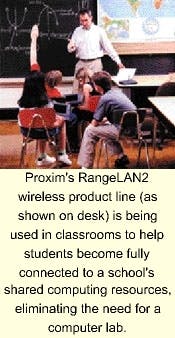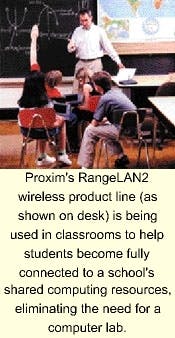Steve Smith
From warehouses to the intelligent business office to the healthcare industry, wireless local area networks (WLANs) are boosting efficiency, productivity, and profitability. Industry experts project the wireless market will grow by as much as 45% to 60% annually over the next five years as more and more enterprises seek to increase productivity.
While this type of optimism can be unnerving to traditional wireline vendors, designers, and installers, the WLAN-an extension or alternative to a wired LAN for building or campus setting and with typical throughput of 1 to 10 megabits per second-is increasingly becoming a part of, and not a replacement of, the complete telecommunications package. And the reason is simple: "Because there are places where it is simply impossible or impractical to run cable...a wireless network may be the only way to create a network at all," says Black Box Corp.'s Christopher Bailey (see "Wireless networking: Now it's practical," December 1999, page 23).
An essential extension
Some market researchers see the wireless network as "the ideal solution" for small offices over the next five years. "New low-end, more cost-effective WLAN products are attracting smaller customers for their first networks," explains Kneko Burney, Cahners' In-Stat Group director. But for larger premises and campus installations, even the Wireless LAN Alliance (www.wlana.net) suggests that wireless solutions should often be viewed as effective extensions to wired networks.
As part of a wired premises solution, wireless deals with the "you can't get there from here" factor, and the "you can't get here fast enough" factor. In some after-the-fact installations, such as in older buildings or where little thought was put into a telecommunications system during construction, a wireless solution may be the only way for certain departments to communicate. In medical or warehouse-focused installations, where mobile access to data networks can be vital for productivity, accuracy, and efficiency, wireless is not just an option. It's essential.
Mobility and portability, in fact, will continue to be the driving forces of the wireless network in the next century. It's the "I can take it with me" phenomenon, suggests the In-Stat Group. "A growing number of remote/branch offices needing networks are considering wireless alternatives because they are portable. Out of the office, new supply chain technologies are connecting increasing numbers of non-administrative workers to corporate resources via wireless supply chain devices," says Burney.
Proxim Inc. (San Jose, CA), which according to a recent International Data Corp. (IDC-Framingham, MA) study is the leading wireless LAN vendor with 33% market share, stakes much of its success on the demand for its RangeLAN2 product family from the warehousing, retailing, healthcare, and manufacturing industries. RangeLAN2 operates in the 2.4-gigahertz frequency band, using secure, interference-resistance frequency-hopping spread-spectrum (FHSS) radio-frequency technology.
Wireless LANs incorporate spread spectrum technologies that literally spread their transmitted signal over a wide range of the frequency band spectrum, resulting in a signal that's typically louder than what would be received on a specific RF (narrowband). Most products offer two types of spread spectrum: DSSS (direct-sequence spread spectrum), and FHSS, which is often favored because of its immunity to interference from outside sources, immunity from multipath interference (such as signals bouncing off walls and arriving at different times), greater total network capacity, performance consistency, and power and weight factors for mobile use.
"Frequency-hopping will remain the technology choice in the traditional vertical markets [retail, manufacturing, warehousing, and transportation] because of its robust features and cost advantages," predicts IDC. "For markets in which security or reliability is critical, such as finance, government, and healthcare, frequency-hopping will also have an edge because it's considered superior in terms of interference immunity and echo resistance."
Then there's the fledgling HiperLAN/2 wireless technology, promoted by Ericsson Radio Systems AB (Stockholm, Sweden) and five other companies. Promising up to six times the throughput of typical 11-Mbit WLAN systems, HiperLAN/2 is targeted primarily at the surging mobile-office market. Whether in the office or on the road, users will be able to run real-time applications, including video, and gain intranet access quickly and securely. Bit rates up to 54 Mbits/sec are promised.
Notes Ericsson business development manager Ulf Tornquist, "What's driving this market is the number of laptops." HiperLAN/2 proponents say current WLAN technology is not sufficient to meet future needs, and so "we're anticipating the applications to come rather than play catch-up," explains David Dye, business manager for Ericsson's Wireless LAN Enterprise Solutions.
The pending WLAN technology may be ideally suited for highly mobile businesses, but according to Ericsson technology manager Hans Schmekel, "we don't intend for this to compete with wireline." In fact, Ericsson sees HiperLAN/2 complementing the personal area network (e.g., short-range communications such as a cell phone to laptop) and wide area networks.
Compaq (Houston), another major high-tech vendor capitalizing on wireless LAN as an extension of the wired network, is referring its business customers to WLAN specialists Symbol Technologies (Holtsville, NY) for designing a complete wired/wireless integrated network. "Businesses have recognized and addressed the need for networking their systems for years," says Greg Naderi, an analyst with Frost & Sullivan (Mountain View, CA). "Now these same corporations are recognizing the competitive advantage and productivity gains of wirelessly extending their networks."
Extending both the wired and wireless domain is Zoom Telephonics (Boston), with a recently introduced line of antennas that broaden the range and increase the throughput of its ZoomAir wireless LAN system-billed as "a primary network, or as a valuable addition to a wired network."
So, for the wired installer and designer, wireless is here to stay, and the keys to survival in this mutual co-existence relationship are predictable: awareness and education for the installer and the user. For its part, BICSI (Tampa, FL) offers a comprehensive two-day design course on "Wireless Telecommunications Networks," with increased wireless awareness to come.
So, what do you want to do?
There are a host of questions to ask yourself and the user before selecting the WLAN device that's best for the situation, not the least important of which is "what do you want to accomplish that you can't accomplish with a wired solution?" Other questions should include:
- What band is best? Unlicensed frequencies for most premises wireless networks include 900 megahertz, 2.4 GHz, and 5 GHz with the looming HiperLAN/2 technology. Worldwide availability of the 2.4-GHz band has resulted in many products for use in this frequency, making compatibility a key consideration.
- How much is enough? Throughput is the maximum amount of data transferred between two points on a LAN in a given amount of time. Typical rates range from 1 to 10 Mbits/sec, which are sufficient for most everyday office applications. Up to six times the typical throughput is promised in such pending broadband technologies as Ericsson's HiperLAN/2 operating over the 5-GHz band.
- How far do you want to go? Cell radius is the distance over which RF and infrared radiowaves can communicate. Note that everything from walls, metal, and people can impact the range and coverage area. Most wireless LANs use RF because its waves are impervious to most interior walls. Typical cell radius for an internal WLAN system is up to 600 feet.
- How many cooks in the stew? Consider the number of employees or users who will be trying to access the network at a given time. The number of channels that a particular wireless product offers indicates the number of users the network can handle simultaneously.
- Wired for what? Find out what architectures are supported in any wired LAN installation that is being considered for wireless interoperability, and find out the network transport protocols supported. (Note: This information is not included in the table-Ed.)
- Is 802.11-compliance enough? Devices that adhere to the standard for typical WLAN use are usually limited to a throughput of 3 Mbits/sec-enough for typical office use. But if high-speed transmission is a must, a user may want to consider going to a proprietary system (some up to 10 Mbits/sec), with the understanding that if no standard evolves, they may be unable to expand their network in the future.
null