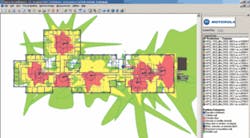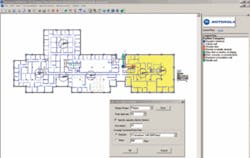by Betsy Ziobron
With traditional site surveys offering little value, RF coverage software can provide a more effective way to design the wireless LAN.
When planning a wireless local area network (WLAN), radio-frequency (RF) site surveys are a common method for determining the best location for a given wireless access point (WAP). But conducting an RF site survey in the traditional manner of placing temporary WAPs at preliminary locations, walking various distances around and away from the WAP, and measuring signal strength can be a time-consuming and costly process.
Some believe that conducting a traditional site survey prior to deployment is a futile process that offers little, if any, value. In any case, some design and planning is needed for accurately placing WAPs and ensuring proper coverage, capacity, and performance. Software packages that simulate coverage based on facility specifications and user characteristics can be a vital tool in helping you to properly locate WAPs.
So passé
“The process of powering up temporary WAPs and walking around to determine signal strength is a process that we don’t recommend anymore at all,” says Craig Mathias, principal of Farpoint Group (www.farpointgroup.com), an advisory firm specializing in wireless communications and mobile computing. “It’s an expensive process that will be of little value when it’s time to ultimately deploy the wireless system.”
Mathias points out, “The issue is that WAP location has little to do with signal strength and more to do with interference and users’ throughput and WAPplication demands.”
Adds Carolyn Carter, wireless product manager for Fluke Networks (www.flukenetworks.com), “The process of walking around and testing WAP performance should be done after the network is up and running, during normal business hours when people are working in the building. It’s important to find out what is actually going on, not what might happen if a WAP is placed here or there.”
Carter notes that “employees could end up huddling in one conference room, creating more traffic in an area than expected. That’s not the kind of information you get from walking around with temporary WAPs before the network is installed and being used.”
Instead of the traditional site survey, Mathias recommends dense WAP deployment and over-provisioning, similar to the strategy typically deployed with wired connectivity. Mathias says that purchasing more WAPs and packing them in closer will solve most radio-propagation issues and respond to increased future demand.
“Labor is more expensive than equipment, and companies should take the money they would have spent on a predeployment site survey and put it into more WAPs,” he says. “When WAPs cost $2,000, it made sense to optimize for the minimum number, but now at just a few hundred dollars, it makes more sense to optimize for the productivity of your users.”
Mathias admits that a traditional site survey might be required in rare WAPplications, such as buildings with many cramped tiny spaces, but says it’s not necessary for any open office.
In many cases, Mathias and other wireless experts recommend investigating site conditions and doing an RF sweep with a spectrum analyzer, a process that is considered much faster and simpler than the traditional site survey. An RF sweep provides a general idea of the ratio conditions and possible interference from other WLANs, which can be especially helpful in urban, multi-tenant situations.
“If you’re located in downtown Manhattan, collecting data with a spectrum analyzer could be a precursor to identifying surrounding neighbors who have equipment that might interfere with your wireless network,” says Roger Skidmore, distinguished member of the Motorola (www.motorola.com) technical staff and co-founder of Wireless Valley, which was purchased by Motorola in 2005.
“Having interference data in advance can help you determine if any additional equipment is needed to maintain a higher power level than those coming through ceilings, floors, or windows,” adds Skidmore.
Conducting a preliminary RF sweep in facilities like hospitals that have an abundance of interference-causing equipment, Skidmore says, could be critical. On the other hand, he says, “If you’re the first tenant in a new office park located 400 yards away from other businesses, you probably don’t need to collect preliminary RF data.”
Software a better way
Instead of conducting a traditional site survey with temporary WAPs, WLAN planning or survey software is one way that customers can determine the best location for WAPs.
Planning software involves implementing floor plans and specific information about a facility, users, and WAPplications. Using algorithms and specific criteria, these software programs simulate WLAN coverage and performance via graphical displays. They can also be used to simulate the effects of expansion, different equipment, and new WAPplications to help plan for future needs.
InterpretAir WLAN survey software from Fluke Networks provides a visualization of RF health by providing a graphical overlay of a floor plan that illustrates where wireless performance meets or does not meet specific environmental and performance criteria.
“In the predeployment and expansion planning phase, InterpretAir can be used to build walls, place obstacles, and set profiles for specific applications like 802.11a/b/g or Voice over WiFi,” explains Carter. “Users can even create their own profiles by defining specific criteria. With typical site-survey tools, users often have to view multiple maps for signal strength, data rate, interference, and coverage, but InterpretAir’s RF health feature looks at the performance characteristics all together.”
Using red and green, InterpretAir shows the areas where the network either meets or does not meet the user’s profile and criteria. The software then instantly identifies why a specific area failed.
With InterpretAir, users can change the type of antenna or its direction and transmit power to simulate what will happen to the performance of the network. “When you’re making changes, you want to know the effect before you make the change rather than hoping it will work,” says Carter. “We have many tools that help users play the ‘what if’ game. For example, if you plan to move to voice over WiFi, you can change the profile and see if your current plan will support it or if you need to add WAPs.”
While InterpretAir is aimed toward WLAN planning and verification, Carter says that it is not designed as a troubleshooting tool. “InterpretAir won’t find problems with non-wireless issues or RF interference. That’s where you need a network analyzer,” she says.
Motorola’s LANPlanner (formerly of Wireless Valley) is another RF coverage software package that uses a site-specific model of a deployment facility and lets you predict and visualize the impact of construction materials, intended network use, and potential interference. The software imports site information from AutoCAD or other formats, and then the user defines characteristics of potential obstructions and adds information about the number of users, their location, and WAPplications. LANPlanner then recommends the number and location of WAPs based on the information provided.
“With wireless, there are too many variables that come into play, and drawing a coverage circle on a map doesn’t cut it anymore,” says Motorola’s Skidmore. “The circle might intersect a brick wall, and it’s no longer the coverage circle you envisioned because the signal won’t go through the wall. When you start adding variables like conference rooms and video over WiFi, suddenly, the type of antenna, concentration of equipment, and channel and frequency planning become too much for the IT person to get a handle on without some sort of simulation tool to help them visualize the big picture.”
According to Skidmore, the time it takes to import specific data about a facility and users into the LANPlanner software is much less than that of the traditional method of walking around and taking data with temporary WAPs: “If you walk around collecting measurement data, there will always be spots you missed. We’ve streamlined LANPlanner to make it as easy as possible to input facility information.”
Skidmore adds, “LANPlanner is also a good documentation and management tool that can help you keep track of WAPs and analyze what changes happened between design and actual deployment. LANPlanner also provides an electronic archive of WAP location and purpose, which is an easy way to manage assets in a larger network.”
In a wireless network of 5 WAPs, Skidmore notes, planning software may not be necessary: “If you have 20 or more WAPs and need detailed analysis for future VoIP service, that’s where this software becomes valuable in planning a network. It’s similar to the cellular world. When the first cell towers went up 20 years ago, it was done by drawing a circle on a map and putting the cell tower in the middle.”
Skidmore observes, “The design process has now come full circle, and cellular companies religiously rely on simulation tools. That’s what this software does for the indoor space, which is critical as wireless networks are being expected to handle more business-critical WAPplications.”
New technology on the horizon
Due to be released in October 2008, the IEEE 802.11n specification raises the throughput of wireless transmission via MIMO (Multiple Input Multiple Output) technology. MIMO takes advantage of multipath-the reflection of signals from wall, floors, ceilings, furniture and people-to transmit two or more data streams in the same channel at the same time through available spatial paths.
“With 802.11n, throughput will very much depend on the multipath environment, and just measuring signal strength of a WAP will not be a good indication of performance,” says Fanny Mlinarsky, president and principal consultant at octoScope, Inc. (www.octoscope.com), a consulting company focusing on wireless and RF product design. “Doing a verification after actual installation will be more important than ever.”
While 802.11n will dominate the market once released, RF coverage software vendors don’t foresee major challenges or any waning of the uselfulness of their products. “The way that wireless networks will be deployed as a result of ‘n’ will not change,” says Motorola’s Skidmore. “All the same concerns and variables come into play and have to be resolved in a similar fashion-it’s still about the building materials, how many users, and the WAPplications they need.”
Skidmore continues, “Sometimes, people think they’ll be able to just swap out everything in their a, b, or g network with n, but that’s not always the case. They need to understand the technology and what will happen when they introduce it. If they’ve designed their network using LANPlanner, they’ll be able to simulate an ‘n’ network with just a push of the button.”
According to Fluke Networks’ Carter, “If anything, there will be a greater need for RF coverage software with 802.11n. As a testing manufacturer, we need to wait until the standard is ratified before updating our software because we need to be able to support all vendors’ products. It may be as simple as adding a new profile to the software, but at this point, we’re not sure.”
Mathias with Farpoint Group agrees: “Nothing is really going to change with MIMO technology. The reliability will be better, the capability will be better. Spectrum analyzers and software will have to be upgraded to support it, but in reality, the concept and implementation is the same.”
He concludes, “We will still recommend dense deployment because demands will continue to increase. You can never have too many WAPs.”BETSY ZIOBRON is a freelance writer and regular contributor to Cabling Installation & Maintenance. She can be reached at: [email protected]