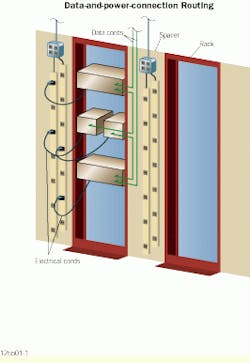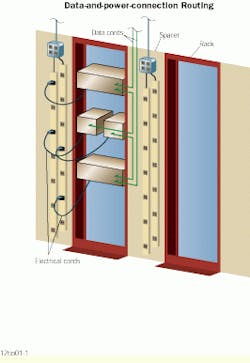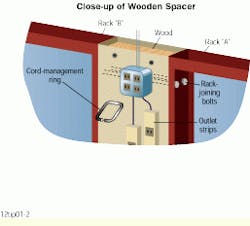Anthony DiGregorio, TelVue Corp.
Problem
A change from circuit-switching equipment to packet-switching equipment has left you with too many plugs and too few outlets in your telecommunications closet. You are now tasked with keeping AC power cords a safe distance away from data cords.
Solution
Install wooden spacers between equipment racks, and mount AC outlet strips onto the spacers.
Procedure
1) Cut two pieces of lumber (2 x 4, 2 x 6, 2 x 8, or whatever size suits your needs) so they are the same height as your equipment racks.
2) Fasten the two pieces of lumber together using drywall screws to form the spacer.
3) Drill holes on each side of the spacer so that you can fasten the spacer to the racks using bolts.
4) Paint the spacer with fire-retardant paint in a color that matches the racks.
5) Fasten the spacer to the racks using bolts and the holes you drilled in the spacer.
6) Have a qualified electrician hardwire outlet strips onto the spacer. Make sure you specify outlet strips that provide space between the outlets; some equipment requires AC or DC adapters, which have transformers.
7) Develop a wiring path that has power cords routed toward the outlet side of the bay and data cords routed in the opposite direction.
8) You can also use the front of the spacer to route patch cords, hang a telephone, or post paperwork.
Anthony DiGregorio is a technical specialist with TelVue Corp. (Mt. Laurel, NJ). This tip was submitted for the Cabling Installer Tips` Contest at Cabling Installation Expo `98, held in October in Atlanta, GA.
In both racks, all power connections are routed to the left and all data connections routed to the right. Note that the outlet strips are placed on the right half of the spacer to accommodate this cord-routing path.
You can place rings on the left side of the spacer to accommodate data cords.