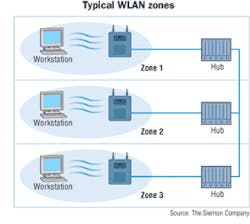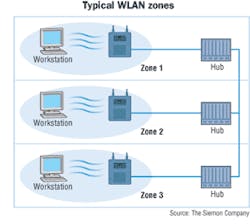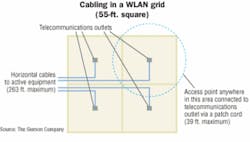From spectrum to standards and WEP to WiMax, there is a lot to know before networking wirelessly.
Wireless networking has made tremendous progress from its early iterations to today’s wireless fidelity (WiFi) throughput of 54 Mbits/sec. The original IEEE 802.11 standard allowed for wireless network transmissions with data rates up to 2 Mbits/sec in the Industrial-Scientific-Medical (ISM) band. The newer adaptations of these standards are a bit different and not all are intercompatible.
IEEE 802.11a operates in the 5-GHz Unlicensed National Information Infrastructure (U-NII) band and provides for throughputs of 1, 2, 5.5, 11, and a maximum of 54 Mbits/sec. IEEE 802.11b operates in the same ISM band as the original, and allows for 11 Mbits/sec throughput. The latest of the standards is 802.11g, approved in June 2004, which allows data speeds up to 54 Mbits/sec and operates in both bands. This dual-band capability makes it backward-compatible with 802.11b, but not 802.11a.
In digesting this information, it is important to note that 802.11 equipment was less expensive and first-to-market; therefore, it gained significant market share over its 802.11a counterpart.
If all this sounds confusing to you, you are not alone. It was equally baffling for many of the original WiFi implementers. It is a new mindset for many network professionals who are accustomed to “plugging in” network equipment that smoothly interoperates with other devices. In those cases, speed and protocols are the primary concern. But WiFi standards are a bit different due to encoding and the fact that they are transmitted in different frequencies without wires.
A word about spectrum
To better understand WiFi implementation, you should have a basic knowledge of spectrum, which is licensed and governed by the Federal Communications Commission (FCC) for data communications. What does “unlicensed” mean? In short, it means the ability to transmit without requiring a license. To possess a portion of licensed spectrum, you must apply for the license and agree to transmit only within that frequency range.
The advantage of a licensed wireless spectrum is that bandwidth can be controlled and guaranteed. Companies that have transmission towers as part of their business trade area must broadcast in their frequency, in their spectrum, 24/7, much like a television or radio station.
Unlicensed spectrum, however, operates as an open license available to any manufacturer whose equipment is certified as complying with the frequency requirements within the spectrum. The spectrum is not policed for abuse; thereby, users must understand that they may be subject to interruptions and data contamination from unwanted signals.
In the U.S., the 1-100 MHz spectrum is “public airwaves,” carrying marine, police, and fire communications, HAM radios, Class D CB radios, VHF channels 2-6, and a Government Aeronautical Marker at 75 MHz, as well as all of the AM and some of the FM radio bands.
How wireless works
Personal computers and other wireless network devices are equipped with a wireless network card, which contains a radio. Early versions of these cards would work with just one wireless technology (e.g., 802.11b only). Newer versions offered by some manufacturers can search through all the available frequency ranges to find a network that is 802.11a, 802.11b, or 802.11g. The card scans the airwaves for a wireless network by transmitting via its radio in the different frequency ranges.
The network services are advertised via a wireless access point (AP), which acts as a base station for the radio signals. The transmitter (PC) and receiver (AP) in any frequency transmission must understand each other and operate in the same frequency range to allow for communication. Once a network is found, it assigns information to the wireless card, allowing communication on the network.
The AP handles the signaling between the wireless devices and the hard-wired network. Each AP operates on a different channel within the frequency. Each is also hard-wired to the network. This configuration allows for transmission outside the network, such as Internet services. The bandwidth is shared among all users communicating through the AP, and there is a limit as to how many devices can communicate through any single AP. This limit may be lower for some APs than others depending on the workstations’ use of the bandwidth.
Zones are generally defined by the square footage of a building and the capabilities of the AP. In designing a wireless network, you first must know the coverage area of your AP, which is typically 100 to 300 feet indoors. As the signals are radio signals, some building conditions may impact the range. If a building is constructed or heavily reinforced with metal, stone, brick, concrete block, or very dense wood, the radio signals may not be strong enough to provide connectivity through these barriers.
It is also important to note that, as radio is a radiated energy, the farther away you are from the AP, the slower your connection speed. Like any radio signal, a wireless network signal weakens over distance. Depending on signal strength, a user attaching to an 11-Mbit/sec network may negotiate a speed of only 1 Mbit/sec due to distance or other transmission weaknesses.
A single AP can service a limited number of users. That number can vary greatly depending on each user’s need for network services. Typical APs can serve 10 to 20 users due to network traffic’s “bursty” nature; however, heavy users or those with absolutely mission-critical connection needs may not find it acceptable to share bandwidth, and so additional APs may be required to assure that these users are close enough to the signal to receive the highest available bandwidth level.
TIA standard under development
A new wireless LAN (WLAN) cabling standard is under development within the Telecommunications Industry Association (TIA-www.tiaonline.org). This forthcoming standard does not provide any coverage guarantees, and is designed to be non-vendor-specific. Rather, it uses a grid system within the ceiling to assure that maximum configuration options are available for location of wireless APs. The grid breaks an area into 55-foot square sections with a telecommunications outlet in the center of each.
A patch cord with a maximum distance of 12 meters (39 feet) lets you move an AP anywhere within the grid section. This will provide excellent coverage and configuration options for AP loctions.
Supporting this developing standard is the trend toward providing technically-ready buildings that include both work area outlets and pre-wired grids in office space ceilings. Telecommunications outlets that are not used for APs can be used for other purposes, such as IP cameras. If Power over Ethernet (PoE) were to be used, electrical circuits would not be needed in these locations. Some APs newly on the market can be combined into a grid where connections are switched from one point to another, lowering home-run cable counts to the telecommunications room. But these configurations provide for a single point of failure, and are not recommended.
WiFi and cabling
WiFi certainly has advantages for small offices and transient workforces. It provides network access without a hard-cabled connection. WiFi is also a good solution for conference rooms, meeting rooms, and college residence rooms where users may need to share services and files. In cases in which network connections are not available, or for some reason would be very expensive to run (such as filled concrete block walls), WiFi can be an attractive option.
Hearing this, one might think that WiFi offers a large savings on network cabling. Such may not be the case. Users who are accustomed to 100-Mbit/sec switched networks, where the bandwidth is not shared, may not find even the highest shared 54-Mbit/sec speeds acceptable. Actual throughput will be 40% to 70% of the speed for a single user, and possibly less depending on the user’s distance from the AP. New devices and users will mean adding APs to the network. Personal digital assistants, phones, and other equipment are being introduced to WiFi as well, and each will eat into the network’s bandwidth. At the point of saturation, the network must be expanded.
With each new AP comes additional cable installation. Each AP must be hard-wired to a network switch to allow access to hard-wired network resources. As companies increase the number of APs to overcome bandwidth and other issues, new cabling drops are required. Other network equipment that is already hard-wired probably will not be retrofitted with wireless cards.
In short, WiFi far from eliminates the presence of cable.
Security considerations
WiFi security considerations will require organizations to carefully consider their wireless plans. IEEE 802.11b provides a mechanism called Wired Equivalent Privacy (WEP), which provides for an encrypted key to be exchanged between the PC and the AP. While not perfect, it does provide for some level of security. This key can be changed as often as necessary.
Bear in mind that APs advertise services and PC cards scan for the services, which is different from a wired network where users must first have a connection or access. In a wireless network, however, one could actually sit outside a window and obtain access to the network with a simple card if the network is not secured. Many small offices and home offices today use wireless networking. In some cases, neighbors can log on to your network services and consume your bandwidth if the administrator is not careful.
Changing your network name and Service Station Identifier (SSID), and manually administering the Media Access Control (MAC) addresses that can attach to your network will close your network to unwanted trespassers. But because it is a broadcast environment, this solution may not provide the level of protection that corporate users require.
Encryption on wireless networks has been broken. Newer standards addressed by the IEEE 802.11i working group work toward better mechanisms for wireless security. Temporary Key Integrity Protocol (TKIP) was the recommended encryption standard for some time, and this method provided mitigation to most known attacks. The newer Robust Secure Network (RSN) standard, however, goes above and beyond the previously breakable encryption methods by changing keys and providing harder-to-break keys, while still providing backward compatibility to TKIP.
The RSN is a better method of security, but as long as a network has a device that does not support RSN, the entire wireless network can be compromised. It is unknown how long RSN will provide the level of protection needed for sensitive communications, if we assume that hackers’ ability to break security protocols will progress nearly as quickly as the protocols themselves.
Any wireless network must be designed and planned with the best security offerings available. Network managers will need to monitor known security flaws to assure that their wireless network is not compromised. A policy about the types of files and communications allowed on wireless networks will also help to assure that sensitive documents do not fall into the wrong hands. Like any network, a combination of security strategies is the best method for secure communications.
Newer wireless technologies
Beyond security concerns, speed is another problem with 802.11 networks. The IEEE has approved a task group, 802.11n, to work toward a protocol that provides, at minimum, speeds of 100 Mbits/sec. This technology likely will be incorporated in PCs, consumer electronics, handheld devices, as well as public and residential hotspot environments. The standard will be backward-compatible with the other 802.11 standards, and the task force is working on multiple-in/multiple-out (MIMO) as a possible solution to increase speed while remaining compatible with 802.11a/b/g networks. MIMO provides multiple channels for communication through multiple antennas.
Wi-Max (Worldwide Interoperability for Microwave Access) is among the newest wireless communication methods, and was standardized by the IEEE 802.16 Broadband Wireless Access working group. It provides for point-to-multipoint architectures that operate in the spectral range between 2 GHz and 66 GHz. Transmissions can go to distances of up to 30 miles with shared data rates at 70 Mbits/sec.
For the higher frequencies, line-of-sight is required. Wi-Max requires antennas with much higher gain than a typical WiFi antenna, but for broadband wireless access to rural areas and in a campus environment, it can provide significant benefit because communications can occur with multiple devices (for example, a radio station broadcast to multiple radios). For those in areas where broadband Internet access is not an option, Wi-Max certainly is one solution. A new amendment to the standard will allow for fixed and mobile access through Wi-Max antennas.
Complementing cable
While there are many benefits to WiFi technology, it is not expected to replace networks in mainstream corporate environments. WiFi probably will remain as a transient or small office/home office solution. With faster computing, growing applications, and greater demand on network resources, a cabled environment for most core applications will provide the appropriate speed for full and secure functionality. The additional security measures and administrative time WiFi requires in implementation and maintenance may, in fact, outweigh cabling savings.
As bandwidth is shared on a WiFi network, the connectivity solutions incorporated for the cabled portion should provide the highest bandwidth possible with the least amount of interference possible. This will assure that any degradation of speed is kept to a minimum.
Further, since the spectrum used by wireless is unlicensed, it can be saturated and susceptible to interference. The largest hurdle to solving problems resulting from interference is that the effects are generally intermittent and, therefore, difficult to troubleshoot. Signals can be jammed, creating a new denial-of-service type of attack.
It is not likely that WiFi will replace cabled systems, but it will provide complementary services where it is technically feasible.
CARRIE HIGBIE is global network applications market manager with The Siemon Company (www.siemon.com).