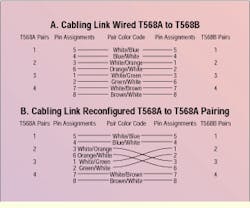Sue (M. E.) Lemay, RCDD
Hubbell Premise Wiring Inc.
Problem
All or part of your cabling system has been installed with T568A-wired jacks on one end (patch panel) and T568B-wired jacks on the other end (work area). In this case, when the 4-pair cabling is punched down to the standard color-code sequence (blue, orange, green, brown), pairs 2 and 3 become swapped, making communications on these pairs impossible. The ideal solution would be to install jacks of the same wiring configuration; however, you either do not have the time or do not want to incur this additional hardware and labor expense?or both.
Solution
Two solutions can be used until the correct jacks can be acquired. Neither is a standards-based solution, but both provide the same result.
You need to reconfigure only one end of the cable in question. When determining which end to reconfigure, consider the following factors:
Y Desired wiring format (T568A or T568B)
Y Potential disruption to personnel in the work areas
Y Amount of labor required at the work area vs. the closet/patch panel
Y Cost of replacing connecting hardware and labor to correct the problem in the future
Procedure
One solution is to purchase a T568A to T568B plug-to-jack converter that will plug into one end of the cable. If T568A wiring is desired, plug the converter into the T568B end, and vice versa if T568B wiring is desired.
The second solution involves the following steps:
1) Determine which end of the affected cabling link is best to reconfigure.
2) Remove the cable from the jack termination positions. Although only the two affected pairs require reconfiguration, you should remove all four pairs to reterminate.
3) Strip back the cable jacket just enough to allow retermination.
4) Terminate the pairs as follows:
?White/blue, blue/white in the same pair 1 positions as previously wired
?White/green, green/white in the pair 2 positions (where white/orange, orange/white were previously)
?White/orange, orange/white in the pair 3 positions (where white/green, green/white were previously)
?White/brown, brown/white in the same pair 4 positions as previously wired
5) Test the reconfigured links for continuity and document the non-standard wiring for future reference.
Reterminated pairs 2 and 3 are reversed (B) to reconfigure wiring to T568A-to-T568A scheme.
Sue (M. E.) Lemay, RCDD, is technical services engineer at Hubbell Premise Wiring Inc. (Stonington, CT), a subsidiary of Hubbell Inc.