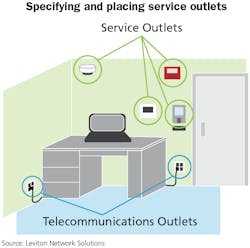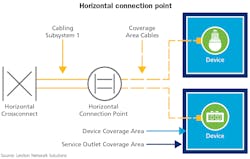Cabling design considerations for smart buildings
By Kirk Krahn, Leviton Network Solutions
Enterprise networks have become as equally critical as electricity, water and gas to the successful operation of a business and the well-being of building occupants. In fact, nearly 75% of leasing decision-makers feel it is critical to have a reliable internet connection in their office space to conduct company business, according to research by the building certification firm WiredScore.
Historically, the local area network (LAN) consisted of work area cabling to support PCs on the desk. Some years later, Internet Protocol (IP) phones were added and more recently, wireless access points (APs) to support mobile devices like laptops, cell phones and tablets.
Now, building systems such as HVAC, lighting, security systems, and energy management systems are being incorporated via the LAN—a trend referred to as “intelligent” or “smart” buildings. As a result, the IP network is relied on to support a much larger footprint of applications and is becoming integral to the performance and management of business operations. There are various reasons for a smart building initiative, but primarily it is to allow for better management, improved visibility and increased efficiency of operation.
When designing infrastructure for a smart building, it is important to look beyond just “day-one” systems or applications, and see farther down the road to anticipate what the future may hold. While building technology, servers and endpoints are upgraded every three to five years on average, the cabling plant is typically only updated every 10 years or more. That means it is quite possible that the cabling system you select today will need to support three generations of technology.
Planning for port deployment in work areas
Several standard-development organizations cover smart buildings. The most applicable standards for any building may depend on where that building is in the world. North American markets typically follow Telecommunications Industry Association (TIA) standards, whereas in Europe standards from the International Organization for Standardization (ISO) are key. There are some differences in the recommendations of these standards, so care must be taken when implementing your design.
TIA standards recommend two telecommunications outlets per work area, and additional service outlets for intelligent building devices such as thermostats, lighting, or fire alarms. The BICSI 007 Intelligent Buildings Standard defines a service outlet as the location of a smart building device. Because the location of these devices can vary, the standard defines a “service outlet coverage area” that will be provisioned with a certain number of outlets to provide for current and future digital building needs.
In addition, TIA standard 862-B recommends a minimum of one dedicated link per intelligent building system device be provided to each service outlet. However, often the network designers will not know how many devices or systems will be connected in a given area. To resolve this, BICSI 007 assumes that the average intelligent building device (sensor, meter, detector, controller, etc.) will cover an area of about 25 square meters (270 square feet).
TIA 862-B assumes a service outlet coverage area of 3600 square feet. Using this coverage area and anticipating the number of potential smart devices that could be needed, the standard recommends to plan for a minimum of 14 ports per service outlet coverage area, but optimally to install 18 ports per service outlet coverage area to allow for future growth.The best practice is to deploy horizontal cabling using a zone architecture where a horizontal connection point (HCP)—essentially a consolidation point—services four to five service outlet coverage areas. Any HCP should be mounted permanently in an easily accessible area to allow for future moves, adds and changes.
An HCP can support approximately 15,000 square feet. Because each service outlet coverage area should be cabled to support 14 to 18 individual connections or ports, the HCP should be able to support a minimum of 56 ports. However, the standards recommend that the HCP be provisioned for future growth to anticipate the addition of more intelligent devices, and therefore should be cabled to support 72 ports.
Understanding cabling requirements
Power over Ethernet (PoE) is a core technology for implementing a smart building. PoE uses one Ethernet cable to deliver both data and power to an endpoint. Common endpoints that rely on PoE include APs, security cameras, lighting fixtures, and digital signage. When Leviton advises customers on the types of cabling they need for connecting intelligent devices, we group applications into three areas with distinct requirements, each addressing bandwidth and PoE. Those three areas are:
- High bandwidth/high power
- Low bandwidth/high power
- Low bandwidth/low power
Following are descriptions of each.
High bandwidth/high power—Typical applications requiring high bandwidth and high power includes wireless access points and videoconferencing systems. These applications will require upwards of 10 Gbits/sec of data and Power over Ethernet at 60 watts or higher. This makes Category 6A cabling a must, with its ability to support 10GBase-T. Also, Category 6A cables have larger conductors than lower-category cables. These larger conductors heat up less, and perform better under power load, than smaller conductors.
Low bandwidth/high power—Devices requiring less bandwidth but high power include lighting and security cameras with advanced features, such as heaters, tilt, and zoom functionality. There are a couple options for this category. The most cost effective would be to use newer Category 5e cables on the market that have 22-gauge (22-AWG) conductors (as opposed to the 24-AWG offering for typical Category 5e cables). These Category 5e cables with 22-AWG conductors are most efficient at delivering power and still supporting 1-Gbit/sec transmission. By selecting Category 5e cable, it also allows for selection of more-cost-effective Category 5e connectivity.
A Category 6 system could also be used, as typical Category 6 cable has 23-AWG conductors to handle higher power, while supporting 1 Gbit/sec. It is not quite as efficient for power delivery as using a larger 22-AWG conductor, and the system of cabling and connectivity likely will cost more than that of a Category 5e solution.
Low bandwidth/low power—Typical applications for this include building automation (e.g. thermostats) and security access controls. With low bandwidth and low power requirements, a Category 6 or Category 5e system with 24-AWG or 23-AWG conductors is ideal.
It’s wise to anticipate what the second and third generation of technology will be for your building or facility. Perhaps the applications you use today only require low bandwidth and low power, but will that continue to be the case? It is more likely that the cabling you select today will need to support three generations of technology, which could quite possibly change the power and bandwidth requirements for the cabling infrastructure. Therefore, it is recommended for new installations to use Category 6A cabling and connectivity as it offers the most flexibility in terms of applications that can be supported.
Kirk Krahn is senior product manager, copper with Leviton Network Solutions. He has 13 years’ experience in the telecommunications industry and 20 years’ experience in product management. At Leviton Network Solutions, he is responsible for unshielded and shielded twisted-pair copper cable assemblies, and bulk copper cable. He works closely with customers to develop custom-configurable solutions including those discussed in this article.