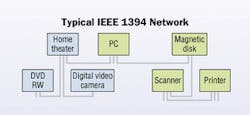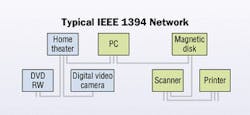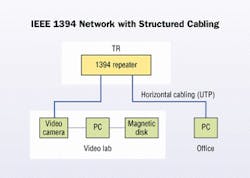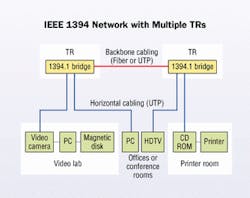Structured cabling applications for IEEE 1394 networks
Most LAN applications that run over structured cabling systems are optimized for support of asynchronous transmission. The IEEE 1394 (also called FireWire and iLink) protocol is designed from the ground up to support isochronous applications, such as video, as well as the more traditional asynchronous applications. In fact, it is rapidly becoming the preferred network for transmitting digital video and audio.
With the recent approval of the IEEE 1394b specification, the transmission distance has been extended from 4.5 to 100 meters, and several new media options have been added, including UTP copper as well as multimode fiber. IEEE 1394 networks can be used in conjunction with structured cabling systems to provide support for digital video and audio.
IEEE 1394 is a digital network that supports three types of applications. First and foremost, it provides support for isochronous connections for applications that generate a continuous bit stream, such as real-time video and audio. It handles traditional asynchronous LAN applications, such as file transfer. It is also a general-purpose computer peripheral interface for such devices as disk drives, printers, scanners, and digital cameras.
A small IEEE 1394 network that might be found in a home typically connects entertainment devices, as well as more traditional computer-type devices most often connected using Ethernet or Universal Serial Bus (USB). IEEE 1394 lets all of these devices be connected to the same network, allowing great flexibility in using the devices. For example, video from a digital camera can either be displayed on a home theater or a PC monitor, or it can be stored on a PC's disk drive.
IEEE 1394 networks are structured somewhat differently than most other networks, which typically use a bus, ring, or hub-and-spoke architecture. IEEE 1394 networks have a somewhat amorphous tree structure. Most 1394 equipment has several ports; these are simply hooked together in any desired configuration. For example, in the figure above, if the digital video camera was unhooked from the home theater and plugged into an empty port on the printer, the network would function exactly the same.
null
In addition to supporting low-latency, low-jitter isochronous connections, IEEE 1394 has a number of advantages:
- All devices are hot-pluggable. The network recognizes them automatically, and no manual configuration is needed. Coupled with the unconstrained topology, this makes 1394 networks exceptionally easy to set up.
- They provide high-speed connectivity, from 100 Mbits/sec to 1.6 Gbits/sec.
- There is an integrated support for IEEE 1394 in computer operating systems, including all versions of Apple OS, and Microsoft Windows starting with XP.
- Up to 63 devices can be connected in a single network. If a larger network is needed, multiple networks can be connected via a bridge.
Apple invented IEEE 1394 technology in 1986. Apple's products are marketed under the trade name FireWire. Sony markets its IEEE 1394 products under the trade name iLink. IEEE 1394 technology is used extensively in the entertainment industry for editing and producing video.
1. This example of peer-to-peer data paths shows communication among devices in a digital audio and video environment.
The IEEE formed a standards committee shortly after FireWire was unveiled. There have been three major standards issued to date:
- IEEE 1394-1995 (IEEE Standard for a High Performance Serial Bus) specifies basic operation up to 400 Mbits/sec on shielded cords up to 4.5 meters in length.
- IEEE 1394a-2000 (IEEE Standard for a Higher Performance Serial Bus—Amendment 1) amends the basic standard to provide a number of improvements in arbitration, power management, and "significant corrigenda and clarifications." Most of the equipment on the market now is designed to IEEE 1394a.
- IEEE 1394b-2002 (Standard for a High Performance Serial Bus—Supplement) was published in April 2002. It provides a number of major improvements in speed (up to 1.6 Gbits/sec), distance (up to 100 meters), and arbitration, and allows a number of new media options, including UTP.
Technical specifics
The IEEE 1394 standard focuses on providing low cost, ease of use, high performance, and extendibility. One of the key elements to achieving these objectives is the use of direct peer-to-peer data paths, which allow communication between any two devices without burdening any of the intervening nodes with overhead.
Three separate peer-to-peer connections are illustrated in the figure above. Two of the connections (red and blue) are isochronous, while the other (green) is asynchronous. Note that the digitized sound connection (red) passes through the PC but is handled completely by the IEEE 1394 interface and does not burden the PC with any additional overhead. Similarly, the video connection (blue) passes through the stereo interface without affecting the operation of the stereo.
Another key feature of IEEE 1394 networks is that they are self-managing. When a new node is plugged into the bus, a bus reset occurs and the following operations automatically occur:
- The topology of the network is discovered;
- A root node is selected (which may be different from the previous root node);
- All nodes self-identify and each node is assigned an address (which may be different from the address it had before the bus reset);
- Normal bus operation continues in less than 200 microseconds (and usually much more quickly for smaller networks). Existing isochronous connections are maintained after the bus reset. Asynchronous queues are flushed, so all pending asynchronous packets must be retransmitted after a bus reset.
The physical layer
The IEEE 1394b standard includes a number of physical layer improvements. For example, 1394a used a data-strobe encoding technique that was not DC-balanced and is, therefore, only suitable for short-distance transmission. But 1394b uses a DC-balanced 8B-10B coding technique that allows transmission over extended distances, up to 100 meters of Category 5 cabling.
There are also major improvements in the arbitration scheme. In 1394b, arbitration for the bus is done in parallel with data transmission, which greatly increases throughput. The arbitration scheme gives priority to isochronous traffic so that at the start of each 125-microsecond cycle, all the isochronous traffic is transmitted before any asynchronous traffic can be sent.
The basic unit of transmission speed in IEEE 1394 is 98.304 Mbits/sec, which is referred to as S100. Other speeds are multiples of two starting with S100, such as S200, S400, up to S1600.
IEEE 1394b greatly increases the number of options for transmission media; 1394a supported only shielded cords up to 4.5 meters long with either a four- or six-pin connector. The 6-pin connector provides an additional pair for supplying power. In 1394b, five media options were added.
The plastic optical fiber (POF) and hard polymer coated fiber (HPCF) are relatively low-performance and are seldom used in the United States. Short-haul copper is an improved version of the 1394a shielded cords. The most interesting media choices are the Category 5 UTP and 50-µm multimode fiber, both of which are compliant with the TIA/EIA-568B series of cabling standards. These two media extend IEEE 1394 from small networks within a room to a legitimate LAN topology in a residence or commercial building. Work is continuing to extend UTP operation to higher speeds, probably S800 for Category 5/5e and S1600 for Category 6.
Throughout the 1394a and 1394b specifications, extensive consideration is given to backward compatibility with previous-generation 1394 specs. This allows mixed networks to be constructed containing endpoints that comply with any of the 1394 standards.
Applications aplenty
IEEE 1394 networks support many applications. One example is the EIA-775 standard (DTV 1394 Interface Specification), which references IEEE 1394 at the physical layer and IEC 61883 for the video signals. It uses a 1394 isochronous connection to send an MPEG-2 video signal and asynchronous connections for on-screen display (OSD) data, such as subtitles and VCR programming information. This illustrates the value of having both isochronous and asynchronous capabilities in the same network.
The VESA home networking application also references IEEE 1394b as the networking application for connecting home electronic devices and personal computing devices. This will bring the benefits of digital transmission to consumer electronic devices, such as TVs, VCRs, DVD players, and video cameras—all integrated into a single digital network.
A perception exists that there is a significant similarity between IEEE 1394 and USB. While a few applications overlap, in general, IEEE 1394 covers a much broader range of applications and is higher in performance than USB.
Structured cabling considerations
The addition of UTP copper and multimode fiber, coupled with the extension of reach to 100 meters, brings IEEE 1394 networks into the realm of structured cabling. Historically, when users can communicate throughout a building or campus, they inevitably find ways to use this capability. And when UTP interfaces are available, they are preferred almost exclusively over other media, including shielded twisted-pair, fiber, and coaxial.
null
A simple 1394 network can be configured in a structured cabling environment without having to connect all nodes directly back to the telecommunications room (TR). In the simple example illustrated in "IEEE 1394 Network with Structured Cabling," most of the nodes are hooked up 1394a-style with short cords. But 1394b UTP interfaces make it possible to use a structured cabling system to access the network from any office or conference room. A repeater is used in the TR if the total distance is greater than 100 meters.
null
More complex structured cabling arrangements are also possible. In the figrue "IEEE 1394 Network with Multiple TRs," two 1394 networks are connected via IEEE 1394.1 bridges. This allows connectivity in networks that have more nodes and span a larger geographic area. (IEEE 1394.1 bridges are part of the 1394 standards, and were created to address larger geographic areas).
Security systems are a natural application for this type of network. With IEEE 1394b-compatible video cameras, you can have a security camera anywhere there is a telecommunications outlet. This is particularly advantageous when providing additional temporary security, such as for a special event.
Due to its ease of use and inherent support of isochronous signals (e.g., digital video and audio), IEEE 1394 is poised to become a major force in the market. In 2000, more than 35 million IEEE 1394 products (such as cameras and PCs) were shipped. That number is projected to grow to 200 million units by 2005, which represents a compound annual growth rate of more than 40%.
IEEE 1394 networks extend LAN connectivity to include digital audio and video. The publication of IEEE 1394b extends this network into the structured cabling domain. For residential applications, many 1394 video and audio products are hitting the market, including HDTVs, camcorders, printers, scanners, and disk drives. For commercial applications, 1394 complements Ethernet as an overlay network to handle isochronous traffic for applications such as videoconferencing and security systems.
More information about IEEE 1394 is available via the 1394 Trade Association's Web sites: www.1394ta.com for technical information, and www.askfor1394.com for product-related information.
Les Baxter and Masood Shariff are with Avaya Inc.'s SYSTIMAX Labs.