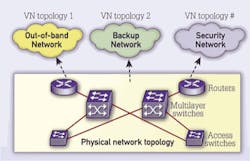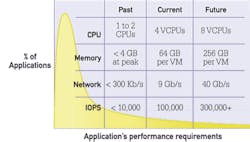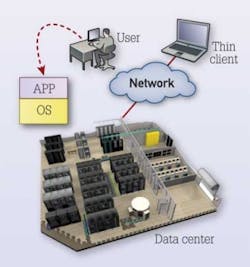Virtualization's impact on cabling infrastructures
Virtualized environments will require robust cabling and management systems.
By Frank Yang, CommScope
Virtualization has been established as a technology trend, being discussed and written about frequently. A good question for us in the structured cabling industry is: What impact will virtualization have on us? In this article I will introduce some fundamentals of virtualization, discuss their impact, and provide takeaways about cabling in virtualized environments.
Fundamentals of virtualization
According to information produced from Gartner (www.gartner.com) in 2010, about 16 percent of workloads were running on virtual machines at that time. But that number was expected to jump to 50 percent by the end of 2012. A key driver of that takeup rate will be adoption by small and medium enterprises thanks to dropping price points for virtualization technology.
Research firm IDC (www.idc.com) reported in April 2010 that 18.2 percent of all new servers shipped in the fourth quarter of 2009 were virtualized, which was up from 15.2 percent in the same quarter of 2008.
Another study, this one produced in 2010 from Metrics Based Assessments LLC (www.metricsbasedassessments.com) showed that at that time 95 percent of data centers were deploying some level of server virtualization. It also stated the rate of virtualization continues to increase year to year.
Projections from analyst, research and consulting firms indicate continuing growth in server virtualization.
Most often when people discuss virtualization they mean server virtualization. However server virtualization is not the only type of virtualization. There are four types, all of which are hardware-related and have a direct impact on cabling. The four types are: 1) server virtualization, 2) desktop virtualization, 3) network virtualization, and 4) storage virtualization.
The figure on page 24 titled "Server virtualization" depicts the concept of virtualization using a hypervisor, which is a software set that runs on a server. The hypervisor controls and abstracts hardware resources to any operating system running on it. A combination of a guest operating system and an application is, basically, a virtual machine. Each of these virtual machines is isolated by the hypervisor.
Desktop virtualization, depicted on page 26, is a personal computing environment in which the PC essentially becomes a virtual machine running in a data center. A thin client or mobile device can be used to deliver the PC environment to the end user. The connection between the user and the data center is either an Internet or intranet connection.
In network virtualization, multiple virtual networks can be created or overlaid on top of the physical network topology. Each of these virtual networks may serve a different purpose or function, such as out-of-band management or backup management. The mapping relationship from virtual network to physical network usually is many-to-one.
Server virtualization user software called a hypervisor, which controls and abstracts hardware resources to any number of operating systems.
With storage virtualization, many storage array systems are connected to an engine. The engine is virtualized, making those storage arrays look like a single target to a host (or an initiator, as the host is sometimes called).
Why virtualize?
With that brief description of virtualization types in mind, why do users implement virtualized environments? The one-word answer is efficiency. Virtualization is all about efficiency–electrical-power consumption efficiency as well as capacity efficiency. The main power-efficiency gains result from the use of the physical machine being boosted by the multiple virtual machines. This increased use results in less idle time and, therefore, greater efficiency.
Capacity efficiency relates to computing capacity, storage capacity and network bandwidth. Efficiency is improved through pooling and dynamically allocating hardware resources. Another notable efficiency gain achieved through virtualization is information technology (IT) agility improvement, characterized by quick deployment and provisioning. Viewed from a bottom-line standpoint, virtualization can reduce costs, both capital expenditures and operating expenditures, and in doing so provide value to the end user.
Impact on cabling
As mentioned earlier, virtualization does have an effect on cabling systems, and vice versa. Server virtualization requires shared network storage as opposed to storage maintained inside a single"box." In traditional, non-virtualized storage setups, not every server needs to connect to the storage network. Many Web servers, for example, do not connect to storage area networks (SANs) or network-attached storage (NAS) servers. In a virtualized environment, however, they do connect to such a network. The method of this shared storage could be a Fibre Channel SAN, an iSCSI (Internet Small Computer System Interface) SAN, or a NAS file system.
Network virtualization involves creating or overlaying multiple virtual networks atop the physical network topology. Each virtual network may serve a specific function.
In addition to (and in some ways along with) requiring shared network storage, server virtualization requires high-bandwidth connectivity. The graph on page 25 shows three profiles of virtual machines implementing VMware virtualization software. These profiles can vary in terms of the number of virtual central processing units (CPUs), memory size, network bandwidth and input/output (I/O) performance.
As the graph indicates, even a virtual machine can pump 9 Gbits/sec or more into a network. Certainly the underlying physical-layer cabling must have bandwidth performance that measures up to that demand.
With storage virtualization, many storage array systems are connected to an engine, which is virtualized, making the arrays look like a single target to a host.
Virtualization requires robust cabling systems for several reasons. A single cabling circuit going down could affect many virtual machines' or virtual networks' operations. Literally hundreds of virtual networks or virtual routing and forwarding instances are carried over a single network cabling link. Also consider in the case of thin-client desktop virtualization, if the connectivity is down the thin-client device could be completely compromised because all the applications and files are stored in the data center. In such a scenario, that thin client's productivity is reduced to zero.
Management is a key
Virtualization requires out-of-band network management, in which the network administrator uses a specific channel to maintain network devices. Out-of-band management enables a network administrator to manage servers and other network equipment remotely. All physical hardware and virtual machines must be managed, controlled and monitored. VMware recommends separate connectivity for its console, vMotion, failover and high-availability functions. These recommendations are in addition to the main data-path connectivity for IP and storage.
This graphic, which came from EMC Forum 2009, indicates the bandwidth demand that virtual servers can place on networks, and those networks' cabling systems.
The practical reality is that virtual machines and virtual networks run on top of the physical infrastructure, making cabling a critical foundation to support any virtualized environment. So it is important to ensure the cabling system itself is managed, and an effective means of accomplishing that is through an intelligent management system.
In desktop virtualization, a personal computer essentially becomes a virtual machine running in a data center. A thin client or mobile device can deliver the PC environment to the end user.
In summary, there are four key takeaways concerning the design and implementation of structured cabling systems for virtualized environments. 1) Deploy 10-Gbit Ethernet for server access. 2) Deploy 40-Gbit Ethernet for cabling uplinks and 100-Gbit Ethernet for data center backbones, as the trend of virtualization, which is a high-bandwidth-demanding application, will continue. 3) Out-of-band management networks are required for virtualization implementations. 4) Consider the connectivity for both IP and storage networks together when designing for virtualization.
Frank Yang is technical marketing manager with CommScope's data center business unit (www.commscope.com).
Past CIM Issues