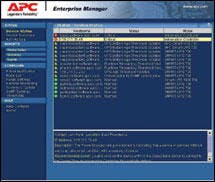Uninterruptible power supplies provide a backup plan
Today's uninterruptible power supplies are sized to your application and give redundant power to your applications with battery power and software.
Downtime costs companies millions of dollars a year. We depend on our networks as a tool to help us perform our jobs, trusting them with vital data. It is the job of the uninterruptible power supply (UPS), the subject of this month's Product Update, to make sure the network is able to carry out this task (see table, page 50). You want a UPS that will be reliable and make your applications available to you when you need them.
There is a wide range of UPSs available for just about every application that would require backup power. You get the availability you pay for.
The offline UPS, the least expensive type of UPS, has a high efficiency in normal operation, since the inverter keeps the batteries charged while in the stand-by mode. When a power problem occurs, the inverter powers the load, drawing energy from the battery.
Line-interactive UPSs, the "middle-of-the-road" technology, also only works for the duration of the battery, but it offers a measure of power conditioning when it "interacts" with incoming power.
Online UPSs are the most reliable (as well as most expensive) and, therefore, you will see them used for mission-critical applications. An online UPS continually recharges the battery, so if power goes down, backup is immediately available. It eliminates a wider range of potential power problems than offline or line-interactive UPSs (see "Power and protection to fight off downtime," September 2000, page 25).
You want your inverter to be able to handle anomalies in the load without having to always rely on the battery. Liebert Corp.'s (www.liebert.com) white paper, "High-availability power systems, part I: UPS internal topology," discusses how UPSs provide this availability. Online UPSs all have some type of internal maintenance bypass circuits to enable the load to operate on unconditioned utility (or generator-see "A generator-friendly uninterruptible power supply," August 2001, page 37) power while the UPS is temporarily removed from service. (Offline and line-interactive UPSs historically have more problems with generator interaction.) These circuits include the internal bypass static switch, plus either switches, contactors, or circuit breakers.
Switching devices in the UPS must work together to reliably transfer the load between the bypass line and the UPS inverter output, and back again when required. Randy Smith, manager of power and UPS applications engineering, Liebert Corp., explains: "If something happens to the inverter where it can't provide quality power, the UPS has a built-in feature to bypass the load or connect it directly to the utility output. This needs to happen so that the load doesn't see any disruption." Selecting the proper power capacity can also help you begin to avoid such a disruption.
Power capacity
"Adding more batteries won't give you more power capacity," explains Russell Senesac, communications director, American Power Conversion (www.apcc.com). "It will only give you more run time." Batteries are always sized to your power requirement. "If your power requirement is 10 kVA, you need a certain size battery. If it is 100 kVA, you would use a bigger battery," he continues. Power density and power capacity are interrelated. The amount of power capacity needed for your site is determined by power density.
When designing a new infrastructure, one of your first thoughts is to make sure that it can allow for future applications. "Power densities are increasing," says Senesac. "Servers are now mostly rack-based and have been shrunk down to the size of a pizza box."
You don't know what your power density is going to be 8 to 10 years from now. Power capacity of UPSs is an important concept to understand for this reason. It is wasteful if your UPS does not have an efficient power capacity. Don't overbuild. "You don't want to go out and buy a $100 UPS only to find out later that the amount of backup time or load you're placing on it exceeds the specifications of the unit," says Philip Nam, product manager, UPS, Belkin Components (www.belkin.com). Manufacturers are working toward scaleable solutions to make this uncertainty less of a concern.
In terms of the UPS, the power capacity is the maximum number of watts that the UPS can withstand. This includes all of the connected equipment. This maximum capacity is also known as "full load." A constant operation at full load gives you the shortest amount of backup time. If the amount of load exceeds the power requirements of a UPS, it will either shut down or, at the very least, give a signal that the load has been exceeded. Check the accompanying user manual for the specifics.
Nameplate rating, design rating (or expected life rating), and actual rating are all used to determine which UPS to use. "A 100-killowatt UPS has a nameplate rating of 100 kilowatts," explains Senesac. You should never run your UPS at 100%. "A design rating provides a buffer and is calculated to be 80% of the load. Therefore, if your power capacity is 80 kilowatts, you will want to use a 100-kilowatt UPS," he continues. This allows your UPS to handle your required power capacity without having to run at 100%.
"Your UPS is designed to be a safety net," explains Senesac. "If you load it past 80%, you are approaching a threshold where you may overload the UPS." Exceeding your full load will cause your UPS to go to "bypass," which means a switch will cause the UPS to switch away from using the batteries to allow the power to go through the box and proceed directly to the load. Bypassing the batteries defeats the main purpose of having a UPS in the first place. The actual rating is the amount of power capacity that the UPS is actually using. This rating is important to the end user, since if this rating is too much below the design rating, the end user is wasting money on protection not being put into use.
The home office has a wide array of applications and, thus, different loads to worry about. Belkin's Philip Nam says a good indicator for the "John Doe" consumer is monitor size. "A larger monitor size will draw more power," says Nam. "If you have a 21-inch monitor, I wouldn't recommend anything below 1,000 VA." Nam warns that Macintoshes tend to have a higher load onto UPSs, so extra attention should be paid to this specification. You have to pay attention to the full load even if you don't view your home office as an entire data center.
"For people who need to figure out what their ideal UPS is for the home office, they should take the total number of watts they need to protect (basically, the CPU and the monitor) and multiply that by 1.4," says Nam. "This total number calculates your desired VA load."
Battery reserve power
Battery reliability is a key factor in UPS system reliability. The UPS topology should minimize stress on the battery system and the number of events that force the UPS to consume battery power. The battery is a consumable resource. Every time the battery is used, you lose power capacity.
"Depending on the load, your UPS will 'beep' (signal) to let you know that it is about to shut down during normal operation," says Nam. "If it is on battery backup, the UPS will beep for about five or 10 seconds." Battery backup time has a direct relationship with the amount of load. With a higher load, there is a shorter backup time.
The amount of battery backup you need for an offline or line-interactive UPS has a direct relationship with the generator. Your battery backs up the generator. "Typically, if you have a generator onsite, you only need enough battery capacity to be able to get to the start-up of the generator," says Senesac. "If the generator doesn't start, you want to have enough battery capacity to be able to sustain you for a certain period of time, or to be able to perform a graceful shutdown of your systems." Time depends on the application you are running. "Let's say you are running a call center with a 1-800 number. You want to make sure that the call center is always available," says Senesac. "You may want to have four hours of battery backup time in the event that the generator fails but, as long as you are able to gracefully shutdown your servers while saving all the data you had stored on them, you may only need 15 minutes." Additional batteries can give your UPS more backup time. "Many systems offer battery expandability," says David Slotten, director of product management, Tripp Lite (www.tripplite.com). "You can add battery packs to increase the runtime of your system." Many UPSs offer external battery packs to make it easier for the technician to replace them.
Remote monitoring
Electronics in the UPS fail from time-to-time, and batteries will run out of runtime. Most UPSs have compatible software that let you monitor as well as fix problems that may arise. Many outages will require 10 to 15 minutes of battery backup time. "You can probably get away with only using half that time if you wire up the UPS to talk to the server using software," says Slotten. "The software can take over and shut down your server gracefully should your batteries become exhausted during an outage." Shutdown abilities can range from the ability to perform routine alerts (via e-mail or pager notification) of imminent power loss to turning off non-essential applications from a remote location.
In addition to shutdown capabilities, UPS monitoring software can also manage settings and connections from a remote Web-enabled device. With the software, you can monitor and restart critical services and the operating system, control the usage of ports, obtain detailed reports concerning the battery, and pinpoint other problem areas related to the UPS. Notification software works in conjunction with your UPS to solve problems in a timely manner-because downtime is money.
Ryan Clicheis assistant editor of Cabling Installation & Maintenance.
null