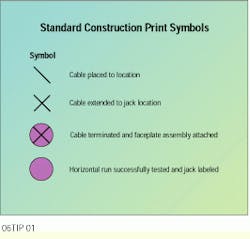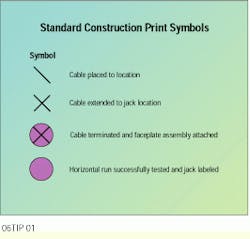Mark construction prints with standard symbols
Bob Prichard, Fishel Technologies
INSTALLER TIPS
Problem
A key element in making a profit on a cabling installation project can be defined as productivity--the units of work per increment of time. The profitability of every project is directly related to the installation crew`s ability to meet the productivity projections in the job estimate; for example, cable runs per day, or any other measure that you specify.
During a cabling project, situations arise that can result in your adding a new installation crew, or pulling a key individual or crew off one job to meet unforeseen requirements at another job. As the project leader of the job in progress, you are now faced with the problem of minimizing any lost time incurred because of these crew changes.
Solution
No single solution solves the entire problem. One practical action that you can take to maintain productivity on the job when crews are changed is to use a progressive set of standard notations on the working job prints. These notations allow new crew leaders to assess the status of the job, quickly identify where the assigned crew should be working and ensure that the technicians have the proper tools and equipment.
Procedure
Using a standard legend, mark the working job prints as you complete the different steps of the cable installation. The following standard symbols can be used on construction prints to show the current status of the job. The crew leader can then see at a glance what portion of the installation has been completed and what still needs to be done, so that he or she can perform quality inspections and produce accurate work-in-progress evaluations.
1) The " " symbol--cable placed to location--indicates that the cable has been placed in the identified pathway or space between the telecommunications closet and the work area. With an overhead feed or zone-wiring distribution, it indicates that the cable is ready to be extended into the work area. If you are using an underfloor duct or poke-through system, it also means that the cable has been placed and is ready to be extended to the jack location.
2) By changing this symbol to an X, you indicate that the cable has been extended to the jack location, either down the wall, power pole, or duct to the actual jack in the work area.
3) When the cable has been terminated and the faceplate assembly attached or installed in the work area, add a circle around the X, to show that this stage has been completed.
4) The last step is to fill in the circle, which indicates on the print that the horizontal run has been tested and the jack labeled.
Note: If the faceplates have multiple jacks, you should probably follow the labeling scheme according to customer-defined parameters.
In a new installation, however, you should ensure that the jacks are properly identified according to TIA/EIA-606 administration standards for the telecommunications infrastructure of commercial buildings. The labels should conform to the performance requirements of UL 969 as outlined in TIA/EIA-606.
In addition, the drawings should state that "all pieces of voice and data equipment, including wire, cables and their respective terminations, shall be identified according to the TIA/EIA-606 standard."
Bob Prichard, Registered Communications Distribution Designer (RCDD), is vice president of engineering at Fishel Technologies, a division of the Fishel Co., based in Columbus, OH. This tip was developed from an idea by Doug Bidlack, crew leader at Fishel Technologies, Columbus operations.
Symbols used on working job prints at the site to keep track of the status of the installation, no matter which crew is working on the job.