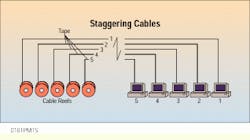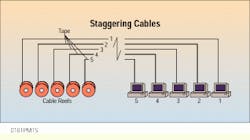Efficiently installing multiple cable runs
Kevin Smith, MTS Services
Problem
You need to install a large number of cables to various locations in a facility. Time is a factor and it is imperative that the installation be completed quickly, without compromising quality. When planning cable pulls, consider all cable locations and pull as many cables as possible at one time. Because the cost of Category 5 cable is rising almost daily, it is important to conserve as much cable as possible and complete an efficient installation.
Solution
Take the time to calculate the distances between drops, and stagger the cables at the reels. When you install the first cable to the last location, all the other cables will be at their respective locations, minimizing waste and maximizing efficiency.
Procedure
1) Identify the locations that you will be pulling to, keeping the total number of cables to a manageable number.
2) Estimate the distance between drops. If you have a floor plan, you can use the drawing scale; otherwise, pace the distance between locations.
3) At the cable reels, pull enough slack from the first cable to allow for the distance between location 1 and location 2. Tape the cable that is going to location 2 to the cable for location 1. Make sure that when you tape the cables, there is a smooth transition and nothing to snag the cable during the pull.
4) Repeat this procedure until you have taped all the cables to each other. If there is a great distance between any two points, the other crew members can begin pulling the cables to their respective locations, while the "spool" technician continues adding cables to the bundle.
5) Pull the cables to each location, remembering the four most important installation guidelines:
6) Route cables as high as possible--above hot water pipes, electrical cable and any other pipes--in the ceiling.
7) Maintain the same altitude; that is, avoid going up and down around obstacles.
8) Always pull the cable in a straight line. Bends should be no more than 90 degrees, and you should always maintain minimum bend radius.
9) Always follow the same path as previously installed cables (assuming they follow the correct route).
10) Pull the first group of cables beyond their location to allow for the distance from floor to jack location, adding a service loop to the length. Once the bundle is beyond the first location, go to the last cable and route the cables in the order of last- to-first location.
11) While two technicians are routing the cables, the third technician should return to the spools, label and cut the existing cables, and label and stagger the next group of cables.
12) Repeat this procedure for the entire installation.
In this five-workstation run, tape the cables together, label them and then route them from last-to-first location. Continue this system for the rest of the cable installation.
Kevin Smith is project coordinator at MTS Services in Bedford, NH.