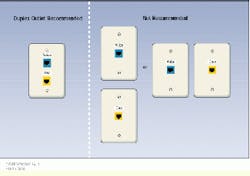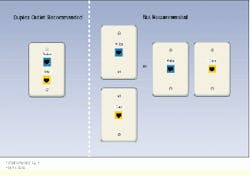Use existing cable as a pull
Gary Bowers, Communications Cabling Concepts Inc.
Problem
You need to add one data cable to an existing work-area location. The wall is heavily insulated, and the fish-tape has caught several times. You have been fishing in the wall for 45 minutes where you need to drop the cable, and your patience is running thin.
Solution
If an existing communication cable is in the wall, you can use it as a pull for the new cable.
Procedure
1) Disconnect the equipment from the existing wall outlet.
2) Remove the jack from the wall. Cut the wires one at a time, making each wire shorter than the last to avoid electrically shorting the wires, which could damage the existing equipment.
3) Tape the ends of the exposed wires together.
4) Attach a pull string to the end of the existing cable, and pull the cable back up and out of the wall.
5) Connect the new cable with tape to the existing cable and drop both back down the wall.
6) Terminate both cables into one duplex jack and faceplate, if possible. This makes a more aesthetically pleasing installation.
7) Test both circuits.
Install a duplex jack and faceplate (top) to eliminate cutting a second hole in the wall.
Gary Bowers is president of Communications Cabling Concepts Inc. (Brunswick, OH). This tip received an honorable mention at the Installer Tips Contest at Cabling Installation Expo `96, held in Charlotte, NC, last October and was compiled by Dennis Mazaris, registered communications distribution designer (rcdd), a design consultant at PerfectSite, 100 Glenn Drive, Suite A-11, Sterling, VA 21065, tel: (703) 450-8986, fax: (703) 450-9343, e-mail: dmazaris@ perfectsite.com.