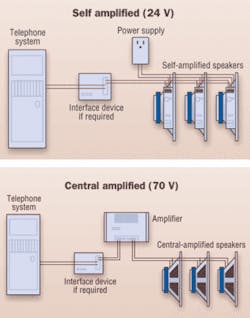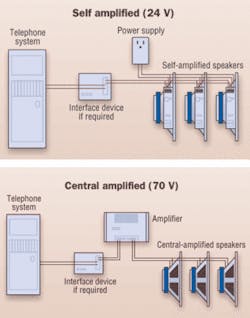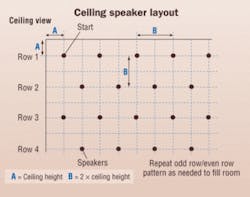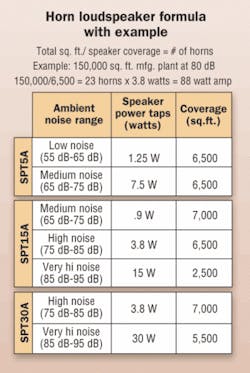Paging-system design a step-by-step process
For many of you, voice and data cabling systems in commercial environments are the bread and butter of your business. But adding the ability to design and install paging systems to your cadre of offerings opens the door to additional revenue.
Paging systems are, generally speaking, an easy peripheral sell and yield high profitability. The utility for telephone paging systems, which will be the focus of this article, is inherent in the telephone switch. By taking a little time to get acquainted with its nuances, you can position your company as a total solutions provider.
Paging systems provide several benefits for your customers as well. They allow for emergency notification and save time locating employees on the premises. Paging provides time notification for shift changes, and in all environments, it allows public-address announcements.
Fundamentally sound
There are six fundamentals of sound that you must understand to successfully design a paging system, starting with the very definition of sound itself:
- Sound: Oscillation in the form of energy transmitted through matter.
- Measurement of sound: Recorded in decibels (dB), it expresses relative intensity, from 0 to 130, initial pain level.
- Media that carry sound: Broadcast mechanism allowing transference of current into audible sound (e.g., speakers, horns).
- Elements of sound: Sound does not "appear" at a medium; it must be "generated" to it via an amplifier.
- Wattage: Represents the amount of power brought to the medium from the amplifier.
- Sound propagation: Process through which sound disperses at varying distances. The further away the subject, the greater the loss in dB, with an increase in dispersion.
Today, two types of paging technology are widely deployed: 70-volt central-amplified (CA) systems and 24-volt self-amplified (SA) systems. The two technologies have considerable differences that affect their installation and use. The 70-volt CA system uses a single power supply, while the 24-volt SA system uses multiple power supplies. The 70-volt system operates on a one-pair cable; the 24-volt system on a two-pair cable. If you're working in medium to large projects, the 70-volt system is economical and the 24-volt system is not. The 70-volt system delivers 100% of its full rated power, and the 24-volt system encounters power loss due to DC line loss. Finally, the amplifier of a 70-volt system is in the same location as the switch, which makes for easy installation; in 24-volt systems, speakers and horns require their own board amplifier.
System design techniques
You can take several steps to make paging system design a successful venture. First, initiate a site survey whenever possible. The site survey is a crucial first step in the design phase that lets you see physical obstructions and any other characteristics that might help or hinder sound travel. Also, try to obtain blueprints of the facility. These will be valuable as you plot the locations for the speakers or horns.
Another step in the design process is to identify the environment and topology. Is it an office building? A warehouse? A manufacturing plant? Will the installation be done in an indoor environment, outdoors, or will it span both?
Then, establish the total cubic-footage area to be covered, taking into consideration ceiling heights, hallways, and private offices.
One instrument that you may not have on your tool belt, but will need to design and install paging systems (or any audio system), is the sound pressure level meter (SPL meter). As its name indicates, the SPL meter measures the sound pressure level in a given location. Also readily available are SPL charts, which list the dB levels of common items and environments.
Another reason the site survey is important is that dispersion patterns vary. Every environment is different, and the rate of dispersion depends on factors such as ceiling and wall types, product racks, the presence of machinery, tunnel or alley effects, and other characteristics that will be particular to a given environment.
Once you understand the environment, decide which medium is best for it: speaker, horn, wall baffle, or other device. Also, determine whether the project requires zone paging.
Speaker selection
In most cases, the appropriate medium for a paging system will be a ceiling speaker, a wall baffle, or a horn.
- Ceiling speakers are used with drop-tile ceiling panels and are appropriate for heights between 8 and 20 feet. They disperse sound similarly to the way a flashlight disperses light. A rule of thumb for placement is twice the ceiling height; if it's an 8-foot ceiling, speakers should be placed 16 feet apart. Ceiling speakers are available in several models, some of which have volume control.
- Wall baffles are often used when ceiling height is prohibitive or there is no access to ceiling panels. They do a good job in environments where forward coverage and spacing are important. Normally spaced 20 feet apart, wall baffles should never directly oppose each other. They are available in several models, including some with volume control.
- Horns are typically used in manufacturing, warehouse, and outdoor environments, or open environments such as transportation centers. Though you may not see them, you hear them as you walk through the parking lot of your local Home Depot or Lowes, or when you are reminded outside the airport that the curbside is for immediate loading and unloading of passengers only. Horns can be mounted 15 to 20-plus feet off the ground, and spaced 50 to more than 100 feet apart. Like wall baffles, horns should never directly oppose each other.
On other jobs, you may have to deploy specialty media. All-weather speakers, bi-directional horns, bell horns, sound columns, sound tubes, and ribbon cabinets are considered specialty media for paging systems. Flat-profile speakers are emerging onto the market as well.
Determining the number of speakers in a typical office environment is fairly straightforward. With the spacing between speakers equal to twice the ceiling height, they can be plotted in an odd row/even row pattern repeatedly to fill a room.
Daisy-chain wiring of speakers is not recommended. Rather, the best method is a layout that resembles a star/bus combination, with a cable running from the amplifier to a single row of speakers, another cable running from the amplifier to another row, and so on.
Wall-baffle layout is quite simple. Determine the appropriate distance between baffles and ensure that none of them are directly opposite each other.
Horn-system design requires four main considerations: ambient noise, total square footage, horn coverage, and power setting (wattage tap) per horn.
Once you take on paging-system installation as an additional revenue stream, you open the door to still more business by meeting other customer needs within the paging arena. Along with the media (speakers, horns, baffles), you will also install amplifiers and, on some projects, multi-zone controllers.
But there are more opportunities as well. Ambient-noise sensors, conference phones, and audio equipment such as CD players are all peripherals to paging systems that can increase your market share and help position your company as a total solutions provider.
Phil Simpson is Southwest regional sales manager for Bogen Communications (www.bogen.com).