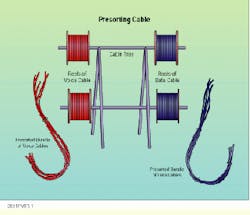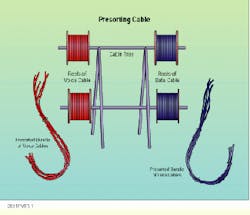Presort your cables before running them to the closet
George Brooks, MTS Services
Problem
It is a surprisingly common practice among cabling installers to pull all the horizontal cables into the telecommunications closet and then sort them by patch panel. Sorting 300 or more cables in this way is time-consuming and aggravating, and leaves a rat`s nest of interwoven cables instead of neat and orderly bundles.
Solution
Separating your cables into two or more groups outside the telecommunications closet can create a tidier, more orderly transition to the patch panel. At the same time, this procedure saves pulling and sorting labor later.
Assume you are pulling two cables--one voice and one data--to wallplates in each room of a college dormitory.
Procedure
1) Set up your cable tree outside the telecommunications closet and pull your horizontal cable runs. Place the tree as close as possible to the closet to minimize slack that must be pulled off the reel and to reduce errors in judgment about the length of cable needed to reach the termination points. If you are pulling voice and data cable (or any two media), put reels of voice cable on one side of the cable tree and data reels on the other.
2) After you pull the horizontal runs to the wallplates, go back to the cable tree and cut the cables there, immediately labeling each as "A" or "B," voice or data. Make sure to leave enough slack at the end of each cable to provide a service loop over the closet and reach the termination point on the patch panel.
3) Sort the voice and data cables into separate bundles on each side of the tree outside the closet, placing voice on one side and data on the other. You may want to tape or tie the bundles loosely or loop the cables together.
4) Pull the loosely taped or tied bundles into the closet, running one to the voice patch panel and one to the data panel. Leave an S-shaped service loop above each patch panel to provide extra cable in case a rack must be moved or the cables have to be reterminated.
Set up your cable tree and arrange your cable reels on it so voice cables can be bundled together on one side and data cables on the other. Group the slack ends into loose coils on each side of the tree before you pull the bundles into the closet.
George Brooks is a project manager at MTS Services, Bedford, NH.