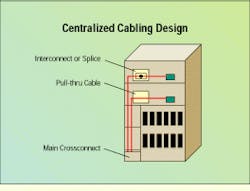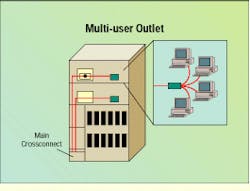University of Kentucky upgrades its network with optical fiber
Careful planning and low-cost solutions can economically bring fiber to the desk.
Martyn N. Easton
Corning Inc. and
Tony E. Beam, RCDD
Siecor Corp.
For some time, large and small complexes have been upgrading their cable plants by installing fiber-optic backbones. Moreover, in preparation for higher bandwidths, many are installing optical fiber in the horizontal segments of their networks and, at an increasing rate, directly to workstations.
"Fibering-up" the cable plant of a large complex requires careful long-range planning, especially when, as in most instances, designers must move in phases toward an all-fiber network. To grow economically toward fiber to the desk, network designers must plan for fiber everywhere with a solid overall scheme, as well as appropriate pathways and spaces required for either copper or fiber cabling.
The Lexington campus of the University of Kentucky is in the middle of a long-term, seven-phase network upgrade. The campus is huge, with more than 150 buildings spread over approximately one square mile. As with many communications networks, the university`s grew piecemeal. The bandwidth and throughput demands of the many users quickly outstripped the information-carrying capacity of the broadband network infrastructure. The university wanted a network that would provide unlimited bandwidth, greater data throughput and long cable runs without repeaters. It was looking for immunity from lightning strikes: Lexington is plagued by violent electrical storms that destroy copper communications networks and damage equipment. Also, the designers recognized that the broadband coaxial cable would have to be replaced with a low-maintenance and more stable network.
The decision to install an optical-fiber backbone is typical of today`s premises networks. Fiber can be used for distances to and beyond 2 kilometers (1.25 miles) between attachments while maintaining fiber distributed data interface (100-megabit-per-second) capability. This, in addition to the large bandwidth and other characteristics of fiber--immunity to electromagnetic and radio interference; absence of noise, crosstalk and electromagnetic emissions; and security against wire-tapping--make fiber the obvious choice for the backbone.
Another benefit of using fiber in an existing campus is that fiber reduces the number of cables required. This was important to network designers at the college, where limited duct space was an issue.
The network planners would prefer to run fiber to the desk throughout the campus. However, budget concerns for such an enormous recabling project--fiber or copper--make it necessary to proceed conservatively.
According to Daryoush Marefat, director of communications systems at the University of Kentucky, the project is presently in the third of seven phases. In the first phase, the teaching hospital on campus was cabled with optical fiber: This project is ongoing. Next, a fiber-optic campus backbone was installed. The third phase, currently underway, involves extending the backbone to dormitories on the periphery of the campus.
Central to the university`s plan is doing its homework before the actual installation of fiber or copper begins, and paying close attention to cabling and pathway standards. The designers are ensuring the pathways meet size and minimum bend-radius requirements for future cabling with fiber, even when pulling copper. Also, they have to provide easy access to the cable for later changes and additions.
Phase I
In the project`s first phase, the college installed fiber to strategic locations in its large teaching hospital/medical center. Eventually, more than 1300 additional Ethernet connections will be installed in the hospital, with the network also extending to several adjacent buildings. It also installed Siecor media interface connector cable that contains Corning 62.5-micron fiber in the horizontal to help ensure adequate bandwidth capability for the hospital`s various network services; for example, medical records, lab results and desktop computing.
To design for future FTTD, Marefat had to ensure the conduit infrastructure would be appropriate for optical fiber, which fortunately is no more demanding than Category 5 unshielded twisted-pair cable. "Some factory 90 elbow conduits are too small," says Marefat. "You can`t pull cable through them easily. We had to be sure that the elbow conduits we used were sweeping 90 in our outside plant. With the sweeping 90s, we can use as many as four interducts. This isn`t possible with the shorter elbows."
In addition, to ease future fiber installation, Marefat`s design within the hospital called for no more than two 90 bends in any conduit run.
Phase II
In December 1993, the university completed a fiber-optic FDDI backbone to replace its broadband coaxial-cable network. The main trunk of the backbone is optical-fiber cable containing 72 multimode (62.5-micron) and 12 singlemode fibers, terminated in fiber distribution centers to provide connectivity.
"We looked at the campus layout," says Marefat, "and decided that the best way to serve it would be to have five locations as distribution centers. This also fit in with our plans for an FDDI network."
The backbone currently extends to 21 buildings and is interconnected by five hubs, each equipped with a router. These routers provide connectivity between the FDDI backbone and various departmental local area networks over optical fiber. In most places, optical-fiber cables run to concentrators within buildings and from there, over copper cable to workstations. The installation of these LANs previously caused instability on the coaxial backbone, a problem solved by the use of optical-fiber cable.
Eventually, the FDDI backbone will become a multitude of rings that will cover the entire campus, with new routers added to meet increasing user demands.
Phase III
Currently, the campus is extending its backbone to 20 dormitories, with no completion date set for this phase of the project. Again, the careful long-range planning allows the university to move toward its goal in stages, in keeping with its conservative funding strategy that is led by Gene Williams, vice president for information services.
Finally, in some locations on campus--such as the hospital and the university`s new Advanced Science and Technology Commercialization Center--fiber was pulled horizontally to the workstations. The center will include an asynchronous transfer mode laboratory with three ATM switches. Study of this leading-edge network technology at the university is important, because the campus eventually plans to upgrade its network to ATM. The completed Advanced Science and Technology Center will have fiber to the desk using MIC cable, with 204 optical-fiber outlets.
"With desktop computing and video technology," Marefat says, "we envision a great demand for images being sent over the network. The bigger the pipeline, the less the congestion. So it`s smart and economical to install fiber during the construction phase rather than later."
One way the university has kept within budget is by using its own technicians to do the installation work. At the university site, for example, following only a brief training period, installers successfully used ST-compatible glass-in-ceramic ultraviolet-cured connectors.
The University of Kentucky network generally follows the cabling architecture recommended by the Electronic Industries Association/Telecommunications Industry Association Standard 568--an outlet for each user, within 100 meters of a telecommunications closet that houses hub electronics and serves as a crossconnect to riser cable, which runs to a main crossconnect for the building. However, alternative cabling architectures are gaining popularity among network designers as they seek ways to bring optical fiber to the desktop at affordable prices (see "Cabling Designs for Fiber to the Desk," on page 20).
Centralized cabling, for example, eliminates the need for electronics, hubs or switches in the telecommunications closet. In this design, users take advantage of the increased distance capabilities of fiber, allowing them to put their data electronics in one location rather than distribute them throughout the building. This greatly simplifies cable management, provides for more efficient use of electronic ports and allows for easy migration to other network needs.
Another alternate cabling design employs multi-user outlets, of particular value in a modular furniture environment (see January 1995, page 7). A high-fiber-count cable (12 to 24 fibers, for instance) is run from a closet to a multi-user outlet fixed to a permanent structure, such as a supporting column, within the open office space. Optical-fiber patch cords are then installed through the furniture raceways from the outlet to each workstation. This design is possible because optical fiber is not functionally restricted to the 3-meter limitation of Category 5 copper patch cords, and there are no power-separation requirements that hinder copper systems in modular furniture. Also, the design provides flexibility because the office can be reconfigured without disruption to the cabling infrastructure.
Cabling Designs for Fiber to the Desk
A centralized cabling design eliminates the need for electronics, hubs or switches in the telecommunications closets. All data electronics reside in one location--for example, in an equipment room that houses a centralized crossconnect and electronics for the building.
Passive optical-fiber links are established from the centralized crossconnect to the work-area outlets with either pull-thru cables, a splice or interconnect in the telecommunications closet.
The multi-user outlet design is similar, except that all work-area outlets are consolidated at single locations, which allows for easy redesign of the office space without disruption to the cabling infrastructure.
Cabling Installation & Maintenance Editorial Mission
Installers of premises and campus-wide communications systems face constantly evolving standards, products and technology. Keeping pace with these changes requires access to current information from informed peers who are knowledgeable in fiber and copper technology relative to premises communications. Cabling Installation & Maintenance provides peer-to-peer perspective in its interpretation of standards and technology, its presentation of installation techniques and in the selection and use of products in premises communications.
Centralized cabling (left) eliminates the need for electronics, hubs or switches in the telecommunications closet. Multi-user outlets (right) are valuable in a modular furniture environment because offices can be reconfigured without disruption to the cabling infrastructure.
Martyn N. Easton is market manager of premises wiring at Corning Inc. (Corning, NY), and Tony E. Beam, RCDD, is premises marketing manager of universal transport system at Siecor Corp. (Hickory, NC).