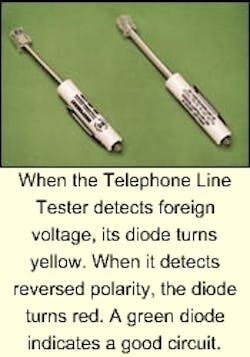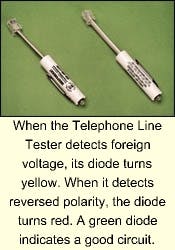Handy tools allow for quick diagnostic capabilities
Troubleshooting voice and data problems at the physical layer is getting more convenient.
Installation and maintenance professionals in the cabling industry are no strangers to certification tools. Frequently referred to as LAN cable testers, these tools certify installed cabling systems to standards from such organizations as the Telecommunications Industry Association (TIA-www.tiaonline.org) and the International Organization for Standardization (ISO-www.iso.ch), or to user-specific standards. Generally, these testers come into play when a system is initially installed and before it is active. The installer typically certifies the system and hands over documentation to the customer.
Outside of recabling or upgrades, that may be the last that the user sees of such an instrument for a while. Ideally, the system would work flawlessly from day one, and there would never be a need for diagnostic tools. In the real world, however, diagnosing and troubleshooting physical-layer networking problems is a reality. "Certification is what I call a pre-service test," says Glenn Fox, product development manager with Independent Technologies (www.independenttech.com). "Once a system is in use, problems can occur. That is when it is appropriate to conduct live circuit testing as opposed to what might be called 'dead' circuit testing."
So, is the LAN cable tester an appropriate tool for such work in a copper-cabling system? It can be, according to Chuck Ganimian of Agilent Technologies' WireScope operation (www.wirescope.com). "In a troubleshooting situation, if one suspects a problem in the physical layer, there are tools in the autotest function that allow the user to see where the trouble is," he says. "A locator feature can let you know that the problem is 6 or 8 feet away from the test instrument."
When using a LAN cable tester for troubleshooting, "you should test the channel," Ganimian says, "because you want to see the patch-cord performance. In my experience, the reason problems arise in installed systems typically is that something changes. The cabling does not degrade over time. When installing a new cable run, it is possible to cinch the cable tie too tightly, adversely affecting performance."
Agilent's WireScope 350 is one of several LAN cable testers that include a locator function. The WireScope 350's is enabled by time-domain measurement. The function does not require a failing measurement in order to operate. It will trace anomalies in near-end crosstalk (NEXT) and return-loss measurements. Another recently developed tester capability-plot-detail retention-enables users to detect a new anomaly. A detailed plot from the original certification provides a measurement baseline against which the user can compare the plot from the most recent test.
Ganimian points out that the system does not have to shut down to indicate that there is a problem. "Often, a system scales back from 100 Mbits/sec to 10 Mbits/sec; it does not go down altogether. Many cabling systems are subject to a lot of not-so-obvious problem sources, such as noise from electronic devices including copying machines or even electric pencil sharpeners." These external noise sources will not necessarily cause failure of Category 5e or even Category 5 systems, but can keep them from achieving maximum efficiency.
Voice and data troubleshooting
External noise sources can affect voice lines just as much as they can affect data lines, and appropriately, technicians have the opportunity to select from a number of products to assist in pinpointing such problems. Independent Technologies' Dick Spear describes the company's Telephone Line Tester. "It is often called the pen-top tester because it looks like the cap to a ball-point pen. At one end of that 'pen top' is a light diode, and at the other end a short cord with an RJ-11 plug on the end.
"If there is foreign voltage on the line, the light turns yellow. If polarity is reversed, the light turns red. A green light indicates a good circuit, and no lamp means the circuit is dead. It is intended for analog lines.
"The RJ-11 plug can be used on 8-pin jacks, in which case you would plug into the center pair. Pins 4 and 5 of an 8-pin jack carry the voltage." He adds that it is a good first line of diagnosis, letting a technician know whether a problem exists in the inside wiring, the telephone set, or the central office.
The Progressive 468 from Tempo, a Textron company (www.tempo.textron.com), is an example of a common troubleshooting tool, the wiremap tester. It is, however, different from many other wiremap testers, according to Tempo's Chris Vernon. "It can send tone," he says. "If you are working at your desk and you can't get a network connection, you can plug-in the 468 at the workstation. And if the closet is a mess, the tone-generator feature helps you."
Toners and probes
The combination of a tone generator and probe is another common troubleshooting tool. "Every contractor has a toner and probe," Vernon comments. The sets can vary in capability. "Our 801K product includes a filter," Vernon continues. It filters out electrical noise interference, such as that produced by fluorescent lights, at 60 Hz and harmonics of 120 and 180 Hz. Users can turn the filer on and off. Vernon explains one reason why the filter is not always on. "Tone generators tend to drift as battery power fluctuates. You can be in a situation in which the generator is at one of the harmonics [120 or 180 Hz]. It is rare, but it does happen."
Microtest (www.microtest.com) recently introduced Microprobe as part of its MicroTools product line. The inductive probe works with any tone generator, including the other products in the MicroTools line that generate tone. It includes an adjustable volume control and LED for noisy work environments.
Other newly introduced products in the MicroTools line include MicroMapper, a wiremap tester that checks for opens and shorts as well as crossed, reversed, and split pairs; and MicroNetBlink, which can flash hub and switch port lights to assist in locating cables in busy wiring closets. Both products include built-in tone generators.
Butting in
The butt set is a voice-line troubleshooting tool that performs some basic functions. "A butt set detects line power-dial tone-and indicates polarity," says Tempo's Vernon. "Its primary use is to make a phone call." The Progressive PE-810 butt set, called Telemate, is "more economical than outside-plant heavy-duty sets," according to Vernon.
Independent Technologies offers a product it calls CheckMate, which is an adjunct to a butt set. "It is available in two forms: standalone or attachable," says Spear. "It adds a set of functions to the butt set." Designed for Digital Subscriber Line testing, the product tests both the voice and data sides of a circuit using the butt set. "The CheckMate talks to the technician audibly, through the butt set," Spear explains. "When it detects data, it says, 'dataellipse data... data,' until it is disconnected."
The attachment provides data-protection override, and can get dial tone without interrupting the data circuit. It also tests line voltage and line current. It announces overvoltage and overcurrent situations with the same audible capability that identifies the data circuit; and it also audibly announces low battery power to the technician.
Talk to me
Audible alerts are also a feature of Tempo's Voice Tagger. "It's a clever device because it is a tone generator with nine leads," according to Vernon. "The user can hook it up to several different conductors. As you get close to each cable, the tool gives you voice indications of the conductor number." For example, it will repeatedly say, "One ... one ... one," similar to the way Independent Technologies' CheckMate indicates a data line.
Vernon says the audible capabilities eliminate the need for the technician to distinguish nine different warble tones.
Another relatively new troubleshooting tool from Independent Technologies, intended for a very specific application, is the Coin Line Qualifier. Designed for coin telephones, the instrument qualifies line voltage, loop current, loop polarity, station ground quality, and collect/return signal.
"It is valuable when the instrument is installed, but is also a good troubleshooting tool," says Fox, "because it checks those features coming out of the central office."
Finding fault
Fault identifiers, for both copper-based and fiber-optic cabling systems, are also troubleshooting staples. Independent's Cable Fault Identifier includes a cord with a BNC connector on one end and alligator clips on the other. The BNC connector attaches to the instrument, and the leads will fasten to any two-conductor system, including twisted pair, electrical wire, and speaker wire. For coaxial cable, the leads attach to the conductor and the shield.
The tool finds opens and shorts, as well as finding a cable's length up to 3,000 feet. Equipped with an LCD screen, its other capabilities include tone generation, the ability to set nominal velocity of propagation (NVP), and the ability to determine NVP on any known length of wire from 50 to 3,000 feet.
Tempo offers a visual fault locator for fiber-optic links that Vernon says is a little higher-end than some others on the market. "There are two uses for a visual fault locator," he says. "First is to see if light comes out the other end. Second is, in the event of a fault, to see the break through the cable jacket." He explains that a higher-power source in the visual fault locator increases the likelihood of making the fault visible.
Cabling Installation & Maintenance Story Ideas
Do you have an idea for a story on system design, installation, maintenance or troubleshooting?
Send it to:
Patrick McLaughlin, Chief Editor
Cabling Installation & Maintenance
98 Spit Brook Rd., Nashua, NH 03062-2801
tel: (603) 891-9222, fax: (603) 891-0587
e-mail: [email protected]
Patrick McLaughlinis Chief Editor of Cabling Installation & Maintenance.