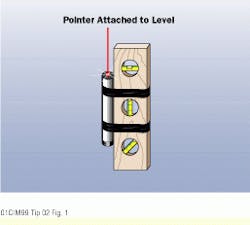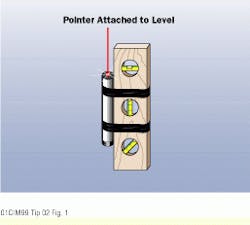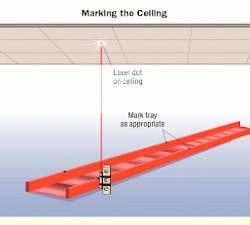Identify locations to attach cable-tray anchors
Donald Wright, Compel Corp.
Problem
When you are attaching a cable tray to a ceiling, it is often difficult to pinpoint on the ceiling the locations to which you will attach the anchors.
Polution
Lay the cable tray on the floor in the area where it will be installed. Mark the anchoring locations on the tray and hold a laser pointer and a level at the marks on the tray. Have a co-worker mark the ceiling where the laser points appear.
Procedure
1) Attach a laser pointer to a level using string or other material.
2) Lay the cable tray on the floor directly beneath where it will be installed.
3) Mark the tray at the points where you will put the anchors.
4) Hold the laser pointer at the first mark on the tray and make sure the pointer is level.
5) Have a co-worker mark the ceiling where the laser point appears.
6) Repeat steps four and five for each mark on the tray.
Attach the laser pointer to a small level using string, twist-ties, or other suitable material.
After marking the tray, hold the pointer at each mark so a laser dot appears on the ceiling. Then have a co-worker mark the appropriate spots on the ceiling.
Donald Wright, registered communications distribution designer (rcdd), is training director for Compel Corp. (Santa Fe Springs, CA) and a bicsi-certified trainer. This tip was submitted for the Cabling Installer Tips` Contest at Cabling Installation Expo `98, held last October in Atlanta, GA.