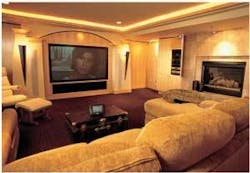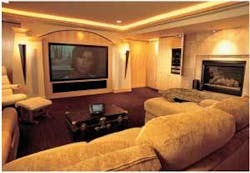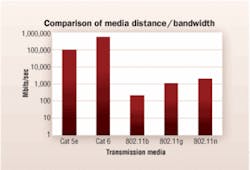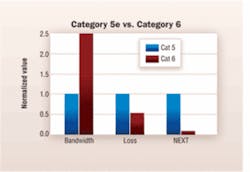Make homes future-ready with Category 6 cabling
Residential networks can benefit from the many features of UTP cabling.
The telecommunications cabling in a modern home supports a large and growing number of applications, including voice telephony, data networking (including personal computers, printers, Internet access, and other applications), entertainment equipment (including TV, home theater, whole-house audio), and home automation equipment (including lighting control and security systems). In the past, these applications were served individually using separate equipment and dedicated cabling with no interaction between applications. Increasingly, however, these systems are now converging toward a single cabling infrastructure with features that span two or more applications of the formerly separate systems.
A common example is Voice over Internet Protocol (VoIP), which uses the data network to provide voice telephony. Other common examples include using a PC to set up and control playlists for an audio system and storing photos or videos on a PC’s hard drive and playing them back over the home-theater system.
Entertainment applications, such as streaming video, typically use much more bandwidth than the voice and data applications. Therefore, a modern residence often requires more bandwidth than a typical office. In an office, a Fast Ethernet network (100Base-T) is often adequate. In a residence, however, transmitting uncompressed high-definition video streams can result in bandwidth use in excess of 1 Gbit/sec. So, the residence can require 10 times as much data throughput as is needed in a typical office environment.
The dynamic trio
Three transmission media are commonly used in modern residential cabling: unshielded twisted-pair (UTP) cable, coaxial cable, and wireless networks, such as Wi-Fi. While optical fiber also can be used, it is not typically needed in residential networks. This may change in the future as telecommunications providers install singlemode optical fiber to the home. For example, in a multiple-dwelling unit, it may make sense to run a fiber backbone from the building demarcation point to individual apartment or condo units.
UTP is the workhorse medium for residential cabling. It is economical to install and supports all of the various types of applications. Coaxial cable has a very high bandwidth and is normally used for cable TV and related equipment, such as a cable modem. Its use, however, is normally confined to the TV and other video signals. Homes should be wired with good quality Series 6 coaxial cable to locations where it is likely that a TV will be installed.
Wireless networks, such as Wi-Fi, are an excellent addition to the residential network infrastructure. They have two outstanding advantages-mobility and ease of use. They allow untethered operation within the home, and even around the yard, and do not require crawling behind the furniture and tracing through a bundle of cords to install or move a piece of equipment.
Some homeowners may ask, “Why do I need any cable at all? Can’t I just use a wireless network to hook everything up?”
The advantages of wireless networks are tempered by such drawbacks as lower bandwidth, shorter range, higher bit-error rate, and longer transmission delay than wired networks. Wireless networks commonly operate at speeds from 11 to 54 Mbits/sec, although higher-speed varieties are under development. A typical range for a Wi-Fi network is 20 to 30 meters, although it can be less in some cases. Compare this with 1 Gbit/sec Ethernet over 100 meters, which is supported by Category 5e UTP, or 10 Gbit/sec Ethernet over 55 meters of Category 6 UTP.
Wireless networks are more prone to interference and, unlike wired networks, cannot supply power to networked equipment. There are also privacy and security issues with wireless networks. While these can be addressed (e.g., by enabling the Wired Equivalency Privacy feature that comes with every Wi-Fi device), doing so impacts the devices’ ease of setup and usage.
Wireless networks are ideal for applications (such as reading e-mail on a laptop) that are small and movable and do not require very high bandwidth. But they are not well suited for applications like a large-screen, high-definition monitor. As a general rule of thumb, if it is portable and runs on batteries, wireless is a good option. Otherwise, wire it.
The case for Category 6
UTP comes in two primary varieties-Category 5e and Category 6. While lower-performing UTP cables, including Category 3 and Category 5, are commercially available and already in place in many networks, they are obsolete and should not be used for new installations.
Category 5e and Category 6 are differentiated from each other by their insertion loss, crosstalk, and frequency range:
Insertion loss (attenution). Category 6 cabling has much lower insertion loss than Category 5e. At 100 MHz, the Category 5e insertion loss is almost twice as high as Category 6. This is because Category 6 conductors are 23 AWG and Category 5e conductors are 24 AWG. In addition to providing superior transmission performance, this also allows Category 6 cabling to more effectively carry low-voltage power.
Near-end crosstalk (NEXT). The crosstalk performance of Category 6 UTP is a huge improvement over Category 5e. At 100 MHz, Category 6 NEXT is approximately 10 dB better than that of Category 5e.
Frequency range. The performance of Category 5e cable is specified up to 100 MHz, while Category 6 cable is specified up to 250 MHz. So, Category 6 UTP has more than twice the bandwidth of Category 5e.
To summarize in simple terms, Category 6 cabling has 2.5 times the bandwidth, half the attenuation, and one-tenth the crosstalk of Category 5e cabling.
Because of Category 6’s advantages in transmission performance, the residential cabling standard TIA-570-B requires a minimum of Category 5e UTP but recommends upgrading to Category 6. Similarly, the 11th edition of the BICSI Telecommunication Distribution Methods Manual (TDMM) also will recommend Category 6 UTP.
Application support
Many current and future residential applications will make use of the additional bandwidth that Category 6 provides. One of the most important applications is digital video. A typical MPEG-2-encoded high-definition video stream will consume up to 20 Mbits/sec or so of bandwidth. It is not hard to imagine scenarios in which 10 to 20 channels of video are being sent over the residential network simultaneously. Furthermore, the bandwidth needed by any of these video channels can be increased by a factor of 3 to 5 if the user invokes a “trick play” mode, such as fast forward or fast reverse.
UTP-based 10-Gigabit Ethernet equipment will be available shortly. It will be rolled out first in commercial applications, then migrate to residences as the price drops. In a residential environment, Category 6 UTP should support 10GBase-T to a distance of 50 meters or so, which is sufficient for the vast majority of homes. Category 5e is unlikely to support 10GBase-T over even short distances.
Power over Ethernet (PoE), as specified in IEEE 802.3af, has the potential to revolutionize home networks. The PoE specification allows for up to about 13 watts of power to be delivered over the UTP telecommunications cable. This allows equipment to be economically powered, controlled, and synchronized over the residential network and should make many new types of applications feasible, including network-powered speakers, monitors, cameras, and clocks. Future versions of the PoE specification will allow greater amounts of power to be supplied-possibly up to 30 or 40 watts-to support even more applications.
Finally, over time, other new applications will be developed that take advantage of the superior properties of Category 6 UTP. For example, work is underway on a high-speed, low-cost implementation of IEEE 1394 (FireWire) over Category 6 UTP.
Isn’t it expensive?
When discussing the pros and cons of Category 6 UTP, the only “con” that typically comes up is price. This is certainly a reasonable concern. Upgraded cabling is competing for the homeowner’s dollars with nicer carpets, granite countertops, and many other amenities. Let’s examine the cost situation in more detail.
The price of structured cabling varies widely with the size of the house and the type of installation, but is typically between a few hundred and a few thousand dollars. It seldom is more than two percent of the home’s purchase price.
In recent years, Category 6 UTP has become the most popular type of cabling for commercial installations. The volume of Category 6 cable and connectors has increased considerably, and their prices have dropped accordingly. An informal survey of retail prices in the mid-Atlantic region, for example, showed that Category 6 cable and components cost roughly twice as much as the equivalent Category 5e products.
For example, Category 6 UTP goes for about $130 to $140 for a 1,000-foot box, while Category 5e cable is about $60 to $70 per 1,000-foot box. Similarly, Category 6 modular jacks cost about $6 each in small quantities, compared to $3 apiece for Category 5e jacks. A typical house might require two boxes of cable and 20 modular jacks, so the difference in material cost between Category 5e and Category 6 cabling is about $200.
Another option, which can be used to decrease the cost even more, is to install Category 6 cable and terminate it to Category 5e jacks. This makes it easier to upgrade to a full Category 6 installation in the future merely be replacing the jacks, and it works well for modular jacks because their punchdown connectors typically can accommodate 22- to 26-AWG conductors.
To reduce labor costs in residential installations, hybrid cables have become popular. Many manufacturers supply hybrid cables with two coaxial cables and two Category 5e UTP cables. Until recently, hybrid cables with Category 6 UTP had not been readily available, but Honeywell Cable Products recently began producing a hybrid cable with two coaxial and two Category 6 UTP cables.
Cabling that is now being installed in homes will need to support many new applications that will be rolled out over the next several decades. When one considers that an average home will only require one or two boxes of UTP cable and a couple dozen modular jacks, Category 6 UTP provides superior transmission performance for only a small increment in cost over Category 5e cabling.
Rewiring later to upgrade from Category 5e to Category 6 can be as much as 10 times more costly than the initial installation. It does not make sense to install anything less than the cable recommended in TIA-570-B-Category 6 UTP.LES BAXTER, PE, is founder of Baxter Enterprises (www.baxter-enterprises.com), a consulting firm specializing in structured cabling, residential networks, and LANs. JOHN PRYMA is director of structured cable at Honeywell Cable Products, which manufactures the Genesis series cable (www.genesiscable.com) for alarm, access, security, audio, video, data, and voice applications.