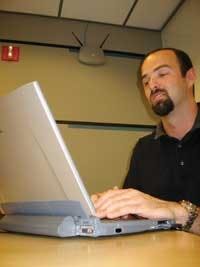Tools and tactics for testing the untethered
Ensuring wireless LAN performance requires testing before, during, and after installation.
Wireless networking has been around for several years now, and as it continues to mature and grow in popularity, installers and end users are seeking tools and tactics that will help them test their wireless systems to ensure they perform as expected.
Unlike wired systems, in which specific testing parameters determine channel performance, wireless local area networks (WLANs) are much more complex and unpredictable. “Because wireless is a mobile technology, it’s difficult to predict, measure, or calculate how to put these systems together,” says Graham Celine, vice president of marketing at Azimuth Systems, Inc. (www.azimuthsystems.com), a provider of wireless test solutions. “Wireless systems are being [put] up all over the place today, but there’s a lot of testing required before, during, and after installation to determine if they work as expected.”
Evaluating products and test tools, conducting thorough site surveys, and performing constant testing and security monitoring over the life of the system go a long way to helping WLAN users get the assurance they need.
Proceeding with caution
WLANs consist of access points (APs), radio transmitters and receivers that communicate with clients (wireless NICs in PCs, PDAs, etc.). APs work in conjunction with WLAN switches to transfer wireless traffic to the main corporate LAN and transfer traffic from the corporate LAN to the wireless state.
Product selection is the first step in determining whether a wireless system will support applications and users. “For installers and end users involved in selecting products for and guaranteeing performance of wireless systems, product selection is crucial,” says Fanny Mlinarsky, founder and chief technical officer of Azimuth Systems Inc. “If products are not robust enough, or do not support the applications you’re planning to deploy, it will cause trouble later.”
Most wireless system vendors publish specifications for their products that include data rates, operating frequencies, range, capacity, and interoperability information. “Equipment vendors should be testing and providing performance results, and the more respectable ones do,” says Celine. “When choosing products, make sure they have been tested and ask for the results. Look for Wi-Fi certification as a baseline, and avoid equipment that doesn’t have basic interoperability certification.” Celine also says consumer reports that compare wireless systems and products are valuable information for product selection.
WLAN product interoperability is important, especially for public environments where one vendor’s system must properly communicate with a multitude of devices from tens or even hundreds of different vendors. In 1999, the Wi-Fi Alliance (www.wi-fi.org) was formed to certify interoperability of WLAN products based on the IEEE 802.11 specification. The University of New Hampshire’s InterOperability Laboratory (UNH-IOL, www.iol.unh.edu) provides detailed wireless testing and debugging as an official wireless pre-certification lab for the Wi-Fi Alliance. “The testing done at UNH-IOL is well known and respected, and choosing products that were tested there will help ensure interoperability,” Celine says.
UNH-IOL provides third-party verification reports that vendors can choose to post with their products and use for engineering purposes to fix any identified issues. “We test to see if products work together, and work together correctly,” explains Gerard Goubert, VoIP and wireless consortium manager for UNH-IOL. According to Goubert, configuration issues and different interpretations of the IEEE standard cause many of the problems encountered at UNH-IOL, and often involve “digging” down into the 802.11 protocols. “Sometimes, we have to go back to IEEE and ask for clarification on certain areas of the standard,” says Gerard.
UNH-IOL also provides other WLAN testing for system-level interoperability, as well as media access control and physical layer (radio transmitter/receiver) standards conformance testing in open air, cabled, and shielded environments.
Surveying the site
While pretesting of products in the lab by vendors and third-party verifiers helps installers and end users make informed decisions when selecting products, there is no substitute for a thorough site survey before implementation. “Because there are so many variables in wireless, you can test products in a lab with all of the conditions of your real environment and still not get the result you expected after installation,” says Goubert.
During a site survey, installers physically place APs in the environment where they will eventually be installed without actually connecting the APs to the corporate LAN. Using a mobile test tool, the installer walks around the environment and measures relative signal strength to determine the affective range of a particular AP. “The key to a good site survey is to utilize the actual AP and antennas that will be used in real-world deployment. The AP should also be placed as close as possible to where it will eventually be installed,” explains Mike Hadley, marketing manager for Fluke Networks’ wireless products (www.flukenetworks.com).
Although it’s not always possible, especially with new construction, it’s best to complete a site survey when a building is occupied. “In new construction, the site survey should happen pretty late in the game, but installers may still need to make their best guess in determining AP locations,” says Hadley. “Surveys that are performed when employees are in the building, and when cubicles and cabinets are in place, will more accurately predict the wireless performance that the user community will experience.”
Parameters to consider during a site survey include signal strength, capacity, and roaming. Roaming provides seamless coverage by enabling mobile clients to automatically change their connection from one AP to another as they move around an area. “As a wireless user walks further away from an AP, the data rate may slow as the signal strength begins to decline,” says Hadley. “There’s an automatic negotiation between APs and client devices to determine when a roam should take place. If everything is working correctly, it’s rare that a user will actually notice that roaming has occurred.”
Roaming can become a problem when APs are placed in such a way that signals from adjacent APs do not sufficiently overlap, leaving “holes” in RF coverage. In addition, the introduction of wireless phones makes roaming time a more critical measurement. “If you’re a phone, you need to be able to jump from AP to AP extremely fast. This is not something that traditional APs were designed to handle,” says Azimuth’s Mlinarsky. Some traditional systems can take up to one or two seconds to roam, but recent testing shows that 150 milliseconds or less is best for avoiding delays in voice-over-wireless applications.
Sweeping for the enemy
Once a site survey has been conducted, the APs have been installed, and people start using the WLAN, it’s imperative to revalidate the system. “Revalidating the system is extremely important, especially if the site survey was conducted when the building was vacant,” says Hadley. “Companies that make performance guarantees based on site surveys and then don’t revalidate may find themselves being called back to address problems.”
By comparing the data from the revalidation of the WLAN to the data collected during the site survey, installers and end users can pinpoint performance degradation and make subtle changes as needed, such as relocating APs or reconfiguring furniture. “Propagation losses can rely heavily on something as simple as the movement of a metal cabinet,” says Mlinarsky. “You can’t rely on site surveying alone, and that’s why we emphasize continuous systematic testing.” Users should also identify sources of interference, such as microwaves and cordless phones that operate at the same 2.4-GHz frequency range as 802.11b and 802.11g.
During revalidation, installers and end users should use mobile wireless testers or client NIC testers to assure that users are getting the throughput and data speeds they require. “Installers are most concerned with data rate and seamless coverage for their clients,” says Hadley. “If a large number of users congregate in one area, it can result in the AP automatically throttling back the data rate for all of the associated users.”
The 802.11g standard has a maximum transmission speed of 54 Mbits/sec, but most real-world deployments provide for a minimum link rate of 5 to 11 Mbits/sec.
Security has always been an issue surrounding WLAN technology. While most equipment today includes hardware and software encoding schemes, and the general consensus is that the issue has been reasonably addressed by the industry, security remains a critical factor. “Security impacts performance and robustness because it requires a lot of processing on the part of the devices,” says Mlinarsky. “If security is not properly implemented, the authentication process and roaming may take too long, causing voice applications to malfunction.”
The biggest security threat in wireless systems is when someone neglects to properly configure the security function on an AP. At all times, WLAN managers need to know which APs exist on the network and if those APs are secure. This can be done by scanning for hotspots (areas where APs enable public access) and unauthorized (rogue) APs.
Ad-hoc networks can also cause a security threat. “Users often unknowingly have their laptops configured with ad-hoc wireless enabled, and this lets another user come into the environment and attach to those laptops,” warns Hadley.
Choosing your weapon
More than a dozen tools, ranging from basic freeware to the highly sophisticated, are available to assist installers and end users with site surveys, revalidation, monitoring, and security sweeps.
“It’s important to use tools that are flexible enough to show you not only what you know is on your network, but also what you don’t know is on your network,” says Hadley. “Having a tool that spans the various protocols and frequencies is a must. If I deploy 802.11g as my standard, I need to know if someone plugs an 802.11a access point into my network. If I don’t have a tool that provides me with the visibility of other technologies, then I’m only seeing part of the picture and possibly missing a security threat.”
Fluke Networks’ OptiView Series II Integrated Network Analyzer offers site surveying, troubleshooting, and monitoring features to assist WLAN managers in the deployment and management of their 802.11a/b/g wireless systems. Its survey feature “enables users to take samples at specific locations and save the information for reference purposes and for comparing before and after measurements,” says Hadley. The tool also offers several security and performance monitoring features for locating ad-hoc networks, rogue APs, and sources of interference, as well as determining capacity and load.
Tools like AirMagnet’s Surveyor (www.airmagnet.com) and Wireless Valley’s LANPlanner (www.wirelessvalley.com) are designed specifically for site surveying. These tools collect information, generate building schematics, and provide performance predictions for determining AP placement. Berkeley Varitronics Systems (www.bvsystems.com) offers a line of inexpensive 802.11 2.4- and 5-GHz RF spectrum analysis and security and monitoring tools, including the Butterfly, which attaches directly to any wireless AP or NIC to measure power levels. Other tools offered by wireless device vendors help users manage that vendor’s specific WLAN system. For example, Airespace (www.airespace.com) offers a wireless protection system that works specifically with Airespace APs to identify security threats.
As more wireless testing and troubleshooting tools continue to hit the market, choosing one that’s right for you and your application is no easy task. “The best recommendation for choosing a wireless testing tool is to get out there and talk to people,” says UNH-IOL’s Goubert. “Find out about the pros and cons of each tool and get second opinions from people who have used them.”
Gerard points out that education is key to properly implementing, testing, and managing a wireless network. UNH-IOL offers training materials on their Web site, as well as classes through their LAN-camp. The Wi-Fi Alliance is also a source of information and training. “Making sure you understand every piece before you install it will help you know what to look for and how to avoid problems,” Gerard says.
Taming the beast
With a lack of testing standards, unpredictability, and interference and security issues, testing WLANs may seem like an obscure art form. But times are changing. With the 802.11t Task Group working to standardize test methods (see sidebar, “Wireless testing standards to the rescue”), third-party interoperability testing, vendor-published test results and specifications, and advanced testing tools, it can only get easier for WLAN users to assure that their systems perform as expected.
But despite best efforts by the industry, one fact remains. Radio frequency is a chaotic mechanism for networking. “We’ve brought the technology under control with many breakthroughs and layers of security, but performance is still dependent on changes in the environment,” says Hadley. “Unlike a wired network, wireless should be constantly retested. Something as simple as putting up a partition or moving a few cabinets can degrade performance for one or several users. It can be very unpredictable - it’s just the nature of the beast.”
BETSY ZIOBRON is a freelance writer covering the cabling industry, and a regular contributor to Cabling Installation & Maintenance. She can be reached at: [email protected]
Wireless testing standards to the rescueThe TIA/EIA standards are clear-cut for testing and determining channel performance of wired networks, calling out specific benchmark parameters. Many WLAN installers and users believe wireless standards have too much room for interpretation and cause much confusion when it comes to testing.
“IEEE doesn’t enforce compliance with criteria that interference can’t exceed ‘this’ and relative signal strength can’t be less than ‘that,’” says Mike Hadley, product manager for Fluke Networks’ wireless products. “When installers install Category 6 cabling, they test once and leave because the cable performance rarely changes unless physically damaged. With wireless, installers have to survey, test, and then retest with a full building because changes in the environment can cause changes in performance.”
Recognizing the importance of defined wireless test methods, the IEEE 802 committee formed the IEEE 802.11t Task Group last July to pursue standardization of wireless test methods aimed at helping users validate whether WLANs are working as expected. The group will develop the test-specification document Recommended Practice for the Evaluation of 802.11 Wireless Performance.
According to sources, the goal of 802.11t is to provide a set of performance metrics, measurement methodologies, and test conditions to enable manufacturers, test labs, service providers, and end users to measure the performance of 802.11 WLAN devices and networks at the component and application level. The test specification document will provide clear-cut benchmark standards, which will likely cause more widespread acceptance of wireless connectivity for enterprise networks.
“Proper testing in accordance with this document will provide end users with an objective means of evaluating functionality and performance of 802.11 products, and it will help guide the Wi-Fi industry toward making products faster, stronger, and more resilient to adverse network conditions,” says Fanny Mlinarsky, founder and chief technical officer of Azimuth Systems and an active participant in the development of networking standards at IEEE, ISO/IEC, and TIA. “People should begin looking for a draft by the end of 2005. It will contain some very interesting information.” - BZ