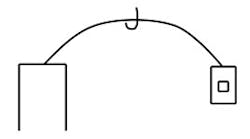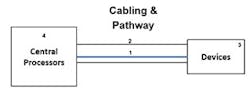Twisted AV, or, how I became known as the ‘AV guy’
By Eric J. Marshall, RCDD, NTS, TECH; E.R.I.C. Low Voltage Services
In 2002 I entered the information and communications technology (ICT) industry working in sales for a cabling company. I knew nothing about cabling systems when I started, so I asked my boss to help me understand what the company did. He drew a simple diagram that showed two boxes, with a curved line connecting the boxes and that line supported by a hook. The drawing was not intricate, but it simplified a cabling system into four easy steps. First, address the cabling (the curved line). Then, the address the pathway (the hook), then the station (one box), and finally the headend (the other box). To this day, whether I am designing, project managing, or commissioning a cabling system I rebuild this drawing in my mind. It ensures I cover all the steps needed for a complete and functional system.
As my career progressed, I went beyond sales to also conduct design, project management, and commissioning of complete electronic systems. But regardless of what type of system I’m working with, I always try to break the system down into the 4 simple steps. Today, if I was going to draw a picture depicting what we do, it would include a box on the left representing central processors, a box on the right representing devices, and between them a line representing the cabling as well as a set of lines representing the pathway.All the following systems have one thing in common: clock, voice, access control, data, nurse call, wireless, CATV, public address, AV, intrusion detection. What they have in common is they all need a cabling system. That makes cabling professionals valuable across the low-voltage industry. All low-voltage systems need the services of a professional with cabling skills. I once heard a quote that has stuck with me through many years and underscores how important cabling systems are. The quote is, “A cabling system supports and outlives most system components, and represents only 5% of your total system investment. However, the other 95% of your system investment, and 100% of your business relies on your cabling system.”
Once I realized the importance of the cabling to all systems, it started my journey from being known as the “cabling guy” to eventually becoming known as the “cabling guy.” The first step on that journey to being the “AV guy” came when I walked onto a jobsite and saw the paging installer pulling blue category cabling from the sale room (closet) from which we were pulling data cabling. I noticed other contractors on the same project also pulling cables from the same closet. That didn’t make sense to me. If everyone needed cabling to and from the same place, why didn’t we just pull all the cable at once? Indeed, why not? I began offering our cable-pulling services to those contractors. I soon noticed we began winning more jobs with our partners.
When I later left my employer to start my own business, I was hired to help design all the technology systems for a school system with almost 70 campuses. It was during these school projects that I learned a lot about AV systems and began gravitating toward them. Eventually I was hired to design, project manage, and commission many AV systems … and became known as the “AV guy.”
It could be you
For a few years I worked for a cabling company that had ambitions to grow its AV business and department. We were victims of our own success; we had more AV work than the AV installers could handle, so we turned to the company’s cabling installers to do the work. Nearly every cabling installer had the same attitude: “I’m a cabling/data installer. I don’t know how to do AV.” To put them at ease, I would ask them two simple questions: 1) Do you know how to installer cable? 2) Do you know how to mount things on walls and ceilings? Once they answered yes to those two questions, I was able to show them they already had a base knowledge, experience, and skill level that would enable them to complete AV projects.
Similar to the drawings that represent cabling systems, I use a drawing that represents AV systems. While the AV drawing is a little more complex than the cabling drawings, it breaks the system down into simple steps. With AV, there are 5 steps: 1) Address inputs (equivalent to addressing headend in a cabling/data system); 2) Address outputs (equivalent to addressing station side in a cabling/data system); 3) Address distribution system (equivalent to addressing cabling and pathway in a cabling/data system); 4) Address processing equipment; 5) Address control.
From my experiences, I recommend that if you are interested in expanding your business into other fields beyond cabling—especially AV—you act as a subcontractor to companies that are the “smarts and parts” types. You already have knowledge and skills they need, such as how to pull cable and physically mount and hang devices. One bit of advice: I recommend you provide the cabling rather than allowing the “smarts and parts” contractor to provide it. In my experience, they tend to budget their cable needs based on actual footage without regard for installation efficiency. For instance, if 1000 total feet of Category 6 cable are needed to feed 3 outlets to a room, the “smarts and parts” contractor very likely will provide a single spool of cable. That means you have to pull to the room three separate times. It is more cost effective to spend more on material (i.e., three spools of cable), then do labor more efficiently (pull all three at once). I found that most “smarts and parts” contractors are more than willing to let you provide the cabling because they make their money on the electronics and the programming of those electronics (hence the term “smarts and parts”).
Also, by working for AV contractors you will receive on the job training. For example, you will learn about AV drawings, what devices are involved, what those devices do, and how they connect. If you would like to accelerate your journey toward entering the AV world, you also can take the following steps: watch how-to videos online, take classes offered by manufacturers, get magazines and books that focus on AV, attend trade conferences such as BICSI and AVIXA’s InfoComm, and establish relationships with manufacturers’ reps as well as distributors.
By subcontracting and taking these steps you can begin to make your job more exciting, add revenue, and build a more-steady stream of work.
Anatomy of AV cabling
Even if you do not subcontract to pull cable and install equipment for AV contractors, you should know the locations in an AV system where they should have data cables so you do not miss opportunities for revenue. In an AV system, there should be data outlets at the following locations.
Each input. 1) Input plate locations should have at least one data jack so people bringing laptops can plug in for internet connections or so they can have a more-dependable connection with wireless/network sharing at displays. 2) I recommend adding a second data jack because some other input devices may need internet, such as a BluRay player for apps, monitoring, and/or control. 3) In fact, I recommend no less than three data connections at an input outlet because many manufacturers are using IP encoders to send signals, and you may need an additional data jack for that in the future.
Each output. 1) Each output location should have at least one data jack for control, monitoring, or smart app/wireless sharing. 2) I recommend a second data jack because many users are putting digital signage players or wireless share devices directly behind displays. Many of those have built-in wireless access points that isolate users from their normal network so they need to be in the room where presenters are. 3) I recommend no less than three data connections at an output because many manufacturers are using IP decoders to send AV signals.
Each AV rack. AV racks should have multiple data jacks even if the rack has its own network switch for what is called “AV LAN.” The owner will want to see the following devices on their LAN. 1) Control processor: Many processors today have ports for an AV LAN and owner LAN. This will allow isolation between the AV system and the owner network, which adds security and less traffic on the network. Some control processors have web pages built-in, which allow for remote monitoring and troubleshooting. Some processors need internet connections to communicate with time servers or other online services. 2) Streaming devices: Typically the AV processor will connect to streaming devices using serial so it can be controlled. But the owner will want to connect these devices to their network so they can get to the internet and the owner can manage remotely. 3) Recording devices: These devices are similar to streaming devices, but often capture the audio and video being shared into internet and portable drivers. They typically will have built-in web pages that can allow remote control and downloading of files. 4) Conferencing devices: Many AV systems use video conferencing codecs and/or phone lines in the system to allow them to communicate with people outside the room. Each of these needs a data cable. Some phone lines may still use POTS, but should still get a Category 6 cable. 5) Devices with HDMI outputs that need internet services such as rack PCs, media servers (Appl TV, Roku, etc.), BluRay players and others. 6) If the AV network is going to be on the owner’s LAN, then any devices in the AV system that the control processor will use Ethernet to control should also receive a network connection. 7) Lastly, I recommend an additional cable connection at the rack beyond what is needed for initial install. One purpose for that cable: I try to sell each user/customer a laptop with all the AV software loaded onto it, along with a customized remote app to allow me to remote into the system any time they might need remote support. This is especially helpful for the first couple months of use, or if the AV network is separate from the owner’s LAN.
Other places for cabling in AV
In addition to the areas detailed earlier where data cables must be used for AV systems, there are many more opportunities to pull and use Category cable within the AV system. I’ll share some of them with you here.
I typically view an AV system like a phone system—you will find traditional, hybrid, and IP systems. Here are some ways you can use Category 5e or better twisted-pair cable within each of these systems.
Traditional systems. Although traditional AV systems often do not use Category cables, it is in some cases possible to replace the traditional cable with Category 5e or better cable. For instance, on one project we had a small conference room with a two-channel amplifier connected to four speakers (two speakers on each channel). The installer did not have speaker cable, but instead used Category 5e to connect the speakers. We never had a performance issue with the speakers or amplifier. A true audiophile may notice a difference, but in this commercial environment no one has noticed.
I first thought about swapping cable types in some AV projects after attending a BICSI seminar years ago. The presenter talked about the importance of the twist rate in twisted-pair cables, and mentioned using twisted-pair cabling for paging systems. The presenter said something along the lines of, “We used to use Category 3 cable to send phone communications for miles. Twisted-pair cable is made to carry voice.”
As I examined why we used different cable types for different applications, I discovered that in several systems (e.g. security, AV, paging) twisted-pair Category cable typically is not used for the following reasons.
1. The termination point on the equipment cannot accept solid conductors. If we swapped with Category 5e or greater cable in this case, we can terminate the cable on a jack and then use a patch cord with stranded conductors to connect to the equipment or devices. Taking this approach actually helps with swap-outs in the future and gets the cable ready for future migration to hybrid or IP systems.
2. The distance between the headend and the device is sometimes greater than 100 meters. For these occasions, it might still be possible to use Category 5e or better cable. Here is how you can determine whether or not you can use Category 5e or better cable.
· First, look up the resistance per foot for the cable type. A typical 24 AWG cable = 0.1876 Ohms per meter (0.572 per foot).
· Next, look up the voltage drop and current draw that a device requires to determine the circuit resistance. Voltage drop/current draw = circuit resistance.
· Lastly, divide the circuit resistance by the per-meter/per-foot for the cable. Circuit resistance/1 meter resistance = maximum distance. Example: 24-volt device requires 50 milliamps of current to operate and allow a ± voltage drop of 10% or 2.4V. 2.4V/0.05 Amps = 48 Ohms. 48 Ohms/0.1876 Ohms (0.0572 ft) = 256 meters (839 feet).
· One word of caution: Beware of how much power you are sending across the cable. It is recommended to send no more than 1 Amp per conductor, or no more than 3.3 Amps per 4-pair.
Hybrid systems. Most AV systems today are hybrid. They may have several devices that use the data network for monitor and control, but use non-IP methods to send signals between devices. The most popular method for sending signals between devices in a hybrid system actually uses Category 6 or greater shielded twisted-pair cable. This technology is called HDBase-T and has what is called 5Play capability. On one shielded Category 6 cable, devices can send 1) audio, 2) video, 3) control, 4 power (not Power over Ethernet), and 5) Ethernet.
I say that HDBase-T uses shielded Category 6 or better cable and connectors because that performance level and cable construction type are highly recommended. When deploying HDBase-T, maintain the shield throughout because the digital signal being transmitted is sensitive and must be protected. Also, recognize that this technology is not simply “data.” You should never plug a Category 6 cable connected to an HDBase-T device into a data switch. The power sent across the HDBase-T cable could ruin the switch port or the entire data switch. Also, HDBase-T standards have evolved over time and many pre-standard products are in the market. If you are working with older devices make sure they use compatible HDBase-T methods.
HDBase-T can be sent between devices directly (source to a display). Or they can be sent using transmitters and receivers between devices, then connected to the source and display using traditional cables.
The use of twisted-pair extenders is a practice that predates HDBase-T, back to when AV companies began to realize they could go great distances using twisted-pair cabling. For example, using shielded Category 5e or greater cable, one manufacturer was able to create extenders that could send VGA signals over 1000 feet.
If you use a twisted-pair extender, it could be new or very old, because they have been in use for so long. Here are a few things to note, keeping in mind that you may find yourself working with older, analog extenders. Although many use only one cable, I recommend pulling two—one of which should be shielded Category 6 or better. Also, study the extender’s specification sheet to see if you need to terminate using the T568A or T568B wiring scheme. As you know these two termination methods swap the orange and green pairs. Because Category cables have different twist lengths for each pair within the cable, an analog system is timed according to one method of termination or the other. If you terminate with the wrong method, the color signals can arrive out of sync and will need to be reterminated.
Interestingly, when you use analog extenders it may be advisable to downgrade the cable to Category 5e because of that cable type’s lower twist rate. And a final caution: Do not use low-skew or skew-free cable. When used for data, they will produce horrendous crosstalk. The problem is, many of these low-skew or skew-free cables look the same as “normal” Category 5e cables.
Regardless of whether you use analog extenders or HDBase-T extenders, I recommend the following.
1. Use different color jacks and labels to help identify that the cable is not for data.
2. Often cables will go directly into equipment; use plugs made for solid-conductor cable.
3. Maintain the shield throughout the length of the cable.
4. Even if the cables are not being used for data, test them to TIA standards to ensure it will be capable of supporting IP systems in the future.
IP systems. Today more and more manufacturers are taking advantage of technologies that send audio and video across the IP network. When it comes to audio, the most popular is Dante. Dante has the ability to send multiple channels of audio across a single Category 5e or better cable. Typically a piece of equipment can send and/or receive 2 to 64 channels of audio on one cable. The first to use IP to send audio was a technology called Cobranet. It also can send 2 to 64 channels of audio.
Until recently, Dante or Cobranet only carried audio, so another technology called audio video bridge (AVB) was developed to carry audio and video across an IP network. AVB can carry 2 to 420 channels of audio at a very fast rate, but in order for it to do so, data switches need to be capable and configured to enable AVB.
Today both Dante and AVB can also send video across the IP network. However, many companies are developing IP AV encoders and decoders to, much like HDBase-T, send not only audio and video, but also control and Ethernet. In addition to using twisted-pair Category 5e or better cable, the manufacturers are also developing extenders that use fiber and coaxial cabling. The coaxial-based technology is called Serial Digital Interface (SDI).
I hope you have enjoyed this article. It is just the beginning of what I can tell you about adventures in AV. In fact, I am currently working on another article that puts this information into practice. In my next article, I will provide details on a project for a school system in California, which I am completing just as I finish writing this article. Once that project is completely wrapped up, I will complete a case-study article to be published later this year.
For now, I would like to leave you with some encouragement. If you are not doing AV work, now is the time to get into it. By doing so you can make your work more exciting, increase your revenue, and even steady your workload as you will have more than just data cabling services to offer. I hope this article has given you some incentive and practical steps to take toward entering the new world of twisted AV.
Eric Marshall is founder and principal of E.R.I.C. Low Voltage Services. This article is based on a masterclass titled “Twisted AV” Marshall will deliver as part of the 2021 BICSI Winter Conference.