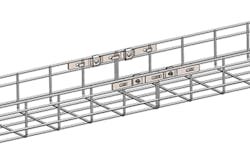Dos and don'ts when working in a data center
Cope's Quick-Latch saves labor when splicing two cut ends of wire basket together.
By CONNOR GALLEGOS, Cope -- What are the top factors to consider when working in a data center?
The dependence on quality, reliable data is now more business-critical than ever. Businesses rely on data centers for 24/7 connectivity; to uphold federal codes and regulations; and to ensure resiliency, performance, and more—all so the business can stick to meeting the demands of their own customers. Data centers should also be highly adaptable. With today’s technology changing on a daily basis, new business opportunities presenting themselves at every turn, and looming threats from competitors, businesses must have the ability to seamlessly position resources—servers, applications, storage, and services—across enterprise networks swiftly, without any disruption of service.
These growing demands have forced business to look in the mirror and assess their infrastructure. Whether it be modernizing an existing data center, scaling up to meet business needs, or building completely new network architecture, this article will address the considerations that must be made to ensure superior performance of today’s mission-critical data centers. While your data center might be “out of sight, out of mind,” it is the central hub of your business from which information is generated. There are simple ways to increase organization, ease of use, and scalability within your network centers.
What to Do
Opt for Modularity
Choose cable solution products that can be combined to create any number of design configurations to meet your cable management needs and provide the option of scaling as your business grows. Various customizable cabling management systems are designed to meet specific business needs and specifications.
Wire baskets provide the flexibility to create a grid system out of wire mesh trays. Wire baskets are produced first by welding a net from high-strength steel wires, forming the channel, and then finishing after fabrication. A UV adder can even be used in the powder coating process, if needed, for additional lifetime protection. The 2" x 4" mesh allows for continuous airflow and prevents the buildup of heat, dust, bacterial proliferation, and other contaminants. With increased airflow reaching the cables, your facility will achieve increased energy efficiency, improved cooling capabilities, and reduced risk of interference.
Among complex installation environments, the benefits reaped from a wire basket cabling management system can go a long way. Even filled with maximum cables to code, the grid system is naturally stronger and lighter. To this point, it requires less frequent support locations, typically every 9-10 feet. This creates a domino effect of benefits. With less support locations needed there is more optimized space in the facility.
Because wire mesh cable trays are lighter in weight, it is possible for the installation to be completed by only one person, offering a savings of not only cost, but time as well. This leads to the next consideration: cost and time savings.
Choose Accessories that Save Time in Installation
With technology changing at a rapid pace, technicians should be armed with the equipment that allows them to quickly pivot in response to shifting technologies. There are small but sizable considerations that can help achieve faster installation.
Wire baskets contribute to open structure efficiency with the option of dropping cables out from any part of cable trays. And the wire mesh structure makes cables easily organized by cable ties or a variety of accessories:
· Clip-on wire basket accessories can aid in the attachment of conduit to the wire basket and provide two different latching configurations for mounting 1/2" to 1-1/4" EMT connectors. A bottom mount design accommodates all load depths, but can also be side-mounted to 4" and 6" load depth wire baskets.
· Another option to easily secure cables is choosing a channel tray system that offers pre-punched holes. This will save time and labor by eliminating the need to drill holes and allow for the easy inspection of cables. This option is more versatile and flexible than enclosed raceways and wireways.
Pre-attached, auto-locking splice plates that connect two or more wire baskets can save time by allowing an installation contractor to run wire baskets the length of the facility with specialty hardware woven on that easily snaps together. These quick latches decrease time and labor when splicing two wire baskets together after field cuts are made that require removal of the factory splice. Pre-attached, auto-locking splice plates also eliminate the need to carry bulky tools and accessories to connect each basket to the next and reduce the amount of scrap on site and subsequent cleanup time.
This type of systematic, organized cable management setup can help prevent kinks and entanglement, while evenly distributing weight and keeping cables cool—key elements in improving overall network performance.
Organize for Increased Efficiency
The next important factor in continuous uptime in data centers is organization. There are various ways to increase the organization of your cables.
Colored cable is a time-tested method of quickly and easily identifying different runs of cable at a glance. Wire baskets provide optimized visibility of wire paths, but even more so when color-coding is employed. Although the cabling set of standards does not specify the color of the cables, there are general guidelines to consider. Group color selections by:
- Type of Cable: Having one color for CAT5, one for fiber, and so on, will make it easy to determine the type of cable with just a glance.
- Cable Purpose: Standardize a specific color for specific wire purposes. For instance, color-coding by internal wiring, user equipment, or external wiring can be an effective strategy.
- Cable Destination: For some larger buildings or wider applications, it could be most effective to color-code based on which floor or building area cables are routed to.
Ensure each color has an intent and be consistent. Use colors that stand out and that are not commonly confused (pink and red, for instance). That will make it easier to avoid confusion, follow cable runs, and troubleshoot any potential issues. Powder coating can be used to color-code different runs in red, blue, yellow, green, black, and white. Colors can be customized using the RAL color scale.
What Not To Do
Overfill
Don't overload your baskets and get outside of code. Avoid using a tray system that is so big that it becomes bulky and hard to move. Rather, plan cabling pathways and proactively take into account parameters that influence cabling pathways including rack density, type/count/diameter of cables, end equipment cable entry, and room height.
Select basket sizes compatible with the size of your facility. For instance, standard ladder trays can range from 12 to 20 feet long and may be difficult (and even damaging) to maneuver if you have a smaller center. Alternately, seek a wire basket that comes in 10-foot lengths, offering increased movability.
Codes vary based on the type of cables run. For multi-conductor control and/or signal cables, adhere strictly to NEC 2017 Article 392, Cable Trays, 392.22.2 Ladder or Ventilated Trough Cable Trays Containing Multi-Conductor Control and/or Signal Cables Only, which states that with the use of these cables, a 50% fill ratio of the cross-section is permissible. In other words, the total of the wire cross-sectional area will need to be half of the total cross-section of the basket tray itself.
For multi-conductor power cables rated for 2000 volts or less, follow table 392.22 (A) for allowable fill in NEC 2017.
Often, contractors will purchase a width larger than what is needed in the application in order to allow for future modification of the cable electrical runs. Think of how often an additional conduit run is needed after the job is completed. With cable trays, the only thing that needs to be pulled is the wire if the basket was sized appropriately.
Rely on Electro-Galvanized Steel
Small but mighty zinc whiskers wreak havoc on sensitive electronic equipment by disrupting day-to-day equipment operations. Failures can include short circuits, voltage variances, signal disturbances, and complete system resets.
Whiskers are caused by tiny “spurs” splintering off of zinc-electroplated steel surfaces. While a thin layer of zinc coating can prevent rust and corrosion, it is under compressive stress, and will tend to relieve that stress through the splintering effect—zinc whiskers. Eventually these whiskers break off and that is when the damage happens. Unattached zinc whiskers now have the capability of circulating through a facility’s air system and can settle on sensitive equipment.
So how do you avoid these potentially damaging whiskers? The answer is simple: Reduce or eliminate the amount of whisker-producing electro-galvanized steel used in and under the server room. To do this, choose materials wisely—consider the difference between electroplated zinc and powder coating.
Powder coating, specifically applied to wire baskets, provides superior protection compared to standard electroplated zinc galvanizing. This application also projects an aesthetically pleasing, sleek, high-tech appearance ideal for a data center. This type of coating is also durable, corrosion-resistant, and resistant to most common chemical substances. By replacing electroplated steel with powder-coated cable trays and wire baskets, you will prolong the life of your products and protect your investment.
Conclusion
Whether your facility is in need of a complete overhaul or just a few minor upgrades, there is a wealth of cabling and cable management solutions that can make your data center more efficient, safer, and more organized.
CONNOR GALLEGOS is product manager at Cope, a company of Atkore International.